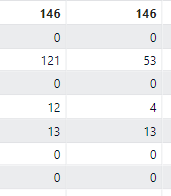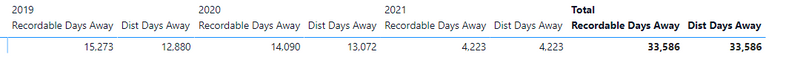- Power BI forums
- Updates
- News & Announcements
- Get Help with Power BI
- Desktop
- Service
- Report Server
- Power Query
- Mobile Apps
- Developer
- DAX Commands and Tips
- Custom Visuals Development Discussion
- Health and Life Sciences
- Power BI Spanish forums
- Translated Spanish Desktop
- Power Platform Integration - Better Together!
- Power Platform Integrations (Read-only)
- Power Platform and Dynamics 365 Integrations (Read-only)
- Training and Consulting
- Instructor Led Training
- Dashboard in a Day for Women, by Women
- Galleries
- Community Connections & How-To Videos
- COVID-19 Data Stories Gallery
- Themes Gallery
- Data Stories Gallery
- R Script Showcase
- Webinars and Video Gallery
- Quick Measures Gallery
- 2021 MSBizAppsSummit Gallery
- 2020 MSBizAppsSummit Gallery
- 2019 MSBizAppsSummit Gallery
- Events
- Ideas
- Custom Visuals Ideas
- Issues
- Issues
- Events
- Upcoming Events
- Community Blog
- Power BI Community Blog
- Custom Visuals Community Blog
- Community Support
- Community Accounts & Registration
- Using the Community
- Community Feedback
Register now to learn Fabric in free live sessions led by the best Microsoft experts. From Apr 16 to May 9, in English and Spanish.
- Power BI forums
- Forums
- Get Help with Power BI
- DAX Commands and Tips
- Allocating Number of Days out the their respective...
- Subscribe to RSS Feed
- Mark Topic as New
- Mark Topic as Read
- Float this Topic for Current User
- Bookmark
- Subscribe
- Printer Friendly Page
- Mark as New
- Bookmark
- Subscribe
- Mute
- Subscribe to RSS Feed
- Permalink
- Report Inappropriate Content
Allocating Number of Days out the their respective week periods
Here's what I'm trying to work through.
I injury data where I have the occurance date and the number of days away from work.
i.e. Occurance Date: 1/1/2020, Days Away: 54
My goal is to allocate the number of days out their respective weeks.
I've not been successfull to this point and am open to suggestions.
Thanks,
Paul
- Mark as New
- Bookmark
- Subscribe
- Mute
- Subscribe to RSS Feed
- Permalink
- Report Inappropriate Content
@Anonymous
See the attached file for a possible solutions. I am not getting the same results as the output you show. You might have to tweak the DateT table to have the exact weekn numbers you need.
Days away =
VAR auxT_ =
ADDCOLUMNS (
SUMMARIZE (
Table1,
Table1[Case Number],
Table1[Occurance Date],
Table1[Days Out of Work]
),
"@res",
VAR daysOut_ =
DATESBETWEEN (
DateT[Date],
[Occurance Date],
[Occurance Date] + [Days Out of Work] - 1
)
VAR daysInWeek_ =
DISTINCT ( DateT[Date] )
RETURN
COUNTROWS ( INTERSECT ( daysOut_, daysInWeek_ ) )
)
RETURN
SUMX ( auxT_, [@res] ) + 0
|
|
Please accept the solution when done and consider giving a thumbs up if posts are helpful. Contact me privately for support with any larger-scale BI needs, tutoring, etc. |
- Mark as New
- Bookmark
- Subscribe
- Mute
- Subscribe to RSS Feed
- Permalink
- Report Inappropriate Content
It's a great start, thank you.
I noticed where the data added up correctly, yet I'm seeing some discrepencies.
In this example, the location total is correct, yet when looking at fiscal month for within a fiscal year matrix the numbers don't add up.
When looking back previous years, the variance increases and it's always lower than the actual. I'd expect any the distributed value to be higher due to carry over.
I renamed the measure you provided as Dist Days Away
- Mark as New
- Bookmark
- Subscribe
- Mute
- Subscribe to RSS Feed
- Permalink
- Report Inappropriate Content
Original Data
| Case Number | Location | Occurance Date | Days Out of Work |
| 1 | 100 | 1/1/2020 | 40 |
| 2 | 101 | 1/20/2020 | 25 |
| 3 | 100 | 2/2/2020 | 90 |
| 4 | 102 | 2/15/2020 | 20 |
| 5 | 101 | 2/15/2020 | 15 |
Output
Assumptions:
Fiscal Year Starts: 1/1/2020
Fiscal Week Starts: 1/1/2020
*I'm using a fiscal date table in my data model.
| Week Number | Location | Days Away |
| 1 | 100 | 7 |
| 1 | 101 | |
| 1 | 102 | |
| 2 | 100 | 7 |
| 2 | 101 | 1 |
| 2 | 102 | |
| 3 | 100 | 7 |
| 3 | 101 | 7 |
| 3 | 102 | |
| 4 | 100 | 14 |
| 4 | 101 | 7 |
| 4 | 102 | |
| 5 | 100 | 7 |
| 5 | 101 | 7 |
| 5 | 102 | |
| 6 | 100 | 7 |
| 6 | 101 | 8 |
| 6 | 102 | 6 |
- Mark as New
- Bookmark
- Subscribe
- Mute
- Subscribe to RSS Feed
- Permalink
- Report Inappropriate Content
Hi @Anonymous
Your request is a bit vague. It would help if you can show some sample input data and, especially, the exact output you want for it. Do you want the results in a table with all the weeks? How exactly? In a visual? How? other options?
|
|
Please accept the solution when done and consider giving a thumbs up if posts are helpful. Contact me privately for support with any larger-scale BI needs, tutoring, etc. |
Helpful resources

Microsoft Fabric Learn Together
Covering the world! 9:00-10:30 AM Sydney, 4:00-5:30 PM CET (Paris/Berlin), 7:00-8:30 PM Mexico City

Power BI Monthly Update - April 2024
Check out the April 2024 Power BI update to learn about new features.

| User | Count |
|---|---|
| 46 | |
| 28 | |
| 23 | |
| 12 | |
| 8 |
| User | Count |
|---|---|
| 76 | |
| 51 | |
| 45 | |
| 16 | |
| 12 |