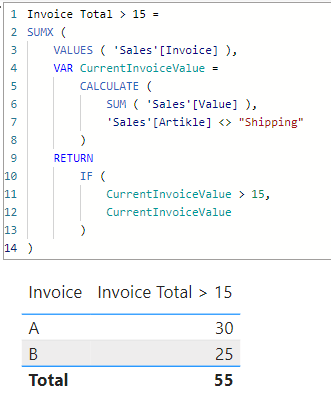- Power BI forums
- Updates
- News & Announcements
- Get Help with Power BI
- Desktop
- Service
- Report Server
- Power Query
- Mobile Apps
- Developer
- DAX Commands and Tips
- Custom Visuals Development Discussion
- Health and Life Sciences
- Power BI Spanish forums
- Translated Spanish Desktop
- Power Platform Integration - Better Together!
- Power Platform Integrations (Read-only)
- Power Platform and Dynamics 365 Integrations (Read-only)
- Training and Consulting
- Instructor Led Training
- Dashboard in a Day for Women, by Women
- Galleries
- Community Connections & How-To Videos
- COVID-19 Data Stories Gallery
- Themes Gallery
- Data Stories Gallery
- R Script Showcase
- Webinars and Video Gallery
- Quick Measures Gallery
- 2021 MSBizAppsSummit Gallery
- 2020 MSBizAppsSummit Gallery
- 2019 MSBizAppsSummit Gallery
- Events
- Ideas
- Custom Visuals Ideas
- Issues
- Issues
- Events
- Upcoming Events
- Community Blog
- Power BI Community Blog
- Custom Visuals Community Blog
- Community Support
- Community Accounts & Registration
- Using the Community
- Community Feedback
Register now to learn Fabric in free live sessions led by the best Microsoft experts. From Apr 16 to May 9, in English and Spanish.
- Power BI forums
- Forums
- Get Help with Power BI
- DAX Commands and Tips
- Aggregate on Invoice Header level, then filter on ...
- Subscribe to RSS Feed
- Mark Topic as New
- Mark Topic as Read
- Float this Topic for Current User
- Bookmark
- Subscribe
- Printer Friendly Page
- Mark as New
- Bookmark
- Subscribe
- Mute
- Subscribe to RSS Feed
- Permalink
- Report Inappropriate Content
Aggregate on Invoice Header level, then filter on the aggregated value.
Hi,
I'm fairly new to DAX, and have been fighting with this problem for days now, also trying to find a solution on the internet.
I think that this problem is probably quite easy and I'm just thinking too complicated.
Basically I have a "Sales" table, that has invoices on invoice item level, like so:
| Invoice | Artikle | Value |
| A | XX | 20 |
| A | YY | 10 |
| A | Shipping | 5 |
| B | ZZ | 5 |
| B | XX | 20 |
| B | Shipping | 5 |
| C | ZZ | 5 |
| C | YY | 10 |
| C | Shipping | 5 |
I want to aggregate the invoice total, but without shipping cost (product cost only), and then show the product cost of all invoices above/below a certain values. i.e. Show the total (without shipping) of all invoices with a product value of > 15. Which here would be 55 (=30 from A and 25 from B).
I've started by creating a measure for the total without shipping, but then fail to use it as a filter:
Total_product_cost_belowX =
var ProductCost = CALCULATE(SUMX(VALUES(Sales[Invoice]),Sales[Value]),Sales[Artikle] <>"Shipping") // works
from here...?
Thanks a lot in advance!
Solved! Go to Solution.
- Mark as New
- Bookmark
- Subscribe
- Mute
- Subscribe to RSS Feed
- Permalink
- Report Inappropriate Content
@nuclePBI
Please find attached sample file with the solution
Invoice Total > 15 =
SUMX (
VALUES ( 'Sales'[Invoice] ),
VAR CurrentInvoiceValue =
CALCULATE (
SUM ( 'Sales'[Value] ),
'Sales'[Artikle] <> "Shipping"
)
RETURN
IF (
CurrentInvoiceValue > 15,
CurrentInvoiceValue
)
)- Mark as New
- Bookmark
- Subscribe
- Mute
- Subscribe to RSS Feed
- Permalink
- Report Inappropriate Content
Hi @nuclePBI
When you say "of all invoices with a product value of > 15." what do you exactly mean? Please clarify.
- Mark as New
- Bookmark
- Subscribe
- Mute
- Subscribe to RSS Feed
- Permalink
- Report Inappropriate Content
Hi tamerj1, each invoice has in the article column real products (XX, YY, ZZ..) but also an item "shipping".
With product value I mean the invoice total minus the shipping cost.
So for invoice A the invoice total would be 35, but the product value is only 30.
Important: I can't just hard code to substract 5, as shipping costs are different in my real world application.
Hope that clarifies it.
Best, nuclePBI
- Mark as New
- Bookmark
- Subscribe
- Mute
- Subscribe to RSS Feed
- Permalink
- Report Inappropriate Content
@nuclePBI
Please find attached sample file with the solution
Invoice Total > 15 =
SUMX (
VALUES ( 'Sales'[Invoice] ),
VAR CurrentInvoiceValue =
CALCULATE (
SUM ( 'Sales'[Value] ),
'Sales'[Artikle] <> "Shipping"
)
RETURN
IF (
CurrentInvoiceValue > 15,
CurrentInvoiceValue
)
)- Mark as New
- Bookmark
- Subscribe
- Mute
- Subscribe to RSS Feed
- Permalink
- Report Inappropriate Content
- Mark as New
- Bookmark
- Subscribe
- Mute
- Subscribe to RSS Feed
- Permalink
- Report Inappropriate Content
One approach would be to create a summary table in the model, e.g.
Invoice Summary =
ADDCOLUMNS (
DISTINCT ( 'Table'[Invoice] ),
"Sales amount", [Total_product_cost_belowX]
)
You could then create measures and filters against this new table.
Helpful resources

Microsoft Fabric Learn Together
Covering the world! 9:00-10:30 AM Sydney, 4:00-5:30 PM CET (Paris/Berlin), 7:00-8:30 PM Mexico City

Power BI Monthly Update - April 2024
Check out the April 2024 Power BI update to learn about new features.

| User | Count |
|---|---|
| 46 | |
| 28 | |
| 22 | |
| 12 | |
| 8 |
| User | Count |
|---|---|
| 75 | |
| 52 | |
| 46 | |
| 15 | |
| 12 |