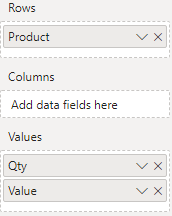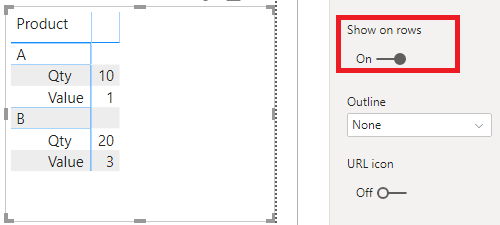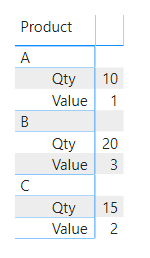- Power BI forums
- Updates
- News & Announcements
- Get Help with Power BI
- Desktop
- Service
- Report Server
- Power Query
- Mobile Apps
- Developer
- DAX Commands and Tips
- Custom Visuals Development Discussion
- Health and Life Sciences
- Power BI Spanish forums
- Translated Spanish Desktop
- Power Platform Integration - Better Together!
- Power Platform Integrations (Read-only)
- Power Platform and Dynamics 365 Integrations (Read-only)
- Training and Consulting
- Instructor Led Training
- Dashboard in a Day for Women, by Women
- Galleries
- Community Connections & How-To Videos
- COVID-19 Data Stories Gallery
- Themes Gallery
- Data Stories Gallery
- R Script Showcase
- Webinars and Video Gallery
- Quick Measures Gallery
- 2021 MSBizAppsSummit Gallery
- 2020 MSBizAppsSummit Gallery
- 2019 MSBizAppsSummit Gallery
- Events
- Ideas
- Custom Visuals Ideas
- Issues
- Issues
- Events
- Upcoming Events
- Community Blog
- Power BI Community Blog
- Custom Visuals Community Blog
- Community Support
- Community Accounts & Registration
- Using the Community
- Community Feedback
Register now to learn Fabric in free live sessions led by the best Microsoft experts. From Apr 16 to May 9, in English and Spanish.
- Power BI forums
- Forums
- Get Help with Power BI
- Custom Visuals Development Discussion
- Automatically add a new table to my power bi repor...
- Subscribe to RSS Feed
- Mark Topic as New
- Mark Topic as Read
- Float this Topic for Current User
- Bookmark
- Subscribe
- Printer Friendly Page
- Mark as New
- Bookmark
- Subscribe
- Mute
- Subscribe to RSS Feed
- Permalink
- Report Inappropriate Content
Automatically add a new table to my power bi report once new line item is added to the table
Hi,
I want to automatically add a new table to my reports once new line item is added to the table.
Example-
My Data looks like below
| Product | Value | Qty |
| A | 1 | 10 |
| B | 3 | 20 |
Power Bi Should show tables like below
| Product | A |
| Value | 1 |
| Qty | 10 |
| Product | B |
| Value | 3 |
| Qty | 20 |
later if a new product C is added power bi should automatically show the table for that.
Thanks
- Mark as New
- Bookmark
- Subscribe
- Mute
- Subscribe to RSS Feed
- Permalink
- Report Inappropriate Content
Hi @IM_1690,
It's not possible to add controls/visuals automatically based on dimension values and is a great scenario for small multiples but Power BI unfortunately doesn't support that.
I also think that your current approach will mean your use case won't scale particularly well. For example, the report canvas is set to a fixed height and will not scroll without manual intervention. I just did a quick test and with the default canvas size, I can add 6 and a half tables in this format and then I run out of room.
My suggestion - particularly if new product data is coming in - would be to use a matrix, with the fields set up as follows:
Then, in the Values menu set Show on Rows to On, which will place the measures underneath the product heading, e.g.:
Now, if a new product arrives in your dataset, this will be appended ito this layout, e.g.:
Keeping it within a single container also provides the ability for the user to scroll taller matrices if a lot of products start to accumulate.
If you absolutely must do it the way you want, then you'll need to look into developing a custom visual to do it, and If you're looking for someone to develop the visual for you, there are a number of consulting services on AppSource that you may be able to engage with.
I hope that you find some of this useful in solving your challenge. Good luck!
Daniel
Did I answer your question? Mark my post as a solution!
Proud to be a Super User!
My course: Introduction to Developing Power BI Visuals
On how to ask a technical question, if you really want an answer (courtesy of SQLBI)
Helpful resources

Microsoft Fabric Learn Together
Covering the world! 9:00-10:30 AM Sydney, 4:00-5:30 PM CET (Paris/Berlin), 7:00-8:30 PM Mexico City

Power BI Monthly Update - April 2024
Check out the April 2024 Power BI update to learn about new features.

| User | Count |
|---|---|
| 5 | |
| 1 | |
| 1 | |
| 1 | |
| 1 |