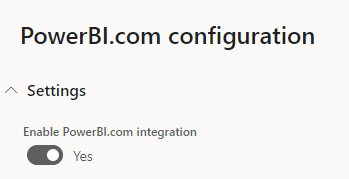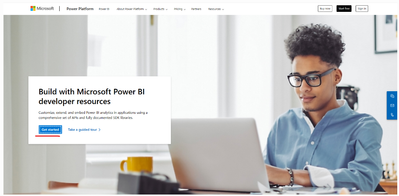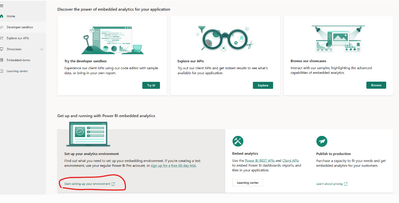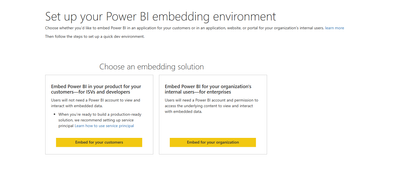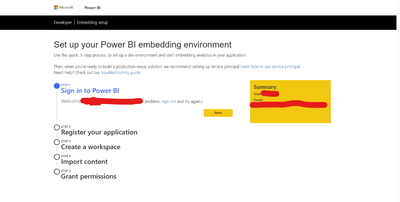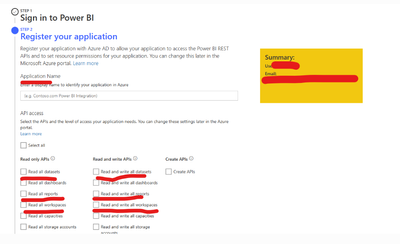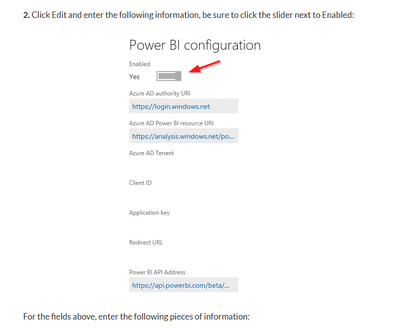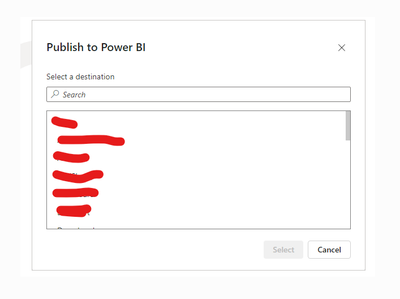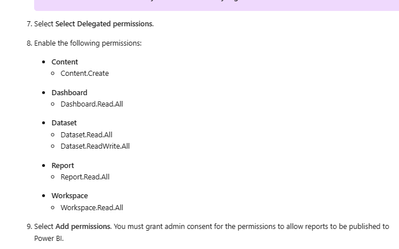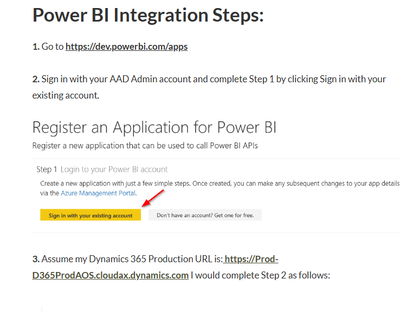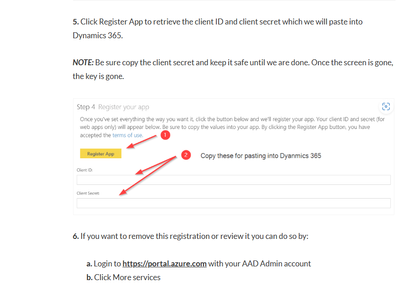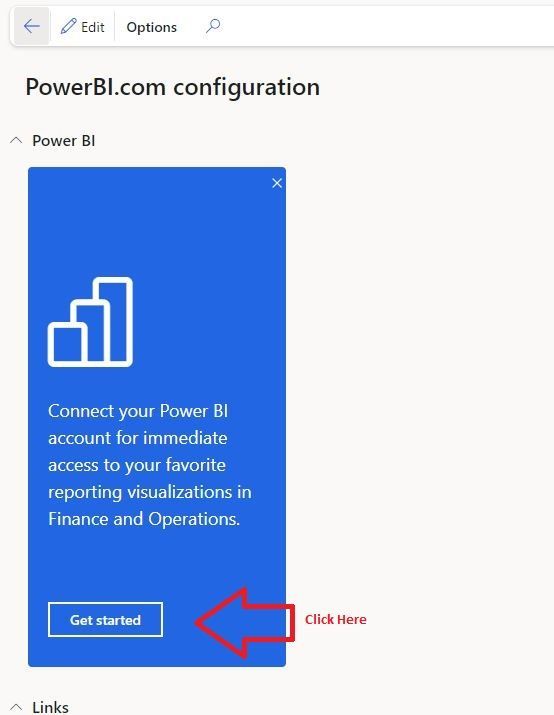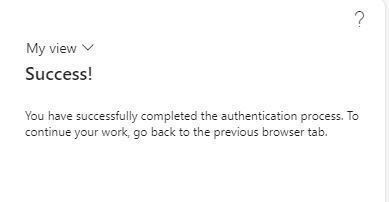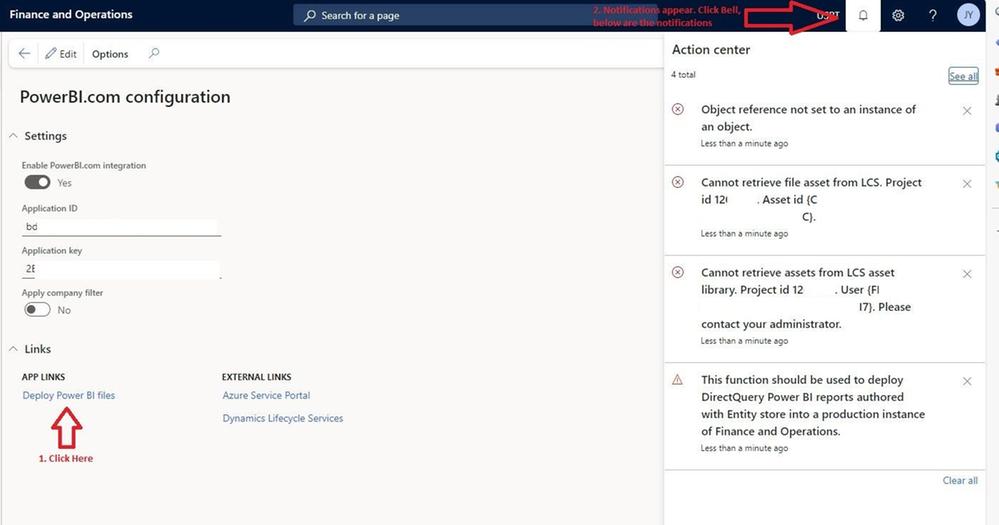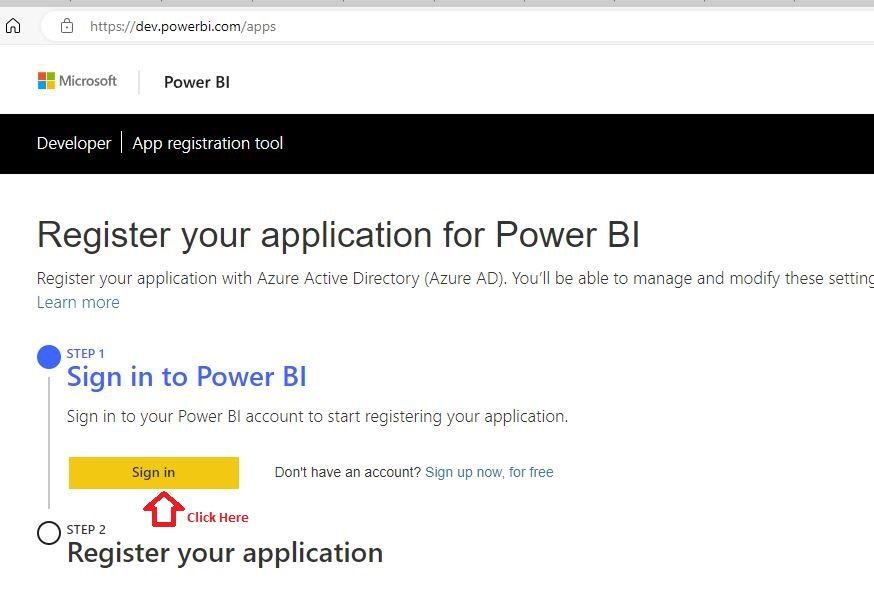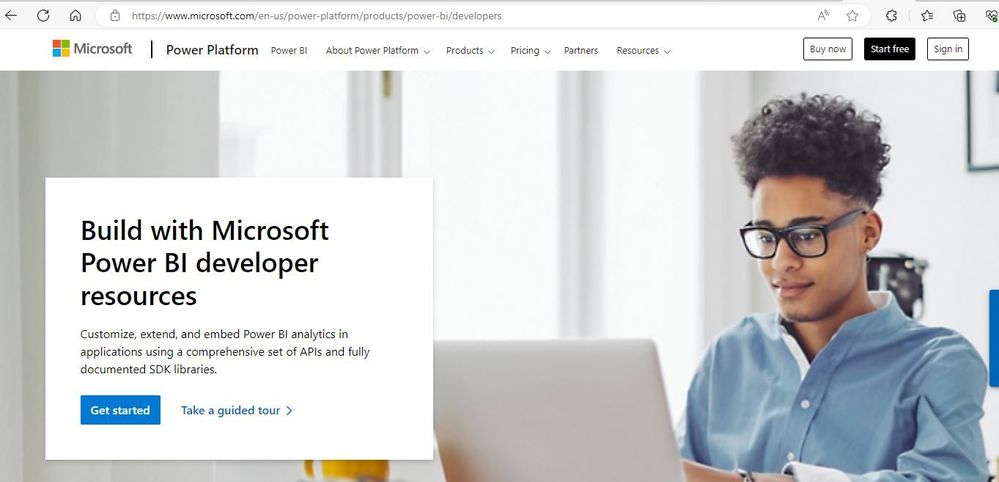- Power BI forums
- Updates
- News & Announcements
- Get Help with Power BI
- Desktop
- Service
- Report Server
- Power Query
- Mobile Apps
- Developer
- DAX Commands and Tips
- Custom Visuals Development Discussion
- Health and Life Sciences
- Power BI Spanish forums
- Translated Spanish Desktop
- Power Platform Integration - Better Together!
- Power Platform Integrations (Read-only)
- Power Platform and Dynamics 365 Integrations (Read-only)
- Training and Consulting
- Instructor Led Training
- Dashboard in a Day for Women, by Women
- Galleries
- Community Connections & How-To Videos
- COVID-19 Data Stories Gallery
- Themes Gallery
- Data Stories Gallery
- R Script Showcase
- Webinars and Video Gallery
- Quick Measures Gallery
- 2021 MSBizAppsSummit Gallery
- 2020 MSBizAppsSummit Gallery
- 2019 MSBizAppsSummit Gallery
- Events
- Ideas
- Custom Visuals Ideas
- Issues
- Issues
- Events
- Upcoming Events
- Community Blog
- Power BI Community Blog
- Custom Visuals Community Blog
- Community Support
- Community Accounts & Registration
- Using the Community
- Community Feedback
Register now to learn Fabric in free live sessions led by the best Microsoft experts. From Apr 16 to May 9, in English and Spanish.
- Power BI forums
- Forums
- Get Help with Power BI
- Service
- When configuring PowerBI for Dynamics 365 Finance,...
- Subscribe to RSS Feed
- Mark Topic as New
- Mark Topic as Read
- Float this Topic for Current User
- Bookmark
- Subscribe
- Printer Friendly Page
- Mark as New
- Bookmark
- Subscribe
- Mute
- Subscribe to RSS Feed
- Permalink
- Report Inappropriate Content
When configuring PowerBI for Dynamics 365 Finance, what PowerBI workspace are they stored
Hi,
Currently we have enabled PowerBI reports in our F&O installation.
We have configured the application id and Keys correctly, but the Power BI reports don't appear to display. I was wondering how do I find out which PowerBI workspace the PowerBI reports are stored in? Or are they stored in the "My workspace" (the personal one)?
Jason
Solved! Go to Solution.
- Mark as New
- Bookmark
- Subscribe
- Mute
- Subscribe to RSS Feed
- Permalink
- Report Inappropriate Content
Hi, @jasonyeung87
Thank you very much for your reply. You can follow the instructions below to register the app:
Choose the solution that's right for you:
You can get a detailed tutorial of these steps from the official documentation below:
Get started with Power BI Embedded - Power BI | Microsoft Learn
Once you've registered your app, fill in your Dynamics 365 Finance with the following information:
How to Get Your Question Answered Quickly
Best Regards
Jianpeng Li
If this post helps, then please consider Accept it as the solution to help the other members find it more quickly.
- Mark as New
- Bookmark
- Subscribe
- Mute
- Subscribe to RSS Feed
- Permalink
- Report Inappropriate Content
Hi, @jasonyeung87
The workspace where the Power BI report is located should be the one that you selected when you publish the report in Power BI Desktop.
If you're not sure which workspace your report is in, you can sign in to your account in Power BI Service to view it. In the meantime, I found some tutorials on configuring PowerBI for Dynamics 365 Finance as well as official instructions that you should make sure that your authorization meets the requirements as shown in the following image:
Configure PowerBI.com integration - Finance & Operations | Dynamics 365 | Microsoft Learn
Configuring Power BI Integration for Dynamics 365 Workspaces | Stoneridge Software
How to Get Your Question Answered Quickly
Best Regards
Jianpeng Li
If this post helps, then please consider Accept it as the solution to help the other members find it more quickly.
- Mark as New
- Bookmark
- Subscribe
- Mute
- Subscribe to RSS Feed
- Permalink
- Report Inappropriate Content
Hi @v-jianpeng-msft ,
Thanks for getting back to me. I've reviewed the first link and have confirmed that it's currently already setup this way. I tried again and eventually I ended up with the "Get Started" link in Power BI:
I clicked on the "get Started" link to authorised and got the success message:
I closed the tab to go back to the Power BI config page. There is now a "Deploy Power BI Files link". I clicked on it, but received 4 notifications containing errors:
I currently have the Fabric and Dynamics 365 administrator roles, though not the global administrator. I tried the second link and went to the Register the app page:
But after I clicked on the "Sign In", it redirected me to the main Power page:
Clicking on the "Sign In" button on the top right corner sends me to Power BI Service. It doesn't give me a way to register my app.
I was wondering whether I'm doing the correct steps to register the app?
Sincerely,
Jason
- Mark as New
- Bookmark
- Subscribe
- Mute
- Subscribe to RSS Feed
- Permalink
- Report Inappropriate Content
Hi, @jasonyeung87
Thank you very much for your reply. You can follow the instructions below to register the app:
Choose the solution that's right for you:
You can get a detailed tutorial of these steps from the official documentation below:
Get started with Power BI Embedded - Power BI | Microsoft Learn
Once you've registered your app, fill in your Dynamics 365 Finance with the following information:
How to Get Your Question Answered Quickly
Best Regards
Jianpeng Li
If this post helps, then please consider Accept it as the solution to help the other members find it more quickly.
- Mark as New
- Bookmark
- Subscribe
- Mute
- Subscribe to RSS Feed
- Permalink
- Report Inappropriate Content
Hi @v-jianpeng-msft ,
thanks for your help! This has fixed the issue and we were able to set up Power BI on F&O.
Sincerely,
Jason
Helpful resources

Microsoft Fabric Learn Together
Covering the world! 9:00-10:30 AM Sydney, 4:00-5:30 PM CET (Paris/Berlin), 7:00-8:30 PM Mexico City

Power BI Monthly Update - April 2024
Check out the April 2024 Power BI update to learn about new features.