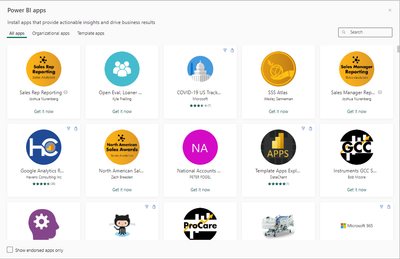Jumpstart your career with the Fabric Career Hub
Find everything you need to get certified on Fabric—skills challenges, live sessions, exam prep, role guidance, and more.
Get started- Power BI forums
- Updates
- News & Announcements
- Get Help with Power BI
- Desktop
- Service
- Report Server
- Power Query
- Mobile Apps
- Developer
- DAX Commands and Tips
- Custom Visuals Development Discussion
- Health and Life Sciences
- Power BI Spanish forums
- Translated Spanish Desktop
- Power Platform Integration - Better Together!
- Power Platform Integrations (Read-only)
- Power Platform and Dynamics 365 Integrations (Read-only)
- Training and Consulting
- Instructor Led Training
- Dashboard in a Day for Women, by Women
- Galleries
- Community Connections & How-To Videos
- COVID-19 Data Stories Gallery
- Themes Gallery
- Data Stories Gallery
- R Script Showcase
- Webinars and Video Gallery
- Quick Measures Gallery
- 2021 MSBizAppsSummit Gallery
- 2020 MSBizAppsSummit Gallery
- 2019 MSBizAppsSummit Gallery
- Events
- Ideas
- Custom Visuals Ideas
- Issues
- Issues
- Events
- Upcoming Events
- Community Blog
- Power BI Community Blog
- Custom Visuals Community Blog
- Community Support
- Community Accounts & Registration
- Using the Community
- Community Feedback
Grow your Fabric skills and prepare for the DP-600 certification exam by completing the latest Microsoft Fabric challenge.
- Power BI forums
- Forums
- Get Help with Power BI
- Service
- Re: How to get a Powerbi app to show on the PowerB...
- Subscribe to RSS Feed
- Mark Topic as New
- Mark Topic as Read
- Float this Topic for Current User
- Bookmark
- Subscribe
- Printer Friendly Page
- Mark as New
- Bookmark
- Subscribe
- Mute
- Subscribe to RSS Feed
- Permalink
- Report Inappropriate Content
How to get a Powerbi app to show on the PowerBI App store?
I have an application I built for a learning course. It's all public and dummy data (no RLS) that microsoft have provided, as there is no need to protect it. I'm looking to have my users search in the app store and find my app easily so they can follow along.
I have set up my app to install automatically, but im stumpped on how to get the whole application to pop-up on the available "PowerBI Apps". Any thoughts to get this accomplished?
Solved! Go to Solution.
- Mark as New
- Bookmark
- Subscribe
- Mute
- Subscribe to RSS Feed
- Permalink
- Report Inappropriate Content
To get your Power BI app to show up in the Power BI App store, you will need to follow these steps:
Publish your report: Publish the report that you want to include in your app to the Power BI Service.
Create an app workspace: Create an app workspace in the Power BI Service where you will package your report as an app.
Package your report as an app: From the app workspace, select the report you want to package as an app and click on "Publish app". Fill in the required information, such as app name, app description, and the workspace that the app should be published to.
Submit your app to the Power BI App store: Once you have packaged your report as an app, you can submit it to the Power BI App store. You will need to provide a logo, screenshots, and other information to help users discover your app.
Get approval: After you submit your app, it will go through a review process to ensure it meets the Power BI App store guidelines. You will be notified if your app is approved or if any changes are required.
Launch your app: Once your app is approved, it will be published in the Power BI App store and available for users to discover and install.
Note: In order to be listed in the Power BI App store, your app must comply with the Power BI app certification requirements and must not contain any sensitive information or data.
- Mark as New
- Bookmark
- Subscribe
- Mute
- Subscribe to RSS Feed
- Permalink
- Report Inappropriate Content
To get your Power BI app to show up in the Power BI App store, you will need to follow these steps:
Publish your report: Publish the report that you want to include in your app to the Power BI Service.
Create an app workspace: Create an app workspace in the Power BI Service where you will package your report as an app.
Package your report as an app: From the app workspace, select the report you want to package as an app and click on "Publish app". Fill in the required information, such as app name, app description, and the workspace that the app should be published to.
Submit your app to the Power BI App store: Once you have packaged your report as an app, you can submit it to the Power BI App store. You will need to provide a logo, screenshots, and other information to help users discover your app.
Get approval: After you submit your app, it will go through a review process to ensure it meets the Power BI App store guidelines. You will be notified if your app is approved or if any changes are required.
Launch your app: Once your app is approved, it will be published in the Power BI App store and available for users to discover and install.
Note: In order to be listed in the Power BI App store, your app must comply with the Power BI app certification requirements and must not contain any sensitive information or data.
- Mark as New
- Bookmark
- Subscribe
- Mute
- Subscribe to RSS Feed
- Permalink
- Report Inappropriate Content
Thank you @MAwwad for the thoughtful response.
Im on step 4 - is there a link to offically submit to the app store? I'm not seeing in anywhere in the service, and I also have a Pro account - not sure if that matters.