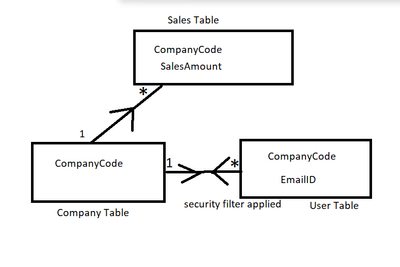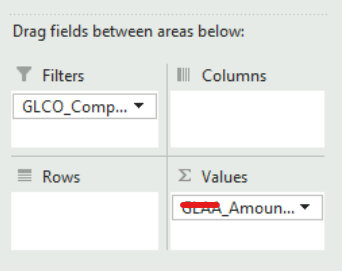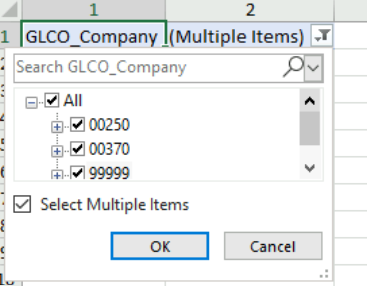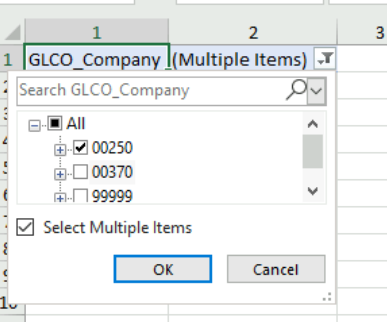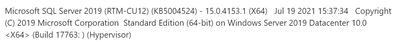Jumpstart your career with the Fabric Career Hub
Find everything you need to get certified on Fabric—skills challenges, live sessions, exam prep, role guidance, and more.
Get started- Power BI forums
- Updates
- News & Announcements
- Get Help with Power BI
- Desktop
- Service
- Report Server
- Power Query
- Mobile Apps
- Developer
- DAX Commands and Tips
- Custom Visuals Development Discussion
- Health and Life Sciences
- Power BI Spanish forums
- Translated Spanish Desktop
- Power Platform Integration - Better Together!
- Power Platform Integrations (Read-only)
- Power Platform and Dynamics 365 Integrations (Read-only)
- Training and Consulting
- Instructor Led Training
- Dashboard in a Day for Women, by Women
- Galleries
- Community Connections & How-To Videos
- COVID-19 Data Stories Gallery
- Themes Gallery
- Data Stories Gallery
- R Script Showcase
- Webinars and Video Gallery
- Quick Measures Gallery
- 2021 MSBizAppsSummit Gallery
- 2020 MSBizAppsSummit Gallery
- 2019 MSBizAppsSummit Gallery
- Events
- Ideas
- Custom Visuals Ideas
- Issues
- Issues
- Events
- Upcoming Events
- Community Blog
- Power BI Community Blog
- Custom Visuals Community Blog
- Community Support
- Community Accounts & Registration
- Using the Community
- Community Feedback
Grow your Fabric skills and prepare for the DP-600 certification exam by completing the latest Microsoft Fabric challenge.
- Power BI forums
- Forums
- Get Help with Power BI
- Service
- Re: Cannot filter in Analyze in Excel as a RLS use...
- Subscribe to RSS Feed
- Mark Topic as New
- Mark Topic as Read
- Float this Topic for Current User
- Bookmark
- Subscribe
- Printer Friendly Page
- Mark as New
- Bookmark
- Subscribe
- Mute
- Subscribe to RSS Feed
- Permalink
- Report Inappropriate Content
Cannot filter in Analyze in Excel as a RLS user - Hybrid Table
Hi
We are facing the below issue -
An unexpected error occurred (file 'xmvsquery.cpp', line 11083, function XMVSMeasure Validate
We are creating a dataset where 1 table is hybrid table (Sales Table) it has relation with CompanyCodes which has relation with User table ( which contains info related to userid and the companies they have access to e.g. user Alex has access to Company 0010,0020,0030)
Dynamic RLS has been implemented as Email = Userprincipalname()
The datamodel is as below-
The end user Alex has viewer role and has read and build permission on dataset
Measure for Salesamount has been created as - Sum(SalesAmount)
While the end user analyze in excel - facing issue when Company Column from Sales table is dragged to Filter pane of pivot table,
it works fine when multiple values are selected
but when only one value is selected gives the below error -
We are using Microsoft SQL Server 2019
our full SQL version is
Solved! Go to Solution.
- Mark as New
- Bookmark
- Subscribe
- Mute
- Subscribe to RSS Feed
- Permalink
- Report Inappropriate Content
It looks like you are facing an issue with your Power BI dataset and the dynamic row-level security that you have implemented. The error message that you are seeing is related to the XMVSQuery component of the dataset.
To troubleshoot this issue, you can try the following steps:
Check the data type of the Company column in your Sales table. Make sure that it matches the data type of the CompanyCodes table's CompanyCode column. If there is a mismatch, you can try changing the data type of the Company column to match the CompanyCode column.
Check if the email address used in the dynamic RLS matches the user principal name of the end user. Make sure that the email address used in the RLS is the same as the email address used by the end user to log in to Power BI.
Check if there are any missing or incorrect values in the CompanyCodes table. Make sure that all the company codes used in the Sales table have a corresponding entry in the CompanyCodes table.
Try recreating the SalesAmount measure to see if it resolves the issue. You can also try creating a new measure using the DAX function SUMX to see if it resolves the issue.
If none of the above steps resolve the issue, you can try refreshing the dataset or re-importing the data into the dataset.
- Mark as New
- Bookmark
- Subscribe
- Mute
- Subscribe to RSS Feed
- Permalink
- Report Inappropriate Content
It looks like you are facing an issue with your Power BI dataset and the dynamic row-level security that you have implemented. The error message that you are seeing is related to the XMVSQuery component of the dataset.
To troubleshoot this issue, you can try the following steps:
Check the data type of the Company column in your Sales table. Make sure that it matches the data type of the CompanyCodes table's CompanyCode column. If there is a mismatch, you can try changing the data type of the Company column to match the CompanyCode column.
Check if the email address used in the dynamic RLS matches the user principal name of the end user. Make sure that the email address used in the RLS is the same as the email address used by the end user to log in to Power BI.
Check if there are any missing or incorrect values in the CompanyCodes table. Make sure that all the company codes used in the Sales table have a corresponding entry in the CompanyCodes table.
Try recreating the SalesAmount measure to see if it resolves the issue. You can also try creating a new measure using the DAX function SUMX to see if it resolves the issue.
If none of the above steps resolve the issue, you can try refreshing the dataset or re-importing the data into the dataset.
Helpful resources

New forum boards available in Real-Time Intelligence.
Ask questions in Eventhouse and KQL, Eventstream, and Reflex.

Power BI Monthly Update - May 2024
Check out the May 2024 Power BI update to learn about new features.