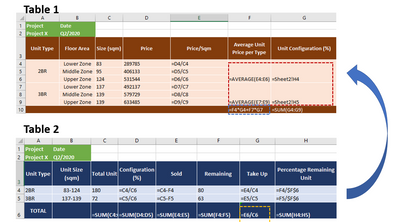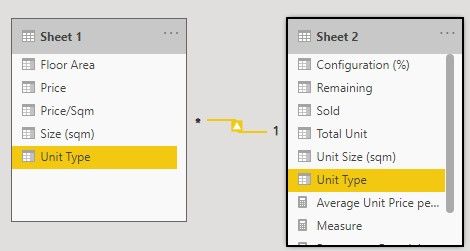Jumpstart your career with the Fabric Career Hub
Find everything you need to get certified on Fabric—skills challenges, live sessions, exam prep, role guidance, and more.
Get started- Power BI forums
- Updates
- News & Announcements
- Get Help with Power BI
- Desktop
- Service
- Report Server
- Power Query
- Mobile Apps
- Developer
- DAX Commands and Tips
- Custom Visuals Development Discussion
- Health and Life Sciences
- Power BI Spanish forums
- Translated Spanish Desktop
- Power Platform Integration - Better Together!
- Power Platform Integrations (Read-only)
- Power Platform and Dynamics 365 Integrations (Read-only)
- Training and Consulting
- Instructor Led Training
- Dashboard in a Day for Women, by Women
- Galleries
- Community Connections & How-To Videos
- COVID-19 Data Stories Gallery
- Themes Gallery
- Data Stories Gallery
- R Script Showcase
- Webinars and Video Gallery
- Quick Measures Gallery
- 2021 MSBizAppsSummit Gallery
- 2020 MSBizAppsSummit Gallery
- 2019 MSBizAppsSummit Gallery
- Events
- Ideas
- Custom Visuals Ideas
- Issues
- Issues
- Events
- Upcoming Events
- Community Blog
- Power BI Community Blog
- Custom Visuals Community Blog
- Community Support
- Community Accounts & Registration
- Using the Community
- Community Feedback
Grow your Fabric skills and prepare for the DP-600 certification exam by completing the latest Microsoft Fabric challenge.
- Power BI forums
- Forums
- Get Help with Power BI
- Desktop
- Weighted average from other table
- Subscribe to RSS Feed
- Mark Topic as New
- Mark Topic as Read
- Float this Topic for Current User
- Bookmark
- Subscribe
- Printer Friendly Page
- Mark as New
- Bookmark
- Subscribe
- Mute
- Subscribe to RSS Feed
- Permalink
- Report Inappropriate Content
Weighted average from other table
Hello guys, I need your help on my task here...
I have two tables as shown below:
I have 3 things to achieve:
1. Create columns like on a cell that I highlighted with a red-dotted box in Table 1. note: value on G column is acquired from table 2.
2. Create a measure like value on a cell with a blue-dotted box. The end goal is to create historical using line graph for that value by project.
3. Create a measure like value on a cell with a yellow-dotted box. The end goal is to create historical using line graph for that value by project.
the sample data: DataSample.xlsx - Google Drive
Really appreciated for any helpful suggestions or step by step explanation. Thank you
Solved! Go to Solution.
- Mark as New
- Bookmark
- Subscribe
- Mute
- Subscribe to RSS Feed
- Permalink
- Report Inappropriate Content
Hi @Anonymous ,
We can create four measures to meet your requirement.
1. Create a relationship between sheet 1 and sheet 2.
2. We can create two measures to get the sheet 2 result.
Take up = DIVIDE(SUM('Sheet 2'[Sold]),SUM('Sheet 2'[Total Unit]))
Percentage Remaining Unit =
DIVIDE(
SUM('Sheet 2'[Remaining]),
CALCULATE(SUM('Sheet 2'[Remaining]),ALLSELECTED('Sheet 2')))
3. Then we can create two measures to get the sheet 1 result.
Average Unit Price per Type =
var _average =
DIVIDE(
CALCULATE(SUM('Sheet 1'[Price/Sqm]),FILTER(ALLSELECTED('Sheet 1'),'Sheet 1'[Unit Type]=MAX('Sheet 1'[Unit Type]))),
CALCULATE(DISTINCTCOUNT('Sheet 1'[Floor Area]),FILTER(ALLSELECTED('Sheet 1'),'Sheet 1'[Unit Type]=MAX('Sheet 1'[Unit Type]))))
return
_average
Measure = SUMX('Sheet 2',[Average Unit Price per Type]*[Percentage Remaining Unit])
If it doesn’t meet your requirement, could you please show the exact expected result based on the table that you have shared?
Best regards,
Community Support Team _ zhenbw
If this post helps, then please consider Accept it as the solution to help the other members find it more quickly.
BTW, pbix as attached.
- Mark as New
- Bookmark
- Subscribe
- Mute
- Subscribe to RSS Feed
- Permalink
- Report Inappropriate Content
Hi @Anonymous ,
We can create four measures to meet your requirement.
1. Create a relationship between sheet 1 and sheet 2.
2. We can create two measures to get the sheet 2 result.
Take up = DIVIDE(SUM('Sheet 2'[Sold]),SUM('Sheet 2'[Total Unit]))
Percentage Remaining Unit =
DIVIDE(
SUM('Sheet 2'[Remaining]),
CALCULATE(SUM('Sheet 2'[Remaining]),ALLSELECTED('Sheet 2')))
3. Then we can create two measures to get the sheet 1 result.
Average Unit Price per Type =
var _average =
DIVIDE(
CALCULATE(SUM('Sheet 1'[Price/Sqm]),FILTER(ALLSELECTED('Sheet 1'),'Sheet 1'[Unit Type]=MAX('Sheet 1'[Unit Type]))),
CALCULATE(DISTINCTCOUNT('Sheet 1'[Floor Area]),FILTER(ALLSELECTED('Sheet 1'),'Sheet 1'[Unit Type]=MAX('Sheet 1'[Unit Type]))))
return
_average
Measure = SUMX('Sheet 2',[Average Unit Price per Type]*[Percentage Remaining Unit])
If it doesn’t meet your requirement, could you please show the exact expected result based on the table that you have shared?
Best regards,
Community Support Team _ zhenbw
If this post helps, then please consider Accept it as the solution to help the other members find it more quickly.
BTW, pbix as attached.
- Mark as New
- Bookmark
- Subscribe
- Mute
- Subscribe to RSS Feed
- Permalink
- Report Inappropriate Content
it is totally fine, i just give it a little adjustment and your solution is match with what i need.
thank you so much @v-zhenbw-msft
Helpful resources

Europe’s largest Microsoft Fabric Community Conference
Join the community in Stockholm for expert Microsoft Fabric learning including a very exciting keynote from Arun Ulag, Corporate Vice President, Azure Data.

| User | Count |
|---|---|
| 84 | |
| 84 | |
| 67 | |
| 63 | |
| 62 |
| User | Count |
|---|---|
| 199 | |
| 120 | |
| 110 | |
| 79 | |
| 69 |