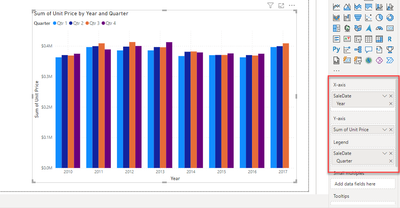- Power BI forums
- Updates
- News & Announcements
- Get Help with Power BI
- Desktop
- Service
- Report Server
- Power Query
- Mobile Apps
- Developer
- DAX Commands and Tips
- Custom Visuals Development Discussion
- Health and Life Sciences
- Power BI Spanish forums
- Translated Spanish Desktop
- Power Platform Integration - Better Together!
- Power Platform Integrations (Read-only)
- Power Platform and Dynamics 365 Integrations (Read-only)
- Training and Consulting
- Instructor Led Training
- Dashboard in a Day for Women, by Women
- Galleries
- Community Connections & How-To Videos
- COVID-19 Data Stories Gallery
- Themes Gallery
- Data Stories Gallery
- R Script Showcase
- Webinars and Video Gallery
- Quick Measures Gallery
- 2021 MSBizAppsSummit Gallery
- 2020 MSBizAppsSummit Gallery
- 2019 MSBizAppsSummit Gallery
- Events
- Ideas
- Custom Visuals Ideas
- Issues
- Issues
- Events
- Upcoming Events
- Community Blog
- Power BI Community Blog
- Custom Visuals Community Blog
- Community Support
- Community Accounts & Registration
- Using the Community
- Community Feedback
Register now to learn Fabric in free live sessions led by the best Microsoft experts. From Apr 16 to May 9, in English and Spanish.
- Power BI forums
- Forums
- Get Help with Power BI
- Desktop
- Re: TOTALQTD
- Subscribe to RSS Feed
- Mark Topic as New
- Mark Topic as Read
- Float this Topic for Current User
- Bookmark
- Subscribe
- Printer Friendly Page
- Mark as New
- Bookmark
- Subscribe
- Mute
- Subscribe to RSS Feed
- Permalink
- Report Inappropriate Content
TOTALQTD
hello,
rather than using calculate to calculate total q1, q2,q3, q4:
can i use totalqtd Dax and filter date[quarte]="q1", or "q2"..etc...? this does not work for me..
Many thanks
Zoey
Solved! Go to Solution.
- Mark as New
- Bookmark
- Subscribe
- Mute
- Subscribe to RSS Feed
- Permalink
- Report Inappropriate Content
Create a Clustered Column chart.
Put your measure on the Y Axis.
Put the YEAR on the X Axis.
Put the Quarter on the Legend.
I think you are over-thinking it.
Proud to be a Super User! |  |
- Mark as New
- Bookmark
- Subscribe
- Mute
- Subscribe to RSS Feed
- Permalink
- Report Inappropriate Content
Yes, if you want to see the totals by quarter, you can just use your base measure that you have and put it in for values and put quarters in on columns and the values will appear as they should.
TOTALQTD would come in handy if you want a visual where you perhaps had a MTD, QTD, and YTD all showing, but not being broke out by the individual months and quarters.
Proud to be a Super User! |  |
- Mark as New
- Bookmark
- Subscribe
- Mute
- Subscribe to RSS Feed
- Permalink
- Report Inappropriate Content
Hello - yes, this should work. Do you have a date table that is marked as a date table and joined to your fact table? Also, make sure you are also filtered to a year, not just a quarter.
You DAX should look something like this: QTD = TOTALQTD([Your Measure], 'DateTable'[Date])
Proud to be a Super User! |  |
- Mark as New
- Bookmark
- Subscribe
- Mute
- Subscribe to RSS Feed
- Permalink
- Report Inappropriate Content
hi,
yes this formula works, yes i have date table in which i have date[month], date[monthNO], date[qNO] and date[yyyy]...
i guess with this, say if i want to see q1, q2 total, i can just use datetable qNO as the columns..
in the past, curently i am mannually using calcuate filter where date[qNO]="Q1" to get Q1 total, q2 total measures,.. since we have totalqtd, I would like to skip calculate, just to be time intelligent.
Thank you
Zoey
- Mark as New
- Bookmark
- Subscribe
- Mute
- Subscribe to RSS Feed
- Permalink
- Report Inappropriate Content
Yes, if you want to see the totals by quarter, you can just use your base measure that you have and put it in for values and put quarters in on columns and the values will appear as they should.
TOTALQTD would come in handy if you want a visual where you perhaps had a MTD, QTD, and YTD all showing, but not being broke out by the individual months and quarters.
Proud to be a Super User! |  |
- Mark as New
- Bookmark
- Subscribe
- Mute
- Subscribe to RSS Feed
- Permalink
- Report Inappropriate Content
Thank you!!! i created so many measures rather than using datetable and utilizing time intelligent..
i feel like going back simply using power query and back to pivot table..
Thank you thank you
Zoey
- Mark as New
- Bookmark
- Subscribe
- Mute
- Subscribe to RSS Feed
- Permalink
- Report Inappropriate Content
You are very welcome! A well defined date table is your best friend! Here is an article I wrote about it and it also has a link to my favorite date table which is from SQLBI. It makes all measures so easy! The Custom Date Table Edition – Power BI with Me
Proud to be a Super User! |  |
- Mark as New
- Bookmark
- Subscribe
- Mute
- Subscribe to RSS Feed
- Permalink
- Report Inappropriate Content
That does not sound like an efficient thing to do.
What is your goal? What is the END result? Do you simply want a visual that breaks the data down by Quarter? Then make sure your date dimension has both Year and Quarter attributes in it and use those in the visual.
What am I missing?
Proud to be a Super User! |  |
- Mark as New
- Bookmark
- Subscribe
- Mute
- Subscribe to RSS Feed
- Permalink
- Report Inappropriate Content
Thank you for getting back..
end goal is have a total of q1,q2,q3,q4, this way, all i need to do is by years on the columns...
i can achieve this by calculate. but if i can use totalqtd, then top it of by years on the columns,
many thanks
Zoey
- Mark as New
- Bookmark
- Subscribe
- Mute
- Subscribe to RSS Feed
- Permalink
- Report Inappropriate Content
Create a Clustered Column chart.
Put your measure on the Y Axis.
Put the YEAR on the X Axis.
Put the Quarter on the Legend.
I think you are over-thinking it.
Proud to be a Super User! |  |
Helpful resources

Microsoft Fabric Learn Together
Covering the world! 9:00-10:30 AM Sydney, 4:00-5:30 PM CET (Paris/Berlin), 7:00-8:30 PM Mexico City

Power BI Monthly Update - April 2024
Check out the April 2024 Power BI update to learn about new features.

| User | Count |
|---|---|
| 108 | |
| 106 | |
| 87 | |
| 77 | |
| 69 |
| User | Count |
|---|---|
| 124 | |
| 112 | |
| 94 | |
| 84 | |
| 75 |