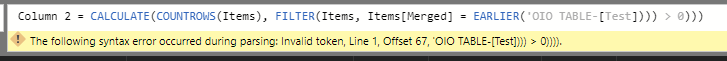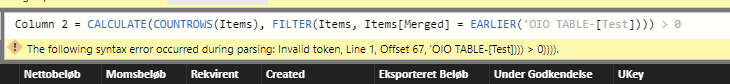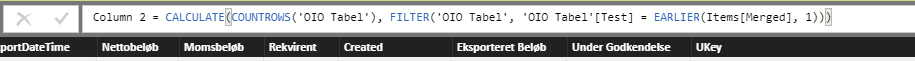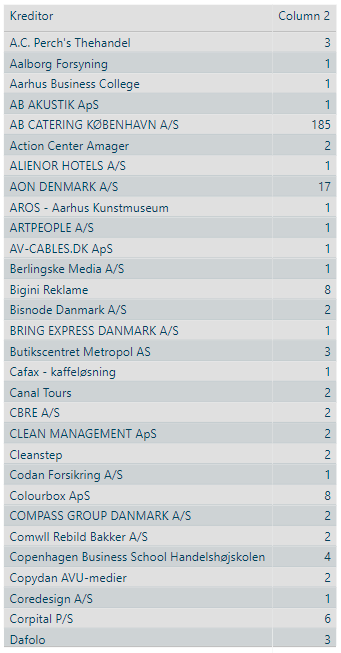- Power BI forums
- Updates
- News & Announcements
- Get Help with Power BI
- Desktop
- Service
- Report Server
- Power Query
- Mobile Apps
- Developer
- DAX Commands and Tips
- Custom Visuals Development Discussion
- Health and Life Sciences
- Power BI Spanish forums
- Translated Spanish Desktop
- Power Platform Integration - Better Together!
- Power Platform Integrations (Read-only)
- Power Platform and Dynamics 365 Integrations (Read-only)
- Training and Consulting
- Instructor Led Training
- Dashboard in a Day for Women, by Women
- Galleries
- Community Connections & How-To Videos
- COVID-19 Data Stories Gallery
- Themes Gallery
- Data Stories Gallery
- R Script Showcase
- Webinars and Video Gallery
- Quick Measures Gallery
- 2021 MSBizAppsSummit Gallery
- 2020 MSBizAppsSummit Gallery
- 2019 MSBizAppsSummit Gallery
- Events
- Ideas
- Custom Visuals Ideas
- Issues
- Issues
- Events
- Upcoming Events
- Community Blog
- Power BI Community Blog
- Custom Visuals Community Blog
- Community Support
- Community Accounts & Registration
- Using the Community
- Community Feedback
Register now to learn Fabric in free live sessions led by the best Microsoft experts. From Apr 16 to May 9, in English and Spanish.
- Power BI forums
- Forums
- Get Help with Power BI
- Desktop
- Re: SQL to DAX
- Subscribe to RSS Feed
- Mark Topic as New
- Mark Topic as Read
- Float this Topic for Current User
- Bookmark
- Subscribe
- Printer Friendly Page
- Mark as New
- Bookmark
- Subscribe
- Mute
- Subscribe to RSS Feed
- Permalink
- Report Inappropriate Content
SQL to DAX
Hey fellow users,
How can I make the following SQL sentence into DAX?
SELECT Kreditor, cvr, creditornumber
FROM [TableA]
WHERE cvr IN (SELECT Vendor_Cvr FROM [TABLEB])
AND name NOT IN (SELECT kreditor FROM TalbeC WHERE id IN (SELECT itemid FROM TableD WHERE filename LIKE '%Html'))
Basicly I want a custom column / measure added to my TableA where it outputs the name if the result is "true" and doesnt output anything if its false
I hope someone can help me out 🙂
Best regards
Solved! Go to Solution.
- Mark as New
- Bookmark
- Subscribe
- Mute
- Subscribe to RSS Feed
- Permalink
- Report Inappropriate Content
Compare = IF(COUNTROWS(FILTER('Table 2',SEARCH('Table2'[ColumnToCompare],Table1[ColumnToCompare],1,0))),"YES","NO")
You can give the above a shot too
- Mark as New
- Bookmark
- Subscribe
- Mute
- Subscribe to RSS Feed
- Permalink
- Report Inappropriate Content
HI @Shamatix
Do you have relationships between your four tables? If so, what is the (1:*) direction?
- Mark as New
- Bookmark
- Subscribe
- Mute
- Subscribe to RSS Feed
- Permalink
- Report Inappropriate Content
@Phil_Seamark wrote:HI @Shamatix
Do you have relationships between your four tables? If so, what is the (1:*) direction?
Hey,
I have actually come a really long way now, but I just need the last brick in my puzzle to fit.
I have 2 tables:
Table A
Column A
Table B
Column B
I now want to create a measure in Table A saying that if Column A exists in Table B Column B then return 1 else 0
I hope you can help.
Best regards
- Mark as New
- Bookmark
- Subscribe
- Mute
- Subscribe to RSS Feed
- Permalink
- Report Inappropriate Content
Maybe you can utilize the below LOOKUP function in DAX -
LOOKUPVALUE( <result_columnName>, <search_columnName>, <search_value>[, <search_columnName>, <search_value>]…)
OR
CALCULATE(COUNTROWS(TABLEA), FILTER(TABLEA, TABLEA[I'D] =TABLEB[I'D])) >0
- Mark as New
- Bookmark
- Subscribe
- Mute
- Subscribe to RSS Feed
- Permalink
- Report Inappropriate Content
@nirvana_moksh wrote:Maybe you can utilize the below LOOKUP function in DAX -
LOOKUPVALUE( <result_columnName>, <search_columnName>, <search_value>[, <search_columnName>, <search_value>]…)
OR
CALCULATE(COUNTROWS(TABLEA), FILTER(TABLEA, TABLEA[I'D] =TABLEB[I'D])) >0
Couldnt realyl get either to work sadly =/
- Mark as New
- Bookmark
- Subscribe
- Mute
- Subscribe to RSS Feed
- Permalink
- Report Inappropriate Content
Did you try it creating it as a measure or a calculated column?
- Mark as New
- Bookmark
- Subscribe
- Mute
- Subscribe to RSS Feed
- Permalink
- Report Inappropriate Content
@nirvana_moksh wrote:Did you try it creating it as a measure or a calculated column?
Calculated column.
If you have skype and want to you can fast help me and see my issue:)
Best regards
- Mark as New
- Bookmark
- Subscribe
- Mute
- Subscribe to RSS Feed
- Permalink
- Report Inappropriate Content
Can you try this instead - CALCULATE( COUNTROWS('Table1'), FILTER( 'Table1', 'Table1ID' = EARLIER(Table2ID) ) ) > 0
I am not using my desktop and I am replying from my phone so wont be able to do screen share
The 'ID' in the above DAX expression is the column values you are tryign to compare.
- Mark as New
- Bookmark
- Subscribe
- Mute
- Subscribe to RSS Feed
- Permalink
- Report Inappropriate Content
@nirvana_moksh wrote:Can you try this instead - CALCULATE( COUNTROWS('Table1'), FILTER( 'Table1', 'Table1ID' = EARLIER(Table2ID) ) ) > 0
I am not using my desktop and I am replying from my phone so wont be able to do screen share
The 'ID' in the above DAX expression is the column values you are tryign to compare.
Column values? I am trying to compare to entire columns to eachother.
Like for each row if value in Column A matches a value in Column B of another table type 1 else 0:P
The syntax seems way off
- Mark as New
- Bookmark
- Subscribe
- Mute
- Subscribe to RSS Feed
- Permalink
- Report Inappropriate Content
From your screenshot I see you have too many closing brackets, your closing brackets should match with what I had listed. Also, yes this will work as VLOOKUP in Excel.
- Mark as New
- Bookmark
- Subscribe
- Mute
- Subscribe to RSS Feed
- Permalink
- Report Inappropriate Content
@nirvana_moksh wrote:From your screenshot I see you have too many closing brackets, your closing brackets should match with what I had listed. Also, yes this will work as VLOOKUP in Excel.
Well it adds the last 3 it self
- Mark as New
- Bookmark
- Subscribe
- Mute
- Subscribe to RSS Feed
- Permalink
- Report Inappropriate Content
- Mark as New
- Bookmark
- Subscribe
- Mute
- Subscribe to RSS Feed
- Permalink
- Report Inappropriate Content
@nirvana_moksh wrote:
Hmm that’s strange but in any regards that solution should work and return TRUE and FALSE which you can later modify easily utilizing a IF statement outside it for replacing it with 0 and 1 values
As you can see in this video my table B doesnt even come up as an option in the "Earlier" statement only Table A does?
https://www.youtube.com/watch?v=Vly0vImXOEA&feature=youtu.be
- Mark as New
- Bookmark
- Subscribe
- Mute
- Subscribe to RSS Feed
- Permalink
- Report Inappropriate Content
- Mark as New
- Bookmark
- Subscribe
- Mute
- Subscribe to RSS Feed
- Permalink
- Report Inappropriate Content
@nirvana_moksh wrote:
Do your two tables have a relationship defined?
Yes they do, but I cant choose ANY of all the tables related to that main table (items)
- Mark as New
- Bookmark
- Subscribe
- Mute
- Subscribe to RSS Feed
- Permalink
- Report Inappropriate Content
Compare = IF(COUNTROWS(FILTER('Table 2',SEARCH('Table2'[ColumnToCompare],Table1[ColumnToCompare],1,0))),"YES","NO")
You can give the above a shot too
- Mark as New
- Bookmark
- Subscribe
- Mute
- Subscribe to RSS Feed
- Permalink
- Report Inappropriate Content
Try reversing the order of the tables that you have listed for a try, so wherever you had table 1 mentione put table 2 and vice versa.
- Mark as New
- Bookmark
- Subscribe
- Mute
- Subscribe to RSS Feed
- Permalink
- Report Inappropriate Content
@nirvana_moksh wrote:Try reversing the order of the tables that you have listed for a try, so wherever you had table 1 mentione put table 2 and vice versa.
Now it doesnt give me errors as seen below, but it does it completely wrong as you see in the pictures, I just want it to say 1 or 0 based on if the value (Items.Merged) exists in OIO Tabel.Test
- Mark as New
- Bookmark
- Subscribe
- Mute
- Subscribe to RSS Feed
- Permalink
- Report Inappropriate Content
I am assuming that worked?
- Mark as New
- Bookmark
- Subscribe
- Mute
- Subscribe to RSS Feed
- Permalink
- Report Inappropriate Content
@nirvana_moksh wrote:I am assuming that worked?
Ended up getting it to work, thanks a lot for the help :)
I have another question tho, I have over 300 databases and currently I have to add my user on all the databases one by one to schedule a refresh... is there a simple way of doing this rather than having to add it on more than 300 databases one by one?
- Mark as New
- Bookmark
- Subscribe
- Mute
- Subscribe to RSS Feed
- Permalink
- Report Inappropriate Content
Wonderful, can you accept it as a solution? And for the 300 databases do you mean the Scheduled Refresh on PBI Service?
Helpful resources

Microsoft Fabric Learn Together
Covering the world! 9:00-10:30 AM Sydney, 4:00-5:30 PM CET (Paris/Berlin), 7:00-8:30 PM Mexico City

Power BI Monthly Update - April 2024
Check out the April 2024 Power BI update to learn about new features.

| User | Count |
|---|---|
| 114 | |
| 105 | |
| 78 | |
| 68 | |
| 63 |
| User | Count |
|---|---|
| 148 | |
| 107 | |
| 106 | |
| 84 | |
| 70 |