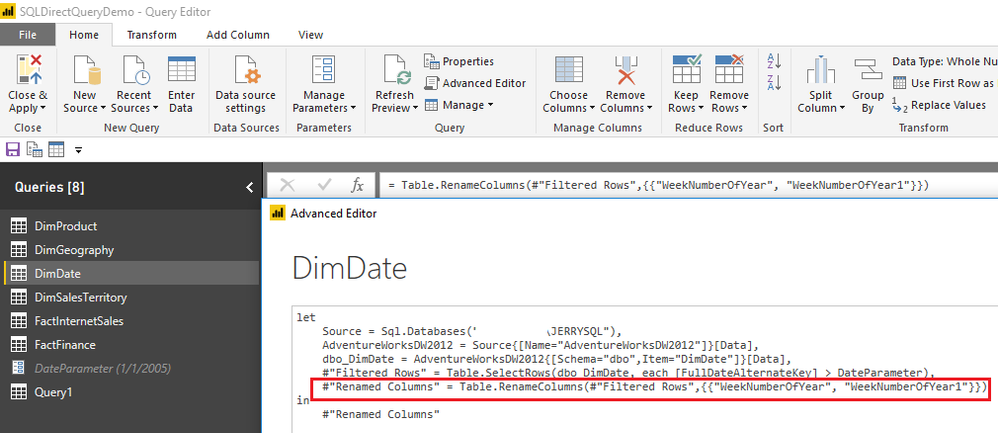Jumpstart your career with the Fabric Career Hub
Find everything you need to get certified on Fabric—skills challenges, live sessions, exam prep, role guidance, and more.
Get started- Power BI forums
- Updates
- News & Announcements
- Get Help with Power BI
- Desktop
- Service
- Report Server
- Power Query
- Mobile Apps
- Developer
- DAX Commands and Tips
- Custom Visuals Development Discussion
- Health and Life Sciences
- Power BI Spanish forums
- Translated Spanish Desktop
- Power Platform Integration - Better Together!
- Power Platform Integrations (Read-only)
- Power Platform and Dynamics 365 Integrations (Read-only)
- Training and Consulting
- Instructor Led Training
- Dashboard in a Day for Women, by Women
- Galleries
- Community Connections & How-To Videos
- COVID-19 Data Stories Gallery
- Themes Gallery
- Data Stories Gallery
- R Script Showcase
- Webinars and Video Gallery
- Quick Measures Gallery
- 2021 MSBizAppsSummit Gallery
- 2020 MSBizAppsSummit Gallery
- 2019 MSBizAppsSummit Gallery
- Events
- Ideas
- Custom Visuals Ideas
- Issues
- Issues
- Events
- Upcoming Events
- Community Blog
- Power BI Community Blog
- Custom Visuals Community Blog
- Community Support
- Community Accounts & Registration
- Using the Community
- Community Feedback
Grow your Fabric skills and prepare for the DP-600 certification exam by completing the latest Microsoft Fabric challenge.
- Power BI forums
- Forums
- Get Help with Power BI
- Desktop
- Rename columns in Power BI in Direct Query mode an...
- Subscribe to RSS Feed
- Mark Topic as New
- Mark Topic as Read
- Float this Topic for Current User
- Bookmark
- Subscribe
- Printer Friendly Page
- Mark as New
- Bookmark
- Subscribe
- Mute
- Subscribe to RSS Feed
- Permalink
- Report Inappropriate Content
Rename columns in Power BI in Direct Query mode and Changing the Data source
Hi all,
I am doing power bi reports using Azure SQL DataWarehouse as the Data source using DirectQuery method.Here I got some issues.
1.I tried to rename columns in the Report,It is renaming the columns but the data is not getting Refreshed.It is throwing Error like this:
"This query contains transformations that cannot be used for a live connection"
I found the below link which says its possible.But i cannot refresh the data once i renamed the columns.
2.If it is possible to rename the columns within Power BI using Direct Query mode,If we change the Data source to another server,Will those renamed columns will automatically reflect in the new report as i am not changing any column names in the original source?
Thanks in Advance,
Ash
- Mark as New
- Bookmark
- Subscribe
- Mute
- Subscribe to RSS Feed
- Permalink
- Report Inappropriate Content
Hi @ashmozzart,
1. I just verified that I can rename the columns and refresh the data successfully with Direct Query mode.
2. I think so. The rename step will be applied for the new data source as long as the data structures are the same.
Regards
- Mark as New
- Bookmark
- Subscribe
- Mute
- Subscribe to RSS Feed
- Permalink
- Report Inappropriate Content
Is this possible for live connection as well? When I tried to change the column names in my SSAS tabular model, the changes did not carry over into my reports.
Helpful resources
| User | Count |
|---|---|
| 91 | |
| 84 | |
| 64 | |
| 62 | |
| 58 |
| User | Count |
|---|---|
| 148 | |
| 112 | |
| 95 | |
| 81 | |
| 71 |