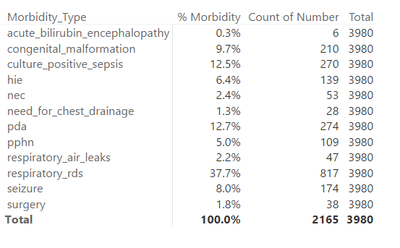Jumpstart your career with the Fabric Career Hub
Find everything you need to get certified on Fabric—skills challenges, live sessions, exam prep, role guidance, and a 50 percent discount on exams.
Get started- Power BI forums
- Updates
- News & Announcements
- Get Help with Power BI
- Desktop
- Service
- Report Server
- Power Query
- Mobile Apps
- Developer
- DAX Commands and Tips
- Custom Visuals Development Discussion
- Health and Life Sciences
- Power BI Spanish forums
- Translated Spanish Desktop
- Power Platform Integration - Better Together!
- Power Platform Integrations (Read-only)
- Power Platform and Dynamics 365 Integrations (Read-only)
- Training and Consulting
- Instructor Led Training
- Dashboard in a Day for Women, by Women
- Galleries
- Community Connections & How-To Videos
- COVID-19 Data Stories Gallery
- Themes Gallery
- Data Stories Gallery
- R Script Showcase
- Webinars and Video Gallery
- Quick Measures Gallery
- 2021 MSBizAppsSummit Gallery
- 2020 MSBizAppsSummit Gallery
- 2019 MSBizAppsSummit Gallery
- Events
- Ideas
- Custom Visuals Ideas
- Issues
- Issues
- Events
- Upcoming Events
- Community Blog
- Power BI Community Blog
- Custom Visuals Community Blog
- Community Support
- Community Accounts & Registration
- Using the Community
- Community Feedback
Earn a 50% discount on the DP-600 certification exam by completing the Fabric 30 Days to Learn It challenge.
- Power BI forums
- Forums
- Get Help with Power BI
- Desktop
- How to calculate percentage of total for unpivoted...
- Subscribe to RSS Feed
- Mark Topic as New
- Mark Topic as Read
- Float this Topic for Current User
- Bookmark
- Subscribe
- Printer Friendly Page
- Mark as New
- Bookmark
- Subscribe
- Mute
- Subscribe to RSS Feed
- Permalink
- Report Inappropriate Content
How to calculate percentage of total for unpivoted selected columns
Hello!
I am having trouble in calculating percentage of total for columns after upivoting. I have unpivoted selected columns (leaving unique id column) having 'YES' or 'NO' attribute (YES =1, NO=0).
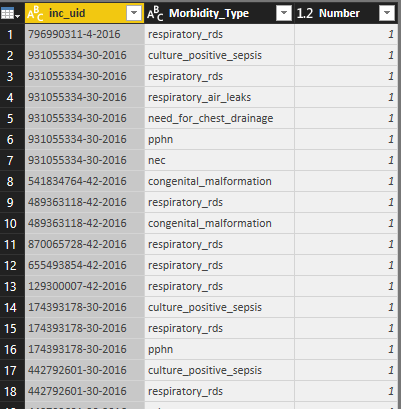
When I pulled the value to Matrix visualization, it's showing the percentage of the attribute (morbidity_type) total (2165). What I need is to calculate the percentage of 'morbidity_type' from total number of enteries (here it is 3980 as shown below)
"Total" is a measure.
What I want here is percentage from 'Total" enrolled babies and not just "morbidity_type" total. Could anyone of you know how to do this? Please help. Thanks in advance!
Regards,
Raj
Solved! Go to Solution.
- Mark as New
- Bookmark
- Subscribe
- Mute
- Subscribe to RSS Feed
- Permalink
- Report Inappropriate Content
Hi @rajudoc,
If I understand you correctly, you should be able to use the formula below to create a new measure to calculate the percentage from 'Total" enrolled babies. And show the new created measure on your Matrix visualization. ![]()
Percentage of Morbidity = DIVIDE ( COUNT ( 'Table1'[Number] ), [Total] )
Note: Just replace 'Table1' with your real table name.
Regards
- Mark as New
- Bookmark
- Subscribe
- Mute
- Subscribe to RSS Feed
- Permalink
- Report Inappropriate Content
If I understand you correctly,
You need divide "YES" by all count. You can use for this next meeasure
Test = DIVIDE ( COUNT ( 'Table1'[Number] ), calculate([Total],all('Table1' )))
- Mark as New
- Bookmark
- Subscribe
- Mute
- Subscribe to RSS Feed
- Permalink
- Report Inappropriate Content
If I understand you correctly,
You need divide "YES" by all count. You can use for this next meeasure
Test = DIVIDE ( COUNT ( 'Table1'[Number] ), calculate([Total],all('Table1' )))
- Mark as New
- Bookmark
- Subscribe
- Mute
- Subscribe to RSS Feed
- Permalink
- Report Inappropriate Content
Even this measure also works! Thanks a lot sir![]()
- Mark as New
- Bookmark
- Subscribe
- Mute
- Subscribe to RSS Feed
- Permalink
- Report Inappropriate Content
Hi @rajudoc,
If I understand you correctly, you should be able to use the formula below to create a new measure to calculate the percentage from 'Total" enrolled babies. And show the new created measure on your Matrix visualization. ![]()
Percentage of Morbidity = DIVIDE ( COUNT ( 'Table1'[Number] ), [Total] )
Note: Just replace 'Table1' with your real table name.
Regards
- Mark as New
- Bookmark
- Subscribe
- Mute
- Subscribe to RSS Feed
- Permalink
- Report Inappropriate Content
Worked like wonder![]() . Thanks a lot!
. Thanks a lot!