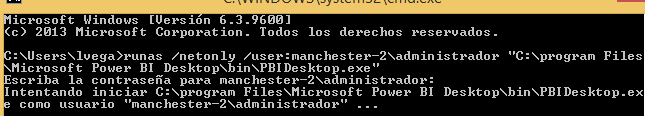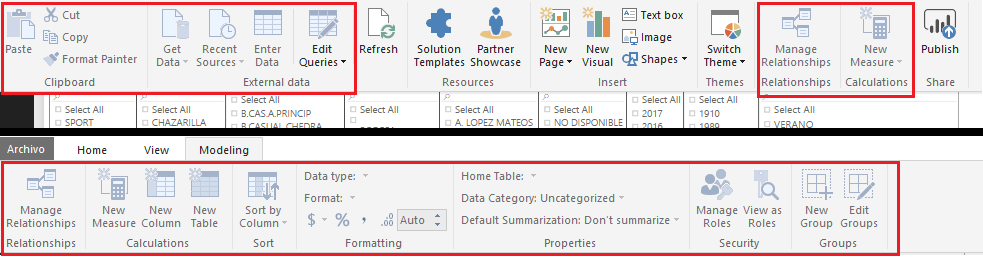Jumpstart your career with the Fabric Career Hub
Find everything you need to get certified on Fabric—skills challenges, live sessions, exam prep, role guidance, and a 50 percent discount on exams.
Get started- Power BI forums
- Updates
- News & Announcements
- Get Help with Power BI
- Desktop
- Service
- Report Server
- Power Query
- Mobile Apps
- Developer
- DAX Commands and Tips
- Custom Visuals Development Discussion
- Health and Life Sciences
- Power BI Spanish forums
- Translated Spanish Desktop
- Power Platform Integration - Better Together!
- Power Platform Integrations (Read-only)
- Power Platform and Dynamics 365 Integrations (Read-only)
- Training and Consulting
- Instructor Led Training
- Dashboard in a Day for Women, by Women
- Galleries
- Community Connections & How-To Videos
- COVID-19 Data Stories Gallery
- Themes Gallery
- Data Stories Gallery
- R Script Showcase
- Webinars and Video Gallery
- Quick Measures Gallery
- 2021 MSBizAppsSummit Gallery
- 2020 MSBizAppsSummit Gallery
- 2019 MSBizAppsSummit Gallery
- Events
- Ideas
- Custom Visuals Ideas
- Issues
- Issues
- Events
- Upcoming Events
- Community Blog
- Power BI Community Blog
- Custom Visuals Community Blog
- Community Support
- Community Accounts & Registration
- Using the Community
- Community Feedback
Earn a 50% discount on the DP-600 certification exam by completing the Fabric 30 Days to Learn It challenge.
- Power BI forums
- Forums
- Get Help with Power BI
- Desktop
- Problems whit SSAS live conection
- Subscribe to RSS Feed
- Mark Topic as New
- Mark Topic as Read
- Float this Topic for Current User
- Bookmark
- Subscribe
- Printer Friendly Page
- Mark as New
- Bookmark
- Subscribe
- Mute
- Subscribe to RSS Feed
- Permalink
- Report Inappropriate Content
Problems whit SSAS live conection
Good Morning.
I have several problems with power bi desktop.
1.- I can't connect to a server using a vpn. The customer gave me a vpn to connect to your database. The problem is that I can't connect to the SQL Server Analysis Services database.
It says the server name is incorrect. The only way I can connect to SSAS is by using the runas command in cmd to run the program with the domain and the server administrator.
I need to find a way to connect to the VPN without the need to use cmd commands.
2.- Once connected to SSAS in live connection mode, I cannot customize the reports.
I need create a measure and column in the report but most of the features of power bi are not enabled.
I have the need to specify roles in the roles manage to end users.
I need help solving these problems.
These two problems are from the same report.
Do you have any ideas?
Thank you so much.
Solved! Go to Solution.
- Mark as New
- Bookmark
- Subscribe
- Mute
- Subscribe to RSS Feed
- Permalink
- Report Inappropriate Content
1. Since you need VPN to connect your database remotely, you have to the runas command to run Power BI Desktop. It's not supported to connect directly within Power BI Desktop.
2. When you open live connection to SSAS server, it's not supported to edit the source model. Currently, only Tabular model supports creating measures in Power BI Desktop. For multidimensional cubes, you can't create any measures or calculated columns.
Connect to SSAS Multidimensional Models in Power BI Desktop
Analysis Services Tabular data in Power BI Desktop
Regards,
- Mark as New
- Bookmark
- Subscribe
- Mute
- Subscribe to RSS Feed
- Permalink
- Report Inappropriate Content
1. Since you need VPN to connect your database remotely, you have to the runas command to run Power BI Desktop. It's not supported to connect directly within Power BI Desktop.
2. When you open live connection to SSAS server, it's not supported to edit the source model. Currently, only Tabular model supports creating measures in Power BI Desktop. For multidimensional cubes, you can't create any measures or calculated columns.
Connect to SSAS Multidimensional Models in Power BI Desktop
Analysis Services Tabular data in Power BI Desktop
Regards,
- Mark as New
- Bookmark
- Subscribe
- Mute
- Subscribe to RSS Feed
- Permalink
- Report Inappropriate Content