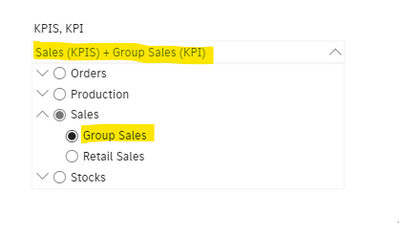- Power BI forums
- Updates
- News & Announcements
- Get Help with Power BI
- Desktop
- Service
- Report Server
- Power Query
- Mobile Apps
- Developer
- DAX Commands and Tips
- Custom Visuals Development Discussion
- Health and Life Sciences
- Power BI Spanish forums
- Translated Spanish Desktop
- Power Platform Integration - Better Together!
- Power Platform Integrations (Read-only)
- Power Platform and Dynamics 365 Integrations (Read-only)
- Training and Consulting
- Instructor Led Training
- Dashboard in a Day for Women, by Women
- Galleries
- Community Connections & How-To Videos
- COVID-19 Data Stories Gallery
- Themes Gallery
- Data Stories Gallery
- R Script Showcase
- Webinars and Video Gallery
- Quick Measures Gallery
- 2021 MSBizAppsSummit Gallery
- 2020 MSBizAppsSummit Gallery
- 2019 MSBizAppsSummit Gallery
- Events
- Ideas
- Custom Visuals Ideas
- Issues
- Issues
- Events
- Upcoming Events
- Community Blog
- Power BI Community Blog
- Custom Visuals Community Blog
- Community Support
- Community Accounts & Registration
- Using the Community
- Community Feedback
Earn a 50% discount on the DP-600 certification exam by completing the Fabric 30 Days to Learn It challenge.
- Power BI forums
- Forums
- Get Help with Power BI
- Desktop
- Display only selected hierarchy name in the slicer...
- Subscribe to RSS Feed
- Mark Topic as New
- Mark Topic as Read
- Float this Topic for Current User
- Bookmark
- Subscribe
- Printer Friendly Page
- Mark as New
- Bookmark
- Subscribe
- Mute
- Subscribe to RSS Feed
- Permalink
- Report Inappropriate Content
Display only selected hierarchy name in the slicer visual
Hi Team,
Currently we are implementing Hierarchy in the Slicers in Power BI reports. We aee facing an issue wherein we couldn't able to resolve the issue. When some value is selected in the slicer, then it is displaying the complete path from Top level hierarchy to the selected value.
You can see in below snapshot, when Group Sales is selected then we are able to see the text as Sales (KPIS) + GrouP Sales (KPI). Ideally it should be Group Sales
Our requirement is to display only selected value in the slicer. (Ex: Group Sales)
Could you please look into this issue and provide the solution.
Thanks.
Solved! Go to Solution.
- Mark as New
- Bookmark
- Subscribe
- Mute
- Subscribe to RSS Feed
- Permalink
- Report Inappropriate Content
Hi @Optimusprime_25 ,
As your slicer is Single-Select, So Create a measure as below:
SELECTEDVALUE('YourTable'[YourColumn])Then put this measure in a card visual and make its size based on the slicer size and put it over the slicer.
Then once you drop down and select a data, it would show your desired option.
It helped? Mark it as an accepted solution.
Regards,
Loran
- Mark as New
- Bookmark
- Subscribe
- Mute
- Subscribe to RSS Feed
- Permalink
- Report Inappropriate Content
Hi @Optimusprime_25 ,
As your slicer is Single-Select, So Create a measure as below:
SELECTEDVALUE('YourTable'[YourColumn])Then put this measure in a card visual and make its size based on the slicer size and put it over the slicer.
Then once you drop down and select a data, it would show your desired option.
It helped? Mark it as an accepted solution.
Regards,
Loran
- Mark as New
- Bookmark
- Subscribe
- Mute
- Subscribe to RSS Feed
- Permalink
- Report Inappropriate Content
@MohammadLoran25 Thanks for your prompt response.
We have created a measure as mentioned by you and followed the steps.
Now it is working fine for us.
Thank you.
Helpful resources
| User | Count |
|---|---|
| 98 | |
| 90 | |
| 82 | |
| 73 | |
| 67 |
| User | Count |
|---|---|
| 115 | |
| 102 | |
| 98 | |
| 71 | |
| 66 |