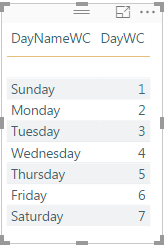Jumpstart your career with the Fabric Career Hub
Find everything you need to get certified on Fabric—skills challenges, live sessions, exam prep, role guidance, and more.
Get started- Power BI forums
- Updates
- News & Announcements
- Get Help with Power BI
- Desktop
- Service
- Report Server
- Power Query
- Mobile Apps
- Developer
- DAX Commands and Tips
- Custom Visuals Development Discussion
- Health and Life Sciences
- Power BI Spanish forums
- Translated Spanish Desktop
- Power Platform Integration - Better Together!
- Power Platform Integrations (Read-only)
- Power Platform and Dynamics 365 Integrations (Read-only)
- Training and Consulting
- Instructor Led Training
- Dashboard in a Day for Women, by Women
- Galleries
- Community Connections & How-To Videos
- COVID-19 Data Stories Gallery
- Themes Gallery
- Data Stories Gallery
- R Script Showcase
- Webinars and Video Gallery
- Quick Measures Gallery
- 2021 MSBizAppsSummit Gallery
- 2020 MSBizAppsSummit Gallery
- 2019 MSBizAppsSummit Gallery
- Events
- Ideas
- Custom Visuals Ideas
- Issues
- Issues
- Events
- Upcoming Events
- Community Blog
- Power BI Community Blog
- Custom Visuals Community Blog
- Community Support
- Community Accounts & Registration
- Using the Community
- Community Feedback
Grow your Fabric skills and prepare for the DP-600 certification exam by completing the latest Microsoft Fabric challenge.
- Power BI forums
- Forums
- Get Help with Power BI
- Desktop
- Re: Display Yesterdays Data (Monday displays last ...
- Subscribe to RSS Feed
- Mark Topic as New
- Mark Topic as Read
- Float this Topic for Current User
- Bookmark
- Subscribe
- Printer Friendly Page
- Mark as New
- Bookmark
- Subscribe
- Mute
- Subscribe to RSS Feed
- Permalink
- Report Inappropriate Content
Display Yesterdays Data (Monday displays last work day aka Friday)
Hello,
I am currently working on a project in which i want to display work requests and work completed for yesterday in which my data will be refreshing daily.
I have worked out the following formula to display yesterdays date:
YesterdayWR = IF(wr_view[Date Work Requested] = TODAY()-1, 1, 0)
So within my visuals I simply place a filter to display when value is 1 which gives me yesterdays date.
Now my problem comes in when the day is monday i no longer want yesterdays date i want the last working date (in our case Friday)
What I have done so far is the following
Created column with numbers for the date:
DayWC = WEEKDAY(wr_view[Date Work Completed])
and
DayNameWC = FORMAT( wr_view[Date Work Completed], "dddd" )
Which results in the following table in which I want to be able to display yesterdays date but when the day is monday count yesterday as friday's date
If there is a nice elegent solution that kind of follows my logic I would be pleased to see the insight into this.
Any help is greatly appreciated.
Thanks.
Solved! Go to Solution.
- Mark as New
- Bookmark
- Subscribe
- Mute
- Subscribe to RSS Feed
- Permalink
- Report Inappropriate Content
Hi @Anonymous
In the RETURN part of your formula, shouldn't HELP be compared with values in your date column? Your formula would then be:
YesterdayWRSwitch =
VAR HELP =
IF ( FORMAT ( TODAY (), "dddd" ) = "Monday", TODAY () - 3, TODAY () - 1 )
RETURN
IF ( HELP = 'Table'[Date], 1, 0 )And then just filter the card or any other visuals containing the measure to YesterdayWRSwitch = 1.
Did I answer your question? Mark my post as a solution!
Proud to be a Super User!
"Tell me and I’ll forget; show me and I may remember; involve me and I’ll understand."
Need Power BI consultation, get in touch with me on LinkedIn or hire me on UpWork.
Learn with me on YouTube @DAXJutsu or follow my page on Facebook @DAXJutsuPBI.
- Mark as New
- Bookmark
- Subscribe
- Mute
- Subscribe to RSS Feed
- Permalink
- Report Inappropriate Content
Have a look at my Quick Measure here:
https://community.powerbi.com/t5/Quick-Measures-Gallery/First-Last-Working-Days/m-p/391545
Should be able to write the logic that if it is Monday, then grab last week's LastWorkingDay.
Follow on LinkedIn
@ me in replies or I'll lose your thread!!!
Instead of a Kudo, please vote for this idea
Become an expert!: Enterprise DNA
External Tools: MSHGQM
YouTube Channel!: Microsoft Hates Greg
Latest book!: The Definitive Guide to Power Query (M)
DAX is easy, CALCULATE makes DAX hard...
- Mark as New
- Bookmark
- Subscribe
- Mute
- Subscribe to RSS Feed
- Permalink
- Report Inappropriate Content
Thanks for your post
I have been messing around with thinking through this logic
I am not all too familair with DAX currently and am still struggling to achieve the end goal of this logic
- Mark as New
- Bookmark
- Subscribe
- Mute
- Subscribe to RSS Feed
- Permalink
- Report Inappropriate Content
I am curious. What if today was Sunday? Would you also consider it as Friday?
Did I answer your question? Mark my post as a solution!
Proud to be a Super User!
"Tell me and I’ll forget; show me and I may remember; involve me and I’ll understand."
Need Power BI consultation, get in touch with me on LinkedIn or hire me on UpWork.
Learn with me on YouTube @DAXJutsu or follow my page on Facebook @DAXJutsuPBI.
- Mark as New
- Bookmark
- Subscribe
- Mute
- Subscribe to RSS Feed
- Permalink
- Report Inappropriate Content
As far as i am concerned the view won't be important for use on weekends seeing as it will be on a board in the office and people will only see it monday through friday
- Mark as New
- Bookmark
- Subscribe
- Mute
- Subscribe to RSS Feed
- Permalink
- Report Inappropriate Content
You could also use the technique here:
https://community.powerbi.com/t5/Quick-Measures-Gallery/Net-Work-Days/m-p/367362
to exclude Sundays and Saturdays. If you add a column to return the working day of the year or perhaps use sequential, then you can probably make the calculation easier.
Follow on LinkedIn
@ me in replies or I'll lose your thread!!!
Instead of a Kudo, please vote for this idea
Become an expert!: Enterprise DNA
External Tools: MSHGQM
YouTube Channel!: Microsoft Hates Greg
Latest book!: The Definitive Guide to Power Query (M)
DAX is easy, CALCULATE makes DAX hard...
- Mark as New
- Bookmark
- Subscribe
- Mute
- Subscribe to RSS Feed
- Permalink
- Report Inappropriate Content
So this logically makes sense that it would display what I want but i am clearly doing something wrong here
YesterdayWRSwitch = VAR HELP = IF(FORMAT(TODAY(), "dddd") = "Monday", TODAY()-3, TODAY()-1) RETURN IF(HELP, 1, 0)
all im trying to do is if monday today -3 makes it friday
else we just -1 because that gives us yesterday
I want a boolean value of 1 or 0 so i can filter the whole visual to just showing yesterday but with this it didn't work out?
- Mark as New
- Bookmark
- Subscribe
- Mute
- Subscribe to RSS Feed
- Permalink
- Report Inappropriate Content
Hi @Anonymous
In the RETURN part of your formula, shouldn't HELP be compared with values in your date column? Your formula would then be:
YesterdayWRSwitch =
VAR HELP =
IF ( FORMAT ( TODAY (), "dddd" ) = "Monday", TODAY () - 3, TODAY () - 1 )
RETURN
IF ( HELP = 'Table'[Date], 1, 0 )And then just filter the card or any other visuals containing the measure to YesterdayWRSwitch = 1.
Did I answer your question? Mark my post as a solution!
Proud to be a Super User!
"Tell me and I’ll forget; show me and I may remember; involve me and I’ll understand."
Need Power BI consultation, get in touch with me on LinkedIn or hire me on UpWork.
Learn with me on YouTube @DAXJutsu or follow my page on Facebook @DAXJutsuPBI.
- Mark as New
- Bookmark
- Subscribe
- Mute
- Subscribe to RSS Feed
- Permalink
- Report Inappropriate Content
Thanks, this seems to be working now
- Mark as New
- Bookmark
- Subscribe
- Mute
- Subscribe to RSS Feed
- Permalink
- Report Inappropriate Content
Take a look at this Quick Measure I just posted. You should be able to use this to simply filter to the current working day number minus 1.
Follow on LinkedIn
@ me in replies or I'll lose your thread!!!
Instead of a Kudo, please vote for this idea
Become an expert!: Enterprise DNA
External Tools: MSHGQM
YouTube Channel!: Microsoft Hates Greg
Latest book!: The Definitive Guide to Power Query (M)
DAX is easy, CALCULATE makes DAX hard...
Helpful resources

Europe’s largest Microsoft Fabric Community Conference
Join the community in Stockholm for expert Microsoft Fabric learning including a very exciting keynote from Arun Ulag, Corporate Vice President, Azure Data.

New forum boards available in Real-Time Intelligence.
Ask questions in Eventhouse and KQL, Eventstream, and Reflex.

| User | Count |
|---|---|
| 85 | |
| 83 | |
| 66 | |
| 60 | |
| 56 |
| User | Count |
|---|---|
| 183 | |
| 111 | |
| 105 | |
| 77 | |
| 70 |