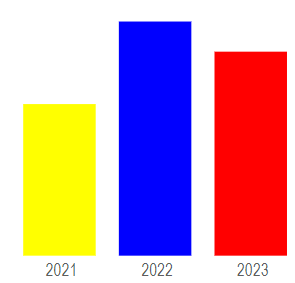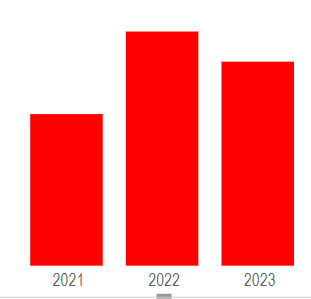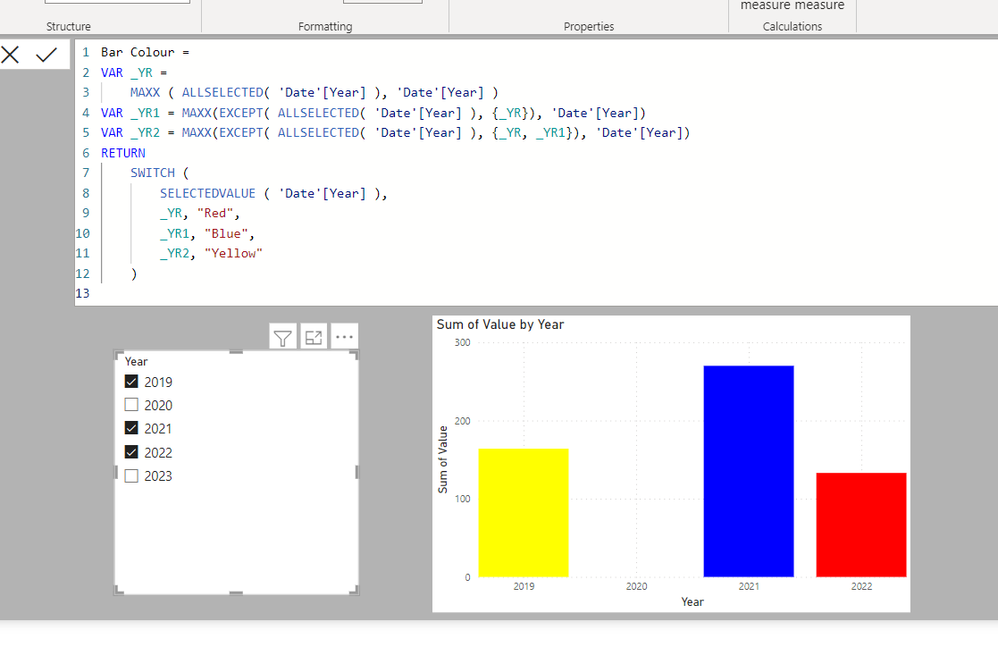- Power BI forums
- Updates
- News & Announcements
- Get Help with Power BI
- Desktop
- Service
- Report Server
- Power Query
- Mobile Apps
- Developer
- DAX Commands and Tips
- Custom Visuals Development Discussion
- Health and Life Sciences
- Power BI Spanish forums
- Translated Spanish Desktop
- Power Platform Integration - Better Together!
- Power Platform Integrations (Read-only)
- Power Platform and Dynamics 365 Integrations (Read-only)
- Training and Consulting
- Instructor Led Training
- Dashboard in a Day for Women, by Women
- Galleries
- Community Connections & How-To Videos
- COVID-19 Data Stories Gallery
- Themes Gallery
- Data Stories Gallery
- R Script Showcase
- Webinars and Video Gallery
- Quick Measures Gallery
- 2021 MSBizAppsSummit Gallery
- 2020 MSBizAppsSummit Gallery
- 2019 MSBizAppsSummit Gallery
- Events
- Ideas
- Custom Visuals Ideas
- Issues
- Issues
- Events
- Upcoming Events
- Community Blog
- Power BI Community Blog
- Custom Visuals Community Blog
- Community Support
- Community Accounts & Registration
- Using the Community
- Community Feedback
Earn a 50% discount on the DP-600 certification exam by completing the Fabric 30 Days to Learn It challenge.
- Power BI forums
- Forums
- Get Help with Power BI
- Desktop
- Coloring Bar chart dynamically by value of x-axis
- Subscribe to RSS Feed
- Mark Topic as New
- Mark Topic as Read
- Float this Topic for Current User
- Bookmark
- Subscribe
- Printer Friendly Page
- Mark as New
- Bookmark
- Subscribe
- Mute
- Subscribe to RSS Feed
- Permalink
- Report Inappropriate Content
Coloring Bar chart dynamically by value of x-axis
Hello, I would like to color the bars in my bar chart accoring to the year on the x-axis:
The largest year (Max Year) should be red, second largest blue (Max Year -1) , third largest yellow (Max Year -2).
I am using a measure to calculate the colors which is working when I write down the years in the code but I would like to do it dynamically.
This is working:
Year Colour =
VAR MaxYear = MAX('Date'[Year])
VAR Color =
SWITCH (
True(),
MaxYear= 2023, "red",
MaxYear=2022, "blue",
MaxYear=2021, "yellow"
)
Return
color
But when I change it work dynamically all bars have the same color:
Year Colour =
VAR MaxYear = MAX('Date'[Year])
VAR MaxYearColour = MAX('Date'[Year])
VAR Color =
SWITCH (
True(),
MaxYear= MaxYearColour, "red",
MaxYear=2022, "blue",
MaxYear=2021, "yellow"
)
Return
color
Thank you very much for your help 🙂
Solved! Go to Solution.
- Mark as New
- Bookmark
- Subscribe
- Mute
- Subscribe to RSS Feed
- Permalink
- Report Inappropriate Content
Try:
Bar Colour =
VAR _YR =
MAXX ( ALLSELECTED ( 'Date'[Year] ), 'Date'[Year] )
VAR _YR1 =
MAXX ( EXCEPT ( ALLSELECTED ( 'Date'[Year] ), { _YR } ), 'Date'[Year] )
VAR _YR2 =
MAXX ( EXCEPT ( ALLSELECTED ( 'Date'[Year] ), { _YR, _YR1 } ), 'Date'[Year] )
RETURN
SWITCH (
SELECTEDVALUE ( 'Date'[Year] ),
_YR, "Red",
_YR1, "Blue",
_YR2, "Yellow"
)
Did I answer your question? Mark my post as a solution!
In doing so, you are also helping me. Thank you!
Proud to be a Super User!
Paul on Linkedin.
- Mark as New
- Bookmark
- Subscribe
- Mute
- Subscribe to RSS Feed
- Permalink
- Report Inappropriate Content
Try:
Bar Colour =
VAR _YR =
MAXX ( ALLSELECTED ( 'Date'[Year] ), 'Date'[Year] )
VAR _YR1 =
MAXX ( EXCEPT ( ALLSELECTED ( 'Date'[Year] ), { _YR } ), 'Date'[Year] )
VAR _YR2 =
MAXX ( EXCEPT ( ALLSELECTED ( 'Date'[Year] ), { _YR, _YR1 } ), 'Date'[Year] )
RETURN
SWITCH (
SELECTEDVALUE ( 'Date'[Year] ),
_YR, "Red",
_YR1, "Blue",
_YR2, "Yellow"
)
Did I answer your question? Mark my post as a solution!
In doing so, you are also helping me. Thank you!
Proud to be a Super User!
Paul on Linkedin.
- Mark as New
- Bookmark
- Subscribe
- Mute
- Subscribe to RSS Feed
- Permalink
- Report Inappropriate Content
Amazing it is working! Thank you very much!
Helpful resources
| User | Count |
|---|---|
| 92 | |
| 85 | |
| 76 | |
| 66 | |
| 62 |
| User | Count |
|---|---|
| 110 | |
| 96 | |
| 95 | |
| 64 | |
| 57 |