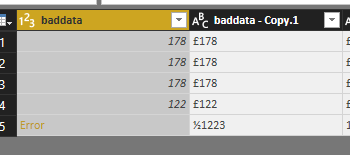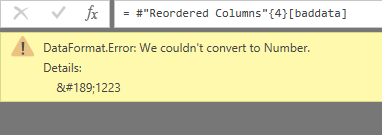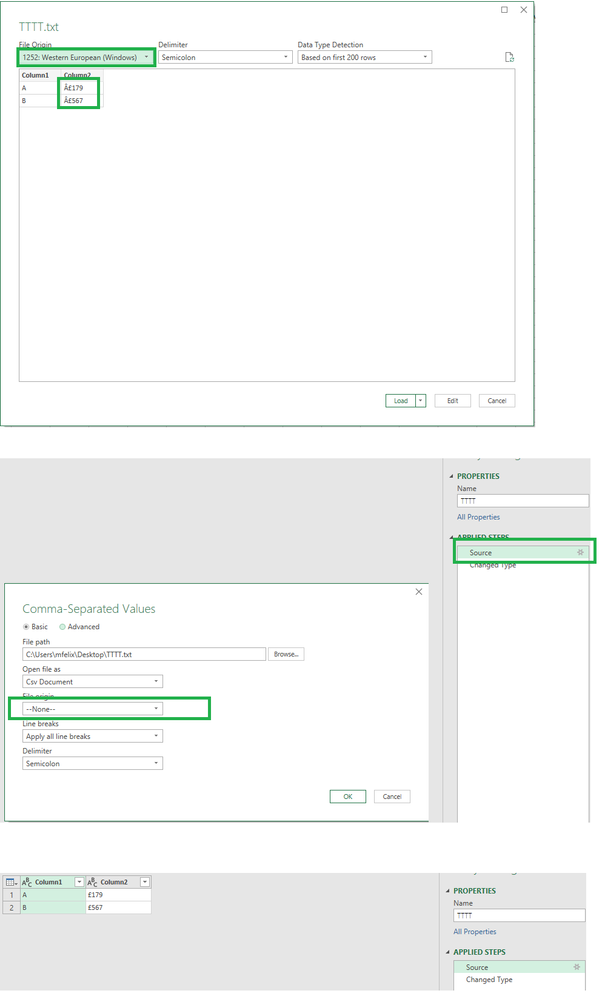- Power BI forums
- Updates
- News & Announcements
- Get Help with Power BI
- Desktop
- Service
- Report Server
- Power Query
- Mobile Apps
- Developer
- DAX Commands and Tips
- Custom Visuals Development Discussion
- Health and Life Sciences
- Power BI Spanish forums
- Translated Spanish Desktop
- Power Platform Integration - Better Together!
- Power Platform Integrations (Read-only)
- Power Platform and Dynamics 365 Integrations (Read-only)
- Training and Consulting
- Instructor Led Training
- Dashboard in a Day for Women, by Women
- Galleries
- Community Connections & How-To Videos
- COVID-19 Data Stories Gallery
- Themes Gallery
- Data Stories Gallery
- R Script Showcase
- Webinars and Video Gallery
- Quick Measures Gallery
- 2021 MSBizAppsSummit Gallery
- 2020 MSBizAppsSummit Gallery
- 2019 MSBizAppsSummit Gallery
- Events
- Ideas
- Custom Visuals Ideas
- Issues
- Issues
- Events
- Upcoming Events
- Community Blog
- Power BI Community Blog
- Custom Visuals Community Blog
- Community Support
- Community Accounts & Registration
- Using the Community
- Community Feedback
Register now to learn Fabric in free live sessions led by the best Microsoft experts. From Apr 16 to May 9, in English and Spanish.
- Power BI forums
- Forums
- Get Help with Power BI
- Desktop
- Re: Any idea how to clean up this weird number?
- Subscribe to RSS Feed
- Mark Topic as New
- Mark Topic as Read
- Float this Topic for Current User
- Bookmark
- Subscribe
- Printer Friendly Page
- Mark as New
- Bookmark
- Subscribe
- Mute
- Subscribe to RSS Feed
- Permalink
- Report Inappropriate Content
Any idea how to clean up this weird number?
The price is coming out as
| �179 |
Instead of £179. I've tried the Clean and trim options on right clck. I've tried a custom column using Text.Clean and Text.Trim, but cannot get rid of it. i'm happy to turn thme to null, but too many to do a replace
I have to convert this column into numbers and all of these throw an error. I can see any way to use try...otherwise in the conversion to put a null if it errors.
Any suggestions appreciated
Mike
- Mark as New
- Bookmark
- Subscribe
- Mute
- Subscribe to RSS Feed
- Permalink
- Report Inappropriate Content
All the £ chars I've tried work so I'm not sure what's happening to this one.
I put it another char and it showed the UTF Code when I got an error converting to a number. Click on of the errors to see the details.
If your able to find the character then you migh be able to replace it.
Other options are removed the 1st char if it's always this char use Text.Start
Or try split by delim. This often defaults to a char that might be a good delimiter.
- Mark as New
- Bookmark
- Subscribe
- Mute
- Subscribe to RSS Feed
- Permalink
- Report Inappropriate Content
Unfortuantley 99% of entries are correct and £ sign. i have no idea what this symbol is and impossible to search for it on google!!!
- Mark as New
- Bookmark
- Subscribe
- Mute
- Subscribe to RSS Feed
- Permalink
- Report Inappropriate Content
turn it into a number
then click one of the errors to see what no char it it. I tested with 189.
You should be able to replace this
= Table.ReplaceValue(#"Added Custom",Character.FromNumber(189),"",Replacer.ReplaceText,{"baddata - Copy.1"})
- Mark as New
- Bookmark
- Subscribe
- Mute
- Subscribe to RSS Feed
- Permalink
- Report Inappropriate Content
I'm actually doing thisii in power query for excel so dont see the same error message . Just shows me the same funny ? 179. Is 189 the charachter number for the funny "?" or is that for some other charachter you tested with ?
I dont understand the code at the bottom. Is this a line in my power query advanced editor? Does it add the copy.1 column. i have 4 columns with this issue
Thanks
Mike
- Mark as New
- Bookmark
- Subscribe
- Mute
- Subscribe to RSS Feed
- Permalink
- Report Inappropriate Content
189 was just the number I picked to test. the ? could be many chars or even the result of some bad conversion.
If excel doesn't show the error try loading into powerbi.
The code was just a change to the normal replace command "baddata - Copy.1" was just my column.
If you replace x with nothing you'd get something like this.
= Table.ReplaceValue(Source,"x","",Replacer.ReplaceText,{"YourColumnName"})I just replaced "x" with Character.FromNumber(189)
= Table.ReplaceValue(Source ,Character.FromNumber(189),"",Replacer.ReplaceText,{"YourColumnName"})
You could load a sample into a hex editor like. This will show you what chars are before the 179
I found another £ which is a unicode char ₤ which is the old Lira symbol
https://www.compart.com/en/unicode/U+20A4
I was able to just copy and paste into a replace
= Table.ReplaceValue(Source,"₤","",Replacer.ReplaceText,{"YourColumnName"})
- Mark as New
- Bookmark
- Subscribe
- Mute
- Subscribe to RSS Feed
- Permalink
- Report Inappropriate Content
Hi @masplin,
What is the base for your data? Are you getting the information from a CSV file or text?
If so you should change the File origin to none.
Regards,
MFelix
Regards
Miguel Félix
Did I answer your question? Mark my post as a solution!
Proud to be a Super User!
Check out my blog: Power BI em Português- Mark as New
- Bookmark
- Subscribe
- Mute
- Subscribe to RSS Feed
- Permalink
- Report Inappropriate Content
Its a csv. What do you mena change file origin to none please?
I actually worked out a way of doing this by creating a customer column with a try Number.From otherwise 0. bit inellgant but worked.
- Mark as New
- Bookmark
- Subscribe
- Mute
- Subscribe to RSS Feed
- Permalink
- Report Inappropriate Content
Hi @masplin,
When selecting the source you can choose the File origin type.
This is made in power query.
Regards,
MFelix
Regards
Miguel Félix
Did I answer your question? Mark my post as a solution!
Proud to be a Super User!
Check out my blog: Power BI em PortuguêsHelpful resources

Microsoft Fabric Learn Together
Covering the world! 9:00-10:30 AM Sydney, 4:00-5:30 PM CET (Paris/Berlin), 7:00-8:30 PM Mexico City

Power BI Monthly Update - April 2024
Check out the April 2024 Power BI update to learn about new features.

| User | Count |
|---|---|
| 108 | |
| 106 | |
| 87 | |
| 75 | |
| 66 |
| User | Count |
|---|---|
| 125 | |
| 114 | |
| 98 | |
| 81 | |
| 73 |