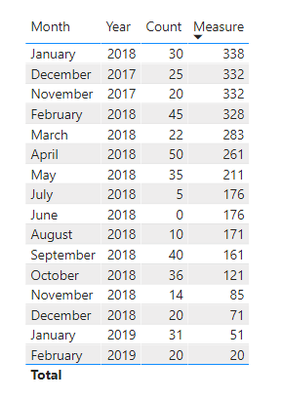Jumpstart your career with the Fabric Career Hub
Find everything you need to get certified on Fabric—skills challenges, live sessions, exam prep, role guidance, and more.
Get started- Power BI forums
- Updates
- News & Announcements
- Get Help with Power BI
- Desktop
- Service
- Report Server
- Power Query
- Mobile Apps
- Developer
- DAX Commands and Tips
- Custom Visuals Development Discussion
- Health and Life Sciences
- Power BI Spanish forums
- Translated Spanish Desktop
- Power Platform Integration - Better Together!
- Power Platform Integrations (Read-only)
- Power Platform and Dynamics 365 Integrations (Read-only)
- Training and Consulting
- Instructor Led Training
- Dashboard in a Day for Women, by Women
- Galleries
- Community Connections & How-To Videos
- COVID-19 Data Stories Gallery
- Themes Gallery
- Data Stories Gallery
- R Script Showcase
- Webinars and Video Gallery
- Quick Measures Gallery
- 2021 MSBizAppsSummit Gallery
- 2020 MSBizAppsSummit Gallery
- 2019 MSBizAppsSummit Gallery
- Events
- Ideas
- Custom Visuals Ideas
- Issues
- Issues
- Events
- Upcoming Events
- Community Blog
- Power BI Community Blog
- Custom Visuals Community Blog
- Community Support
- Community Accounts & Registration
- Using the Community
- Community Feedback
Grow your Fabric skills and prepare for the DP-600 certification exam by completing the latest Microsoft Fabric challenge.
- Power BI forums
- Forums
- Get Help with Power BI
- Desktop
- 12 month rolling sum
- Subscribe to RSS Feed
- Mark Topic as New
- Mark Topic as Read
- Float this Topic for Current User
- Bookmark
- Subscribe
- Printer Friendly Page
- Mark as New
- Bookmark
- Subscribe
- Mute
- Subscribe to RSS Feed
- Permalink
- Report Inappropriate Content
12 month rolling sum
I'm currently trying to get a 12 month rolling sum for each month.
| Year | Month | Count | 12 Month Rolling |
| 2017 | November | 20 | 20 |
| 2017 | December | 25 | 25 |
| 2018 | January | 30 | 30 |
| 2018 | February | 45 | 45 |
| 2018 | March | 22 | 22 |
| 2018 | April | 50 | 50 |
| 2018 | May | 35 | 35 |
| 2018 | June | 0 | 0 |
| 2018 | July | 5 | 5 |
| 2018 | August | 10 | 10 |
| 2018 | September | 40 | 40 |
| 2018 | October | 36 | 36 |
| 2018 | November | 14 | 14 |
| 2018 | December | 20 | 20 |
| 2019 | January | 31 | 31 |
| 2019 | February | 20 | 20 |
The measure I'm using to get this is:
12 Month Rolling=
VAR NumberofMonths= 12
VAR LastCurrentDate= MAX (Sheet1[Date])
VAR Period = DATESINPERIOD(Sheet1[Date],LastCurrentDate,-NumberofMonths,YEAR)
VAR Result = CALCULATE((DISTINCTCOUNT(Sheet1[Count])),Period)
VAR FirstDateInPeriod = MINX(Period,Sheet1[Date])
VAR LastDateWithSales = MAX(Sheet1[Date])
RETURN
IF(FirstDateInPeriod <= LastDateWithSales,Result)
However I was hoping to have the sum in the 12 month rolling column like this:
| Year | Month | Count | 12 Month Rolling |
| 2017 | November | 20 | 332 |
| 2017 | December | 25 | 332 |
| 2018 | January | 30 | 338 |
| 2018 | February | 45 | 328 |
| 2018 | March | 22 | 283 |
| 2018 | April | 50 | 261 |
| 2018 | May | 35 | 211 |
| 2018 | June | 0 | 176 |
| 2018 | July | 5 | 176 |
| 2018 | August | 10 | 171 |
| 2018 | September | 40 | 161 |
| 2018 | October | 36 | 121 |
| 2018 | November | 14 | 85 |
| 2018 | December | 20 | 71 |
| 2019 | January | 31 | 51 |
| 2019 | February | 20 | 20 |
Any help on getting this rolling sum over 12 months would be greatly appreciated.
Thanks in advance
Solved! Go to Solution.
- Mark as New
- Bookmark
- Subscribe
- Mute
- Subscribe to RSS Feed
- Permalink
- Report Inappropriate Content
Hi @Anonymous ,
You could add a date column in the table.
date = DATE('Table'[Year],'Table'[number of Month],1)Then create a measure as below.
Measure = CALCULATE(SUM('Table'[Count]),FILTER(ALLSELECTED('Table'),'Table'[date]>=SELECTEDVALUE('Table'[date])&&'Table'[date]<=EDATE(SELECTEDVALUE('Table'[date]),12)))
Best Regards,
Jay
If this post helps, then please consider Accept it as the solution to help the other members find it.
- Mark as New
- Bookmark
- Subscribe
- Mute
- Subscribe to RSS Feed
- Permalink
- Report Inappropriate Content
Hi @Anonymous ,
You could add a date column in the table.
date = DATE('Table'[Year],'Table'[number of Month],1)Then create a measure as below.
Measure = CALCULATE(SUM('Table'[Count]),FILTER(ALLSELECTED('Table'),'Table'[date]>=SELECTEDVALUE('Table'[date])&&'Table'[date]<=EDATE(SELECTEDVALUE('Table'[date]),12)))
Best Regards,
Jay
If this post helps, then please consider Accept it as the solution to help the other members find it.
- Mark as New
- Bookmark
- Subscribe
- Mute
- Subscribe to RSS Feed
- Permalink
- Report Inappropriate Content
@Anonymous there are tons of posts on such calculations, here is link to some
Solved: Trailing 12 or Rolling 12 month sum - Microsoft Power BI Community
Rolling 12 Months DAX Measure in Power BI - YouTube
✨ Follow us on LinkedIn
Check my latest blog post The Power of Using Calculation Groups with Inactive Relationships (Part 1) (perytus.com) I would ❤ Kudos if my solution helped. 👉 If you can spend time posting the question, you can also make efforts to give Kudos to whoever helped to solve your problem. It is a token of appreciation!
⚡ Visit us at https://perytus.com, your one-stop-shop for Power BI-related projects/training/consultancy.⚡
Subscribe to the @PowerBIHowTo YT channel for an upcoming video on List and Record functions in Power Query!!
Learn Power BI and Fabric - subscribe to our YT channel - Click here: @PowerBIHowTo
If my solution proved useful, I'd be delighted to receive Kudos. When you put effort into asking a question, it's equally thoughtful to acknowledge and give Kudos to the individual who helped you solve the problem. It's a small gesture that shows appreciation and encouragement! ❤
Did I answer your question? Mark my post as a solution. Proud to be a Super User! Appreciate your Kudos 🙂
Feel free to email me with any of your BI needs.
Helpful resources
| User | Count |
|---|---|
| 84 | |
| 71 | |
| 71 | |
| 68 | |
| 55 |
| User | Count |
|---|---|
| 94 | |
| 92 | |
| 91 | |
| 77 | |
| 70 |