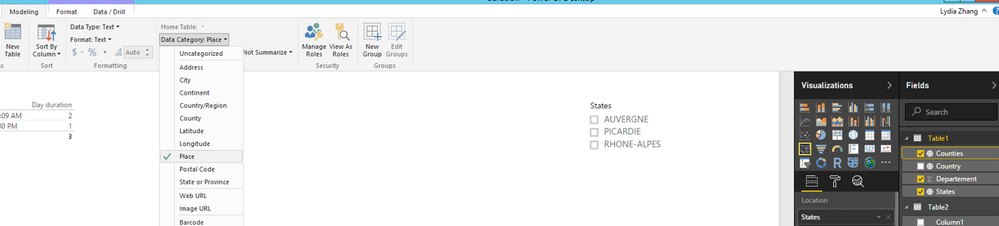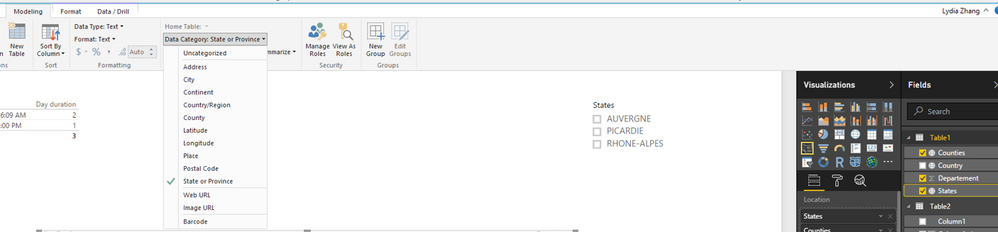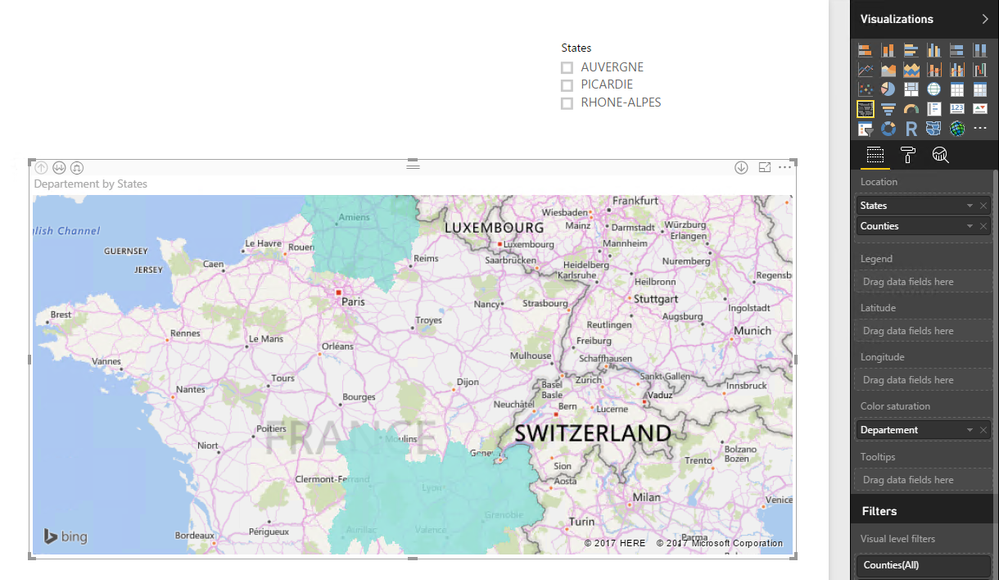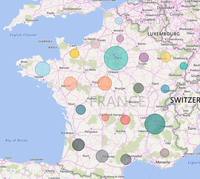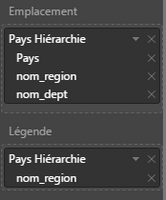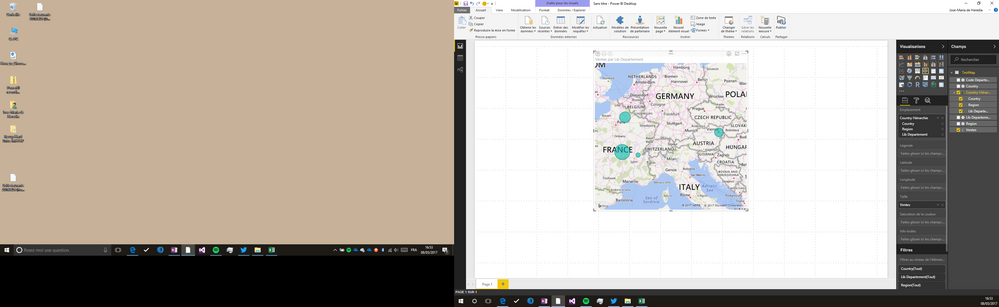- Subscribe to RSS Feed
- Mark Topic as New
- Mark Topic as Read
- Float this Topic for Current User
- Bookmark
- Subscribe
- Printer Friendly Page
- Mark as New
- Bookmark
- Subscribe
- Mute
- Subscribe to RSS Feed
- Permalink
- Report Inappropriate Content

Filled map for France - how to name counties, country, and states
Hi,
I've been trying doing a filled map but it's not working at all. What is the most suitable way to name the counties, states and country in Power BI ? Should I try concatenation like "Counties, Country" or special names such as "FR, 01" ?
| Departement | Counties | States | Country |
| 01 | AIN | RHONE-ALPES | France |
| 02 | AISNE | PICARDIE | France |
| 03 | ALLIER | AUVERGNE | France |
Thanks,
- Mark as New
- Bookmark
- Subscribe
- Mute
- Subscribe to RSS Feed
- Permalink
- Report Inappropriate Content

Hi @merceg,
You can follow the suggestion in the screenshots below to set Data Category of States and Counties columns, then create a filled map using States, Counties and Department columns.
Thanks,
Lydia Zhang
If this post helps, then please consider Accept it as the solution to help the other members find it more quickly.
- Mark as New
- Bookmark
- Subscribe
- Mute
- Subscribe to RSS Feed
- Permalink
- Report Inappropriate Content

Hi, your data categories work well for a bubble map but doesn't work for a filled map. I only have one problem with the departement "Vienne" which is located in Austria by Power BI...
Here is my error report when I try to make a filled map
Error Message:
Une erreur s'est produite lors du rendu du rapport.
Thank you for your help.
- Mark as New
- Bookmark
- Subscribe
- Mute
- Subscribe to RSS Feed
- Permalink
- Report Inappropriate Content

Hi @merceg,
I created a filled map using your sample data, everything works well.
Could you please post error message in English and post us raw data of your table?
Thanks,
Lydia Zhang
If this post helps, then please consider Accept it as the solution to help the other members find it more quickly.
- Mark as New
- Bookmark
- Subscribe
- Mute
- Subscribe to RSS Feed
- Permalink
- Report Inappropriate Content

If i may clearly there is a bug or in any case the result is not what expected. I use the sample at the top of this issue, added a Sales column and added the Departement Vienne (department code 86) in France, and the map shows data in Austria as stated above,
(despite having created a Hierarchy with Country >Region> Departement)..
I have encountered simlilar issues with French Regions (one level above the department level) .
- Mark as New
- Bookmark
- Subscribe
- Mute
- Subscribe to RSS Feed
- Permalink
- Report Inappropriate Content

For France, i have categorised my data (In Modeling, ) as Town country and Region.
I have noticed funny behaviors for Regions but have been able to overcome that issue.
Which map are you using ?
Helpful resources
| Subject | Author | Posted | |
|---|---|---|---|
| 08-11-2024 12:17 PM | |||
| 10-27-2022 05:46 PM | |||
| 07-12-2024 05:01 AM | |||
| 03-07-2023 03:41 AM | |||
| 12-04-2024 01:58 PM |
| User | Count |
|---|---|
| 27 | |
| 14 | |
| 11 | |
| 8 | |
| 7 |
| User | Count |
|---|---|
| 33 | |
| 10 | |
| 10 | |
| 9 | |
| 7 |