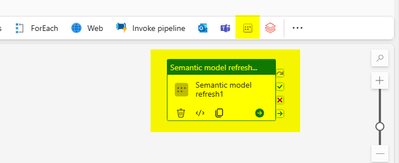Register now to learn Fabric in free live sessions led by the best Microsoft experts. From Apr 16 to May 9, in English and Spanish.
- Data Factory forums
- Forums
- Get Help with Data Factory
- Data Pipelines
- Re: Semantic Model Refresh Activity Disappeared
- Subscribe to RSS Feed
- Mark Topic as New
- Mark Topic as Read
- Float this Topic for Current User
- Bookmark
- Subscribe
- Printer Friendly Page
- Mark as New
- Bookmark
- Subscribe
- Mute
- Subscribe to RSS Feed
- Permalink
- Report Inappropriate Content
Semantic Model Refresh Activity Disappeared
We recently migrated and upgraded our Fabric capacity from South Central to East and from F8 to F64 respectively. In the course of the migration, the Semantic Model Refresh activity disappeared. Is there something in our tenant that we need to configure to reenable this activity?
- Mark as New
- Bookmark
- Subscribe
- Mute
- Subscribe to RSS Feed
- Permalink
- Report Inappropriate Content
I have the same problem. Our tenant is in West US and our Premium capacity is in East US. Workspaces on Premium capacity and Trial workspaces (which puts them in West US) both do not show the activity.
- Mark as New
- Bookmark
- Subscribe
- Mute
- Subscribe to RSS Feed
- Permalink
- Report Inappropriate Content
Hi @MartinMason ,
Thanks for using Fabric Community.
Can you please share the screenshot?
I can find the activity in the UI.
- Mark as New
- Bookmark
- Subscribe
- Mute
- Subscribe to RSS Feed
- Permalink
- Report Inappropriate Content
Created a support ticket for this. Ticket # is 2404250040012259. However, with Semantic-Link going GA, this now drops to a lower priority than the already low priority it was before as a Notebook can be used to accomplish the task.
- Mark as New
- Bookmark
- Subscribe
- Mute
- Subscribe to RSS Feed
- Permalink
- Report Inappropriate Content
@MartinMason , I checked out the tenant setting, and I do not see any setting for that.
Please log a support ticket for that
Microsoft Power BI Learning Resources, 2023 !!
Learn Power BI - Full Course with Dec-2022, with Window, Index, Offset, 100+ Topics !!
Did I answer your question? Mark my post as a solution! Appreciate your Kudos !! Proud to be a Super User! !!
- Mark as New
- Bookmark
- Subscribe
- Mute
- Subscribe to RSS Feed
- Permalink
- Report Inappropriate Content
In our SouthCentral tenant, the Semantic Model Processing activity was shown between the Teams and Databricks activities in the ribbon bar. Now this is what we're seeing after moving to the East. Looks like it's a tenant thing and can only be resolved through a ticket.
- Mark as New
- Bookmark
- Subscribe
- Mute
- Subscribe to RSS Feed
- Permalink
- Report Inappropriate Content
Hi @MartinMason ,
As you said, the best course of action is to open a support ticket and have our support team take a closer look at it.
Please reach out to our support team so they can do a more thorough investigation on why this it is happening: Link
After creating a Support ticket please provide the ticket number as it would help us to track for more information.
I hope you will be able to get to some resolution. In case if you got a resolution from team, please do share that same with the community as it can be helpful to others.
- Mark as New
- Bookmark
- Subscribe
- Mute
- Subscribe to RSS Feed
- Permalink
- Report Inappropriate Content
Hi @MartinMason
We haven’t heard from you on the last response and was just checking back to see if you got a chance to create a support ticket.
After creating a Support ticket please provide the ticket number as it would help us to track for more information.
Helpful resources
| User | Count |
|---|---|
| 6 | |
| 4 | |
| 2 | |
| 1 | |
| 1 |