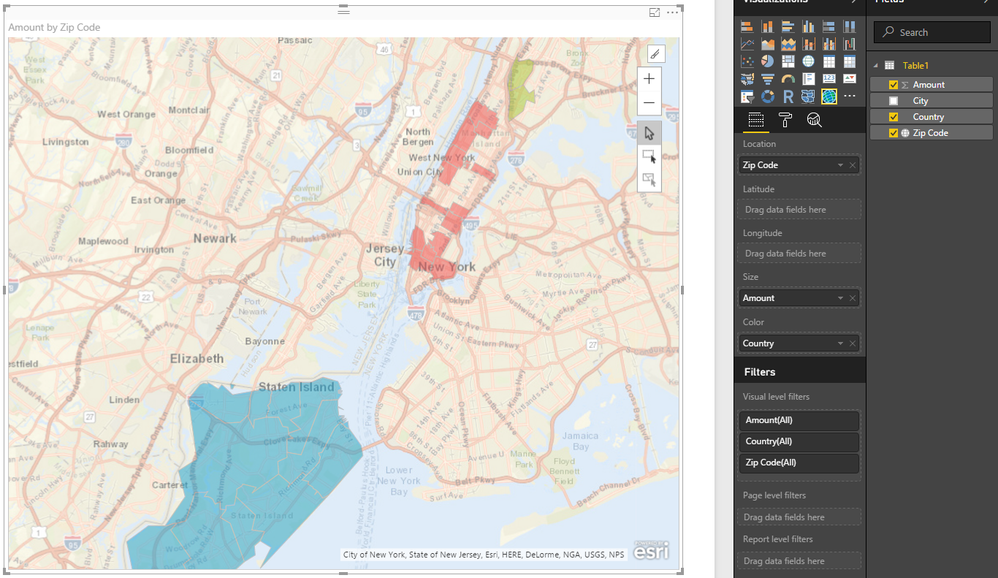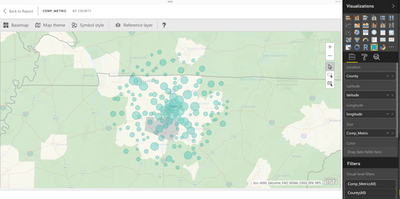- Power BI forums
- Updates
- News & Announcements
- Get Help with Power BI
- Desktop
- Service
- Report Server
- Power Query
- Mobile Apps
- Developer
- DAX Commands and Tips
- Custom Visuals Development Discussion
- Health and Life Sciences
- Power BI Spanish forums
- Translated Spanish Desktop
- Power Platform Integration - Better Together!
- Power Platform Integrations (Read-only)
- Power Platform and Dynamics 365 Integrations (Read-only)
- Training and Consulting
- Instructor Led Training
- Dashboard in a Day for Women, by Women
- Galleries
- Community Connections & How-To Videos
- COVID-19 Data Stories Gallery
- Themes Gallery
- Data Stories Gallery
- R Script Showcase
- Webinars and Video Gallery
- Quick Measures Gallery
- 2021 MSBizAppsSummit Gallery
- 2020 MSBizAppsSummit Gallery
- 2019 MSBizAppsSummit Gallery
- Events
- Ideas
- Custom Visuals Ideas
- Issues
- Issues
- Events
- Upcoming Events
- Community Blog
- Power BI Community Blog
- Custom Visuals Community Blog
- Community Support
- Community Accounts & Registration
- Using the Community
- Community Feedback
Register now to learn Fabric in free live sessions led by the best Microsoft experts. From Apr 16 to May 9, in English and Spanish.
- Power BI forums
- Forums
- Get Help with Power BI
- Service
- esri zip code
- Subscribe to RSS Feed
- Mark Topic as New
- Mark Topic as Read
- Float this Topic for Current User
- Bookmark
- Subscribe
- Printer Friendly Page
- Mark as New
- Bookmark
- Subscribe
- Mute
- Subscribe to RSS Feed
- Permalink
- Report Inappropriate Content
esri zip code
Hello all,
I have a capabilities question re: ESRI/ARCGIS expectations with Powerbi.
Is it reasonable to think that ESRI will make it possible to have a zip code layer for the US (I know that's too many all at once) that will allow us to filter to a region of say 100 zipcodes. (I can trap if the selection has too many), display zip code shapes, put "circles" on them--OR/AND perhaps set a color on the shape based on filtered data?
Or how about a shapes file? Thanks everyone (and hopefully even a Microsoft Product Manager type) for your opinions.
Tom
- Mark as New
- Bookmark
- Subscribe
- Mute
- Subscribe to RSS Feed
- Permalink
- Report Inappropriate Content
Hi @ThomasDay,
Based on my test in ArcGIS Maps, it's supported to display data by drag US zip codes into the Location property. For more information, please refer to this article: Tutorial: ArcGIS maps in Power BI (Preview).
Besides, ArcGIS Maps for Power BI automatically detects standard boundaries like countries/regions, states/provinces, and zip/postal codes. If you need to provide your own shapes you can do so using the Shape Maps for Power BI Desktop (Preview).
Best Regards,
Qiuyun Yu
If this post helps, then please consider Accept it as the solution to help the other members find it more quickly.
- Mark as New
- Bookmark
- Subscribe
- Mute
- Subscribe to RSS Feed
- Permalink
- Report Inappropriate Content
@v-qiuyu-msft Thank you...that's great! Nice to know it isn't a special case. Thanks for the tutorial link.
Tom
- Mark as New
- Bookmark
- Subscribe
- Mute
- Subscribe to RSS Feed
- Permalink
- Report Inappropriate Content
Hi @ThomasDay,
Are you satisfied with our response? If that is a case, would you please mark a helpful reply as an answer? If you have any question, please feel free to ask. ![]()
Best Regards,
Qiuyun Yu
If this post helps, then please consider Accept it as the solution to help the other members find it more quickly.
- Mark as New
- Bookmark
- Subscribe
- Mute
- Subscribe to RSS Feed
- Permalink
- Report Inappropriate Content
@v-qiuyu-msft Thanks for the reminder. Yes, these maps (shapes and ESRI) both support zip codes. It's a little tricky to get them to work properly...zip lat longs help quite a bit to keep the zips in the US on the shapes map when using related fields like primary city. Zips that aren't configured to a 5 char display with leading zeros aren't reliably recognized as zip codes even if the data category is set.
All that said, it's really amazing to be able to just put a map in a powerbi report with a little fiddling to get it right.
I'm now figuring out how to get more performance out of it (speed) by restricting the display until a small enough set of zips is selected and those sorts of things.
Thanks for the help! Tom
- Mark as New
- Bookmark
- Subscribe
- Mute
- Subscribe to RSS Feed
- Permalink
- Report Inappropriate Content
@v-qiuyu-msft I've unmarked this as a solution--the PowerBi shapes maps work great(!) but unfortunately the shapes for counties or postal codes do not seem to be available in the ESRI maps. Here's the tutorial configuration bar--where you will see a location type to select.
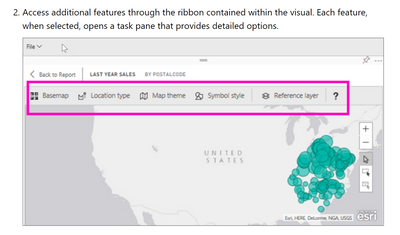
Here's the ESRI as it currently works in desktop: You'll not see a location type, and despite the fields being County or ZipCode as a data type...and I've put them on the map by both a Location Name (typed) and as a Location Name (typed) plus a lat long...nothing shows properly and there isn't a place to change the defaults from circles to shapes. Any ideas here? And Thanks! in advance. Tom
- Mark as New
- Bookmark
- Subscribe
- Mute
- Subscribe to RSS Feed
- Permalink
- Report Inappropriate Content
Hi @ThomasDay,
In your scenario, please only keep Country in Location property, remove the Longitude and Latitude fields, check if the Location Types is available. If issue persists, would you please share the .pbix file for our analysis?
Best Regards,
Qiuyun Yu
If this post helps, then please consider Accept it as the solution to help the other members find it more quickly.
- Mark as New
- Bookmark
- Subscribe
- Mute
- Subscribe to RSS Feed
- Permalink
- Report Inappropriate Content
Hi, I have a list of all the zip codes in Travis County. When i create a map, esri doesn't recognize 30+ zip codes?
I can create a map which looks great but its just incomplete.
why is this..?
thanks
- Mark as New
- Bookmark
- Subscribe
- Mute
- Subscribe to RSS Feed
- Permalink
- Report Inappropriate Content
@v-qiuyu-msft Thanks for the reminder. Yes, these maps (shapes and ESRI) both support zip codes. It's a little tricky to get them to work properly...zip lat longs help quite a bit to keep the zips in the US on the shapes map when using related fields like primary city. Zips that aren't configured to a 5 char display with leading zeros aren't reliably recognized as zip codes even if the data category is set.
All that said, it's really amazing to be able to just put a map in a powerbi report with a little fiddling to get it right.
I'm now figuring out how to get more performance out of it (speed) by restricting the display until a small enough set of zips is selected and those sorts of things.
Thanks for the help! Tom
- Mark as New
- Bookmark
- Subscribe
- Mute
- Subscribe to RSS Feed
- Permalink
- Report Inappropriate Content
The Filled Map visualization supports US zip codes. There is a "Shape Map" visualization that supports custom shape files
@ me in replies or I'll lose your thread!!!
Instead of a Kudo, please vote for this idea
Become an expert!: Enterprise DNA
External Tools: MSHGQM
YouTube Channel!: Microsoft Hates Greg
Latest book!: The Definitive Guide to Power Query (M)
DAX is easy, CALCULATE makes DAX hard...
- Mark as New
- Bookmark
- Subscribe
- Mute
- Subscribe to RSS Feed
- Permalink
- Report Inappropriate Content
@Greg_Deckler Thanks! I'll run thru the tutorial of the filled map but I certainly confirmed it finds and colors them. I can't say I understand the color setup right now, but it's a start! I suspect the ESRI maps will support zips as well, wouldn't you think? Sure would be good to get a read from the MS dev team.
Thanks--Tom
Helpful resources

Microsoft Fabric Learn Together
Covering the world! 9:00-10:30 AM Sydney, 4:00-5:30 PM CET (Paris/Berlin), 7:00-8:30 PM Mexico City

Power BI Monthly Update - April 2024
Check out the April 2024 Power BI update to learn about new features.