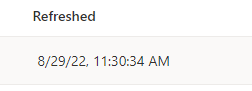Jumpstart your career with the Fabric Career Hub
Find everything you need to get certified on Fabric—skills challenges, live sessions, exam prep, role guidance, and more.
Get started- Power BI forums
- Updates
- News & Announcements
- Get Help with Power BI
- Desktop
- Service
- Report Server
- Power Query
- Mobile Apps
- Developer
- DAX Commands and Tips
- Custom Visuals Development Discussion
- Health and Life Sciences
- Power BI Spanish forums
- Translated Spanish Desktop
- Training and Consulting
- Instructor Led Training
- Dashboard in a Day for Women, by Women
- Galleries
- Community Connections & How-To Videos
- COVID-19 Data Stories Gallery
- Themes Gallery
- Data Stories Gallery
- R Script Showcase
- Webinars and Video Gallery
- Quick Measures Gallery
- 2021 MSBizAppsSummit Gallery
- 2020 MSBizAppsSummit Gallery
- 2019 MSBizAppsSummit Gallery
- Events
- Ideas
- Custom Visuals Ideas
- Issues
- Issues
- Events
- Upcoming Events
- Community Blog
- Power BI Community Blog
- Custom Visuals Community Blog
- Community Support
- Community Accounts & Registration
- Using the Community
- Community Feedback
Grow your Fabric skills and prepare for the DP-600 certification exam by completing the latest Microsoft Fabric challenge.
- Power BI forums
- Forums
- Get Help with Power BI
- Service
- cant set up scheduled refresh correctly
- Subscribe to RSS Feed
- Mark Topic as New
- Mark Topic as Read
- Float this Topic for Current User
- Bookmark
- Subscribe
- Printer Friendly Page
- Mark as New
- Bookmark
- Subscribe
- Mute
- Subscribe to RSS Feed
- Permalink
- Report Inappropriate Content
cant set up scheduled refresh correctly
Hi all,
i have a Power BI report that i built on desktop app with no connection issues. im using a service account to connect to a sharepoint file and a SQL DB, both are connecting fine when reviewed manually.
I have published the report to a workspace and i now want to set up a scheduled refresh.
however im getting an error in the data source credentials section for both of my connections saying its failed to connect.
when i hit "edit credentails" and try to put them in manually and hit "sign in" the circle just keeps going around and nothing happens:
however whats confusing is if i go into my datahub and manually refesh the dataset, it works?
why wont it allow me to set up a scheduled refresh?
any inf owould be greatly appreciated
thanks!
Solved! Go to Solution.
- Mark as New
- Bookmark
- Subscribe
- Mute
- Subscribe to RSS Feed
- Permalink
- Report Inappropriate Content
Hey @Anonymous ,
you can configure a data source with your gateway using a service account both for your
- database and
- your SharePoint access
I often use the gateway to access sources hosted on SharePoint online, either a SharePoint list or files. The reason for this, it can be difficult to enter credentials for the SharePoint sources using the WebCredentials on the Schedule refresh page of the dataset.
If you are using a service account for SharePoint you have to be aware that this account also needs permissions to access the sources and also has to have a SharePoint license assigned.
Hopefully, this provides some ideas on how to tackle your challenge.
Regards,
Tom
Did I answer your question? Mark my post as a solution, this will help others!
Proud to be a Super User!
I accept Kudos 😉
Hamburg, Germany
- Mark as New
- Bookmark
- Subscribe
- Mute
- Subscribe to RSS Feed
- Permalink
- Report Inappropriate Content
Hey @Anonymous ,
if your SQL Server DB is on-premises you need to install a gateway: Install an on-premises data gateway | Microsoft Docs
After you have installed and configured the gateway, you have to re-enter your credentials for the SharePoint data source - see the section web credentials.
Regards,
Tom
Did I answer your question? Mark my post as a solution, this will help others!
Proud to be a Super User!
I accept Kudos 😉
Hamburg, Germany
- Mark as New
- Bookmark
- Subscribe
- Mute
- Subscribe to RSS Feed
- Permalink
- Report Inappropriate Content
thanks @TomMartens . you were right, once i set up on prem gateway on my PC and used my personal account, then it worked.
however, it still giving me the error message when i try to use the service account credentials to log in?
is the only way around this to log into the service account on Power BI service and set up the gateway that way?
would it still be linked to my own PC?
thanks.
- Mark as New
- Bookmark
- Subscribe
- Mute
- Subscribe to RSS Feed
- Permalink
- Report Inappropriate Content
Hey @Anonymous ,
you can configure a data source with your gateway using a service account both for your
- database and
- your SharePoint access
I often use the gateway to access sources hosted on SharePoint online, either a SharePoint list or files. The reason for this, it can be difficult to enter credentials for the SharePoint sources using the WebCredentials on the Schedule refresh page of the dataset.
If you are using a service account for SharePoint you have to be aware that this account also needs permissions to access the sources and also has to have a SharePoint license assigned.
Hopefully, this provides some ideas on how to tackle your challenge.
Regards,
Tom
Did I answer your question? Mark my post as a solution, this will help others!
Proud to be a Super User!
I accept Kudos 😉
Hamburg, Germany
Helpful resources

Europe’s largest Microsoft Fabric Community Conference
Join the community in Stockholm for expert Microsoft Fabric learning including a very exciting keynote from Arun Ulag, Corporate Vice President, Azure Data.

Power BI Monthly Update - June 2024
Check out the June 2024 Power BI update to learn about new features.

| User | Count |
|---|---|
| 55 | |
| 39 | |
| 33 | |
| 31 | |
| 25 |