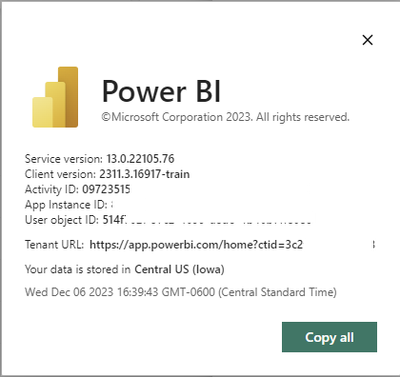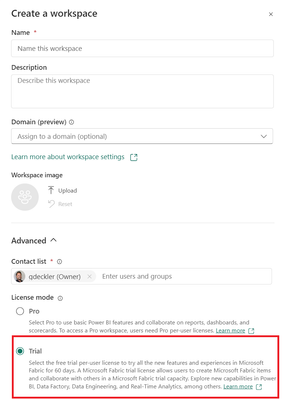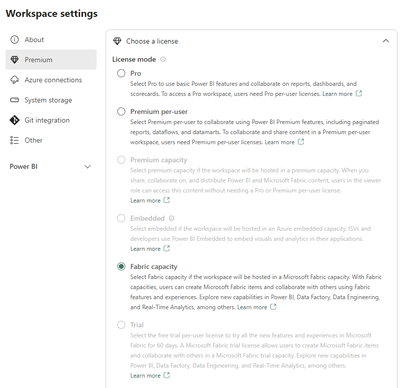- Power BI forums
- Updates
- News & Announcements
- Get Help with Power BI
- Desktop
- Service
- Report Server
- Power Query
- Mobile Apps
- Developer
- DAX Commands and Tips
- Custom Visuals Development Discussion
- Health and Life Sciences
- Power BI Spanish forums
- Translated Spanish Desktop
- Power Platform Integration - Better Together!
- Power Platform Integrations (Read-only)
- Power Platform and Dynamics 365 Integrations (Read-only)
- Training and Consulting
- Instructor Led Training
- Dashboard in a Day for Women, by Women
- Galleries
- Community Connections & How-To Videos
- COVID-19 Data Stories Gallery
- Themes Gallery
- Data Stories Gallery
- R Script Showcase
- Webinars and Video Gallery
- Quick Measures Gallery
- 2021 MSBizAppsSummit Gallery
- 2020 MSBizAppsSummit Gallery
- 2019 MSBizAppsSummit Gallery
- Events
- Ideas
- Custom Visuals Ideas
- Issues
- Issues
- Events
- Upcoming Events
- Community Blog
- Power BI Community Blog
- Custom Visuals Community Blog
- Community Support
- Community Accounts & Registration
- Using the Community
- Community Feedback
Register now to learn Fabric in free live sessions led by the best Microsoft experts. From Apr 16 to May 9, in English and Spanish.
- Power BI forums
- Forums
- Get Help with Power BI
- Service
- Wanting to take a test drive on Fabric
- Subscribe to RSS Feed
- Mark Topic as New
- Mark Topic as Read
- Float this Topic for Current User
- Bookmark
- Subscribe
- Printer Friendly Page
- Mark as New
- Bookmark
- Subscribe
- Mute
- Subscribe to RSS Feed
- Permalink
- Report Inappropriate Content
Wanting to take a test drive on Fabric
Hello all,
I am trying to get through the samples on the new Microsoft Fabric platform, however, I am unable to even start. Currently, I have two subscriptions (one pro - tenant admin, one ppu). I tried to pull a 60 day trial license, which indeed created the capacity associated to it, but I am unable to progress on tutorials due unable to find the "change experience" button (sidebar - bottom left) and all I am getting is the power bi experience. I decided to remove the trial capacity and just go with a F2 capacity I created in azure, but same story.
Licensing wise, I understand that I will be unable to "share" within power bi but I do not understand how am I suppose to create fabric artifacts without changing the experience to data engineering. The tutorial requires to create a data lake and as such, those artifacts are missing when hitting "Create". I have another power bi subscription linked to a premium capacity and that does have the change the experience button but Fabric preview is not enabled for that tenant and I am not an admin there to make the change.
Hopefully someone can nudge on the right direction here.
Thank you all.
Solved! Go to Solution.
- Mark as New
- Bookmark
- Subscribe
- Mute
- Subscribe to RSS Feed
- Permalink
- Report Inappropriate Content
Just following up the thread to what may have resolved my issue. I opened a case with microsoft support and they let me know that fabric was only available for specific regions and since my azure fabric capacity was created in Central US it would not work. I recreated my capacity but this time around in East US and this was it, the experience selector was found now in power bi/fabric portal.
I am unsure as to why my Trial capacity I attempted first was not working (this trial is provisioned by microsoft so I suppose they would know better) and unsure why Microsoft would let every single region to be available for selection in those azure portal dropdowns when you are creating capacity resource, but oh well, those may be questions for another day.
https://learn.microsoft.com/en-us/fabric/admin/region-availability
- Mark as New
- Bookmark
- Subscribe
- Mute
- Subscribe to RSS Feed
- Permalink
- Report Inappropriate Content
Just following up the thread to what may have resolved my issue. I opened a case with microsoft support and they let me know that fabric was only available for specific regions and since my azure fabric capacity was created in Central US it would not work. I recreated my capacity but this time around in East US and this was it, the experience selector was found now in power bi/fabric portal.
I am unsure as to why my Trial capacity I attempted first was not working (this trial is provisioned by microsoft so I suppose they would know better) and unsure why Microsoft would let every single region to be available for selection in those azure portal dropdowns when you are creating capacity resource, but oh well, those may be questions for another day.
https://learn.microsoft.com/en-us/fabric/admin/region-availability
- Mark as New
- Bookmark
- Subscribe
- Mute
- Subscribe to RSS Feed
- Permalink
- Report Inappropriate Content
Thank you for the detailed info. I've tried to follow your instructions Do you know if I need to have an active Azure subscription as well? I haven't found this anywhere in the Fabric documentation, and I'm trying to complete the Cloud Challenge...
- Mark as New
- Bookmark
- Subscribe
- Mute
- Subscribe to RSS Feed
- Permalink
- Report Inappropriate Content
Please try going into power bi portal, then click on the big ? on top right side and then on "About Power BI".
Mine says Central US (my tenant location). This is not a supported region, so my conclusion is that it will provision the trial capacity but you are not going to be able to see how to change the experience to follow the challenge. After I created an independent (and paid) capacity, and specifying an available region I was able to resolve the problem (creating the capacity in East US, for example).
So my suggestion is to check your region first, then validate you are in one that is good for fabric. If not, then you will definitively need an azure subscription as per the doc, you will not be able to change the region for the trial.
- Mark as New
- Bookmark
- Subscribe
- Mute
- Subscribe to RSS Feed
- Permalink
- Report Inappropriate Content
Yes, mine says the same (Central US). Thanks for the quick response. I'll start an Azure subscription.
- Mark as New
- Bookmark
- Subscribe
- Mute
- Subscribe to RSS Feed
- Permalink
- Report Inappropriate Content
@xembledev Perhaps create a new workspace and make sure the Trial option is selected:
@ me in replies or I'll lose your thread!!!
Instead of a Kudo, please vote for this idea
Become an expert!: Enterprise DNA
External Tools: MSHGQM
YouTube Channel!: Microsoft Hates Greg
Latest book!: The Definitive Guide to Power Query (M)
DAX is easy, CALCULATE makes DAX hard...
- Mark as New
- Bookmark
- Subscribe
- Mute
- Subscribe to RSS Feed
- Permalink
- Report Inappropriate Content
I have tried that when my trial was available. I have since removed my trial and opted to create a fabric capacity (F2) which is what I am selecting for the workspace capacity.
- Mark as New
- Bookmark
- Subscribe
- Mute
- Subscribe to RSS Feed
- Permalink
- Report Inappropriate Content
@xembledev So you don't see this? Marked in red.
@ me in replies or I'll lose your thread!!!
Instead of a Kudo, please vote for this idea
Become an expert!: Enterprise DNA
External Tools: MSHGQM
YouTube Channel!: Microsoft Hates Greg
Latest book!: The Definitive Guide to Power Query (M)
DAX is easy, CALCULATE makes DAX hard...
- Mark as New
- Bookmark
- Subscribe
- Mute
- Subscribe to RSS Feed
- Permalink
- Report Inappropriate Content
Exactly, that bottom icon to "change experience" is missing (blue bar is my windows bar). The option is missing from both Pro and PPU user. Also I have tried to "force" the option by changing the URL to "?experience=data-engineering" instead of "?experience=power-bi"; using app.fabric.microsoft.com instead of app.powerbi.com but nothing seems to work.
Helpful resources

Microsoft Fabric Learn Together
Covering the world! 9:00-10:30 AM Sydney, 4:00-5:30 PM CET (Paris/Berlin), 7:00-8:30 PM Mexico City

Power BI Monthly Update - April 2024
Check out the April 2024 Power BI update to learn about new features.

| User | Count |
|---|---|
| 60 | |
| 20 | |
| 18 | |
| 18 | |
| 9 |