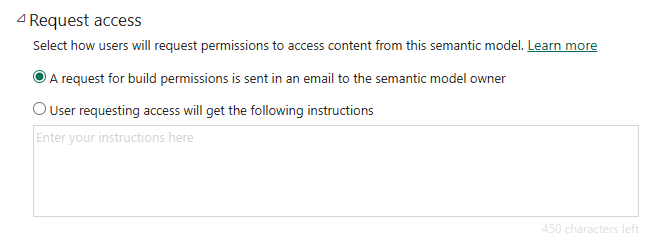- Power BI forums
- Updates
- News & Announcements
- Get Help with Power BI
- Desktop
- Service
- Report Server
- Power Query
- Mobile Apps
- Developer
- DAX Commands and Tips
- Custom Visuals Development Discussion
- Health and Life Sciences
- Power BI Spanish forums
- Translated Spanish Desktop
- Power Platform Integration - Better Together!
- Power Platform Integrations (Read-only)
- Power Platform and Dynamics 365 Integrations (Read-only)
- Training and Consulting
- Instructor Led Training
- Dashboard in a Day for Women, by Women
- Galleries
- Community Connections & How-To Videos
- COVID-19 Data Stories Gallery
- Themes Gallery
- Data Stories Gallery
- R Script Showcase
- Webinars and Video Gallery
- Quick Measures Gallery
- 2021 MSBizAppsSummit Gallery
- 2020 MSBizAppsSummit Gallery
- 2019 MSBizAppsSummit Gallery
- Events
- Ideas
- Custom Visuals Ideas
- Issues
- Issues
- Events
- Upcoming Events
- Community Blog
- Power BI Community Blog
- Custom Visuals Community Blog
- Community Support
- Community Accounts & Registration
- Using the Community
- Community Feedback
Register now to learn Fabric in free live sessions led by the best Microsoft experts. From Apr 16 to May 9, in English and Spanish.
- Power BI forums
- Forums
- Get Help with Power BI
- Service
- Turn off Report Access Request
- Subscribe to RSS Feed
- Mark Topic as New
- Mark Topic as Read
- Float this Topic for Current User
- Bookmark
- Subscribe
- Printer Friendly Page
- Mark as New
- Bookmark
- Subscribe
- Mute
- Subscribe to RSS Feed
- Permalink
- Report Inappropriate Content
Turn off Report Access Request
Is there any way to turn off the Report Access Requests?
You can do it to the semantic model but I can't seem to find out how to do it to the report.
Report Access is controlled via Azure Resource Groups and Row Level security
But even explaining this one can understand the end user being greeted with a "request access" pop-up makes them think this is the way to request access.
What's more, as the Dev/workspace admin - the requests are coming to me, when ideally they would go to the "report owner".
Interim, I have created a flow to pick up the email and forward to the "report owners" with instructions on how to get the users added to the appropriate user group, but this is hardly ideal.
- Mark as New
- Bookmark
- Subscribe
- Mute
- Subscribe to RSS Feed
- Permalink
- Report Inappropriate Content
Hi @Davidian
@GilbertQ Good share!
Unfortunately, Power BI does not provide a direct feature to completely disable the "Request Access" feature for reports.
This feature is designed to help users who do not have access to the report or dashboard request a report or dashboard from the owner or administrator. I agree, however, that this can be confusing for users who need to be added to a specific Azure resource group or row-level security role to access reports.
Solved: How to disable/deactivate request access pop-up or... - Microsoft Fabric Community
You can propose an idea about this, you can submit your idea by going to the link below:
Regards,
Nono Chen
If this post helps, then please consider Accept it as the solution to help the other members find it more quickly.
- Mark as New
- Bookmark
- Subscribe
- Mute
- Subscribe to RSS Feed
- Permalink
- Report Inappropriate Content
For now I have created a flow that picks up the email from my inbox and forwards it to the manager to put in the details and send on to the correct mailbox with an access request.
What I intend to do is modify this so its a bit of an easier to use powerapp type thing with all inclusive approval process but for now at least I am no longer getting the emails. (well, I am getting them, but I don't see them as the flow deals with it)
- Mark as New
- Bookmark
- Subscribe
- Mute
- Subscribe to RSS Feed
- Permalink
- Report Inappropriate Content
Hi @Davidian
As far as I am aware, it is not possible to turn off the report access request.
You can put in more details for the request access as shown below on your Semantic Model.
- Mark as New
- Bookmark
- Subscribe
- Mute
- Subscribe to RSS Feed
- Permalink
- Report Inappropriate Content
Hi, yeah, I had already done that for the semantic model and was annoyed that I was still getting report access requests because I expected it to be the same and on the microsoft feature requests where someone had requested this feature it was marked as solved but they had only done it for semantic model.
- Mark as New
- Bookmark
- Subscribe
- Mute
- Subscribe to RSS Feed
- Permalink
- Report Inappropriate Content
Yeah, I had already tried doing that on the semantic model but it doesn't pop up when users request access to the report, just the normal report access request.
Helpful resources

Microsoft Fabric Learn Together
Covering the world! 9:00-10:30 AM Sydney, 4:00-5:30 PM CET (Paris/Berlin), 7:00-8:30 PM Mexico City

Power BI Monthly Update - April 2024
Check out the April 2024 Power BI update to learn about new features.