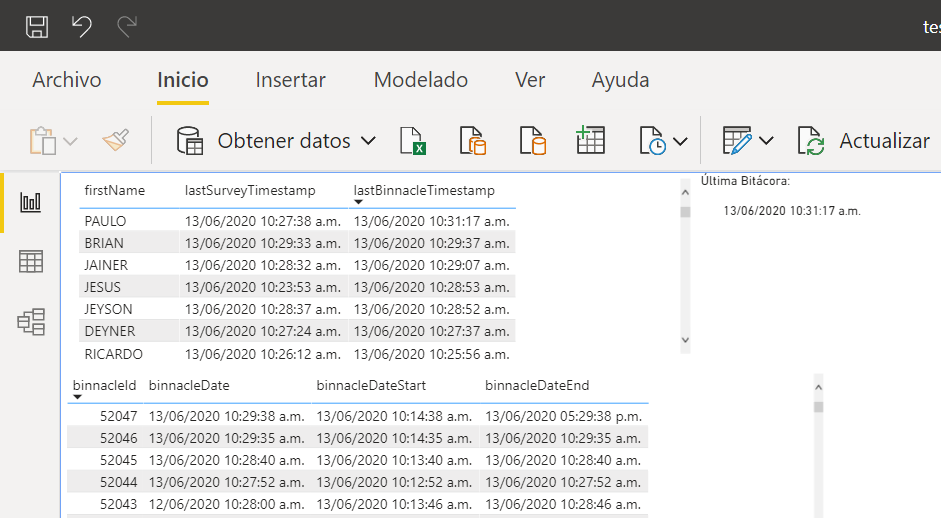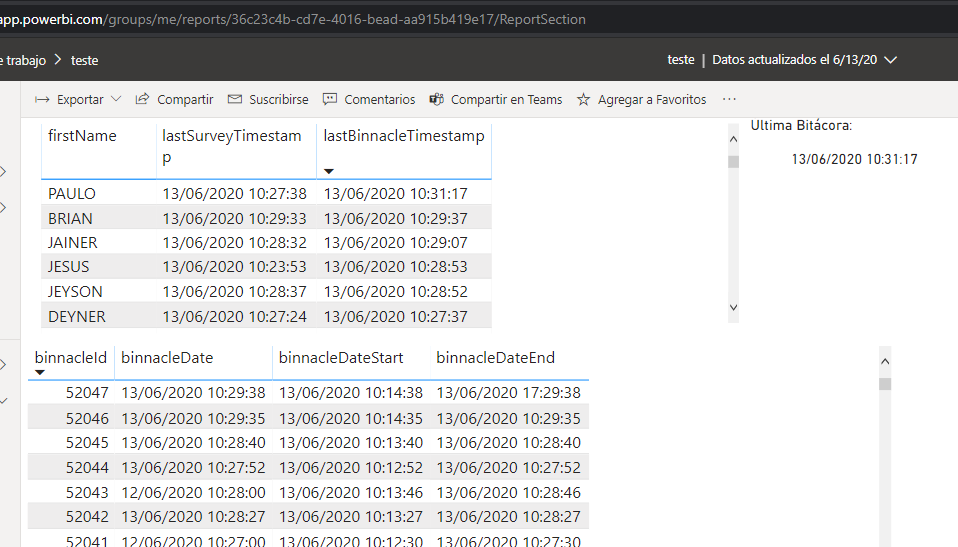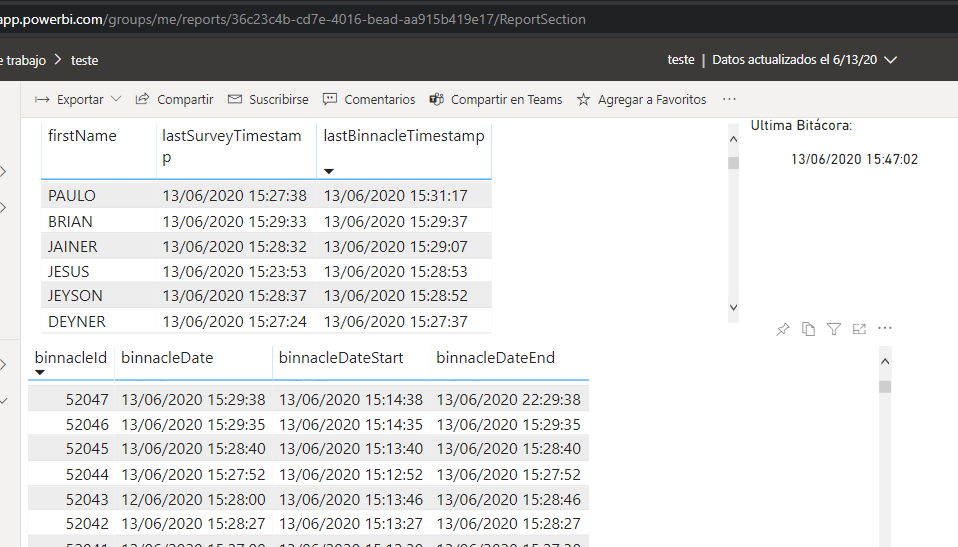- Power BI forums
- Updates
- News & Announcements
- Get Help with Power BI
- Desktop
- Service
- Report Server
- Power Query
- Mobile Apps
- Developer
- DAX Commands and Tips
- Custom Visuals Development Discussion
- Health and Life Sciences
- Power BI Spanish forums
- Translated Spanish Desktop
- Power Platform Integration - Better Together!
- Power Platform Integrations (Read-only)
- Power Platform and Dynamics 365 Integrations (Read-only)
- Training and Consulting
- Instructor Led Training
- Dashboard in a Day for Women, by Women
- Galleries
- Community Connections & How-To Videos
- COVID-19 Data Stories Gallery
- Themes Gallery
- Data Stories Gallery
- R Script Showcase
- Webinars and Video Gallery
- Quick Measures Gallery
- 2021 MSBizAppsSummit Gallery
- 2020 MSBizAppsSummit Gallery
- 2019 MSBizAppsSummit Gallery
- Events
- Ideas
- Custom Visuals Ideas
- Issues
- Issues
- Events
- Upcoming Events
- Community Blog
- Power BI Community Blog
- Custom Visuals Community Blog
- Community Support
- Community Accounts & Registration
- Using the Community
- Community Feedback
Earn a 50% discount on the DP-600 certification exam by completing the Fabric 30 Days to Learn It challenge.
- Power BI forums
- Forums
- Get Help with Power BI
- Service
- Time error in data in automatic refresh
- Subscribe to RSS Feed
- Mark Topic as New
- Mark Topic as Read
- Float this Topic for Current User
- Bookmark
- Subscribe
- Printer Friendly Page
- Mark as New
- Bookmark
- Subscribe
- Mute
- Subscribe to RSS Feed
- Permalink
- Report Inappropriate Content
Time error in data in automatic refresh
Hi, I have a Power Bi with origin in a postgreSQL database in Azure, some tables has dateTime Fields and I used this to graph the data per day in the report.
When I update from PowerBi desktop, all runs runs ok and my register and data of today appers good in Power BI web.
But when I update from automatic shedulle, or refresh from the web or using flow (Power Automate), the report increase 5 hours to all the data... that means for example if I have some data of today at 10:21 pm, in the reports updated in automatically way or from the web appears as 15:10 pm, so, all the data registers with dateTime superior to 7:00 pm appers as data for tomorrow date.. somebody knows how to solve? I already try to change the time zone in the automatic refresh setup in web, but doesnt matter what time zone selected, always increase 5 hours to data. (my time zone is GMT-5).
Thanks
Desktop:
Web (updated from Desktop)
Web (Updated from web) or with Automatic Refresh Schedulled active
Solved! Go to Solution.
- Mark as New
- Bookmark
- Subscribe
- Mute
- Subscribe to RSS Feed
- Permalink
- Report Inappropriate Content
Hi @epaez ,
You may enter into Query Editor, go to Add column ->Custom column, adjust the timezone for the DateTime field using DateTimeZone.SwitchZone function in the new created column. Then select on this column, navigate to Transform tab, choose data type and select Date/Time/TimeZone, and click "Close & Apply".
DateTimeZone.SwitchZone(DateTime.AddZone([DateKey], 0),-5 , 0)
You can learn more:
https://community.powerbi.com/t5/Desktop/Convert-UTC-to-client-time-zones/td-p/56337
https://community.powerbi.com/t5/Desktop/Convert-UTC-to-local-time-zone-in-DAX/td-p/43328
https://radacad.com/solving-dax-time-zone-issue-in-power-bi
Best Regards,
Amy
Community Support Team _ Amy
If this post helps, then please consider Accept it as the solution to help the other members find it more quickly.
- Mark as New
- Bookmark
- Subscribe
- Mute
- Subscribe to RSS Feed
- Permalink
- Report Inappropriate Content
Hi @epaez ,
You may enter into Query Editor, go to Add column ->Custom column, adjust the timezone for the DateTime field using DateTimeZone.SwitchZone function in the new created column. Then select on this column, navigate to Transform tab, choose data type and select Date/Time/TimeZone, and click "Close & Apply".
DateTimeZone.SwitchZone(DateTime.AddZone([DateKey], 0),-5 , 0)
You can learn more:
https://community.powerbi.com/t5/Desktop/Convert-UTC-to-client-time-zones/td-p/56337
https://community.powerbi.com/t5/Desktop/Convert-UTC-to-local-time-zone-in-DAX/td-p/43328
https://radacad.com/solving-dax-time-zone-issue-in-power-bi
Best Regards,
Amy
Community Support Team _ Amy
If this post helps, then please consider Accept it as the solution to help the other members find it more quickly.