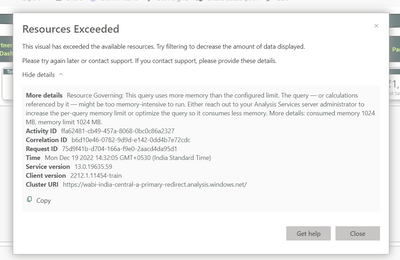Jumpstart your career with the Fabric Career Hub
Find everything you need to get certified on Fabric—skills challenges, live sessions, exam prep, role guidance, and more.
Get started- Power BI forums
- Updates
- News & Announcements
- Get Help with Power BI
- Desktop
- Service
- Report Server
- Power Query
- Mobile Apps
- Developer
- DAX Commands and Tips
- Custom Visuals Development Discussion
- Health and Life Sciences
- Power BI Spanish forums
- Translated Spanish Desktop
- Power Platform Integration - Better Together!
- Power Platform Integrations (Read-only)
- Power Platform and Dynamics 365 Integrations (Read-only)
- Training and Consulting
- Instructor Led Training
- Dashboard in a Day for Women, by Women
- Galleries
- Community Connections & How-To Videos
- COVID-19 Data Stories Gallery
- Themes Gallery
- Data Stories Gallery
- R Script Showcase
- Webinars and Video Gallery
- Quick Measures Gallery
- 2021 MSBizAppsSummit Gallery
- 2020 MSBizAppsSummit Gallery
- 2019 MSBizAppsSummit Gallery
- Events
- Ideas
- Custom Visuals Ideas
- Issues
- Issues
- Events
- Upcoming Events
- Community Blog
- Power BI Community Blog
- Custom Visuals Community Blog
- Community Support
- Community Accounts & Registration
- Using the Community
- Community Feedback
Grow your Fabric skills and prepare for the DP-600 certification exam by completing the latest Microsoft Fabric challenge.
- Power BI forums
- Forums
- Get Help with Power BI
- Service
- This visual has exceeded the available resources.
- Subscribe to RSS Feed
- Mark Topic as New
- Mark Topic as Read
- Float this Topic for Current User
- Bookmark
- Subscribe
- Printer Friendly Page
- Mark as New
- Bookmark
- Subscribe
- Mute
- Subscribe to RSS Feed
- Permalink
- Report Inappropriate Content
This visual has exceeded the available resources.
Hello,
iam facing the following issue..
- More detailsResource Governing: This query uses more memory than the configured limit. The query — or calculations referenced by it — might be too memory-intensive to run. Either reach out to your Analysis Services server administrator to increase the per-query memory limit or optimize the query so it consumes less memory. More details: consumed memory 1024 MB, memory limit 1024 MB.
- Activity ID:ffa62481-cb49-457a-8068-0bc0c86a2327
- Correlation ID:b6d10e46-0782-9d9d-e142-0dd4b7e72cdc
- Request ID:75d9f41b-d704-166a-f9e0-2aacd4da95d1
- Time:Mon Dec 19 2022 14:32:05 GMT+0530 (India Standard Time)
- Service version:13.0.19635.59
- Client version: 2212.1.11454-train
- Cluster URIhttps://wabi-india-central-a-primary-redirect.analysis.windows.net/
PLEASE HELP ME...!!!
Solved! Go to Solution.
- Mark as New
- Bookmark
- Subscribe
- Mute
- Subscribe to RSS Feed
- Permalink
- Report Inappropriate Content
Hi @PowerBiSaffire ,
The issue occurs when a visual has attempted to query too much data for the server to complete the result with the available resources.
- As suggested in the error, you may need to try filtering the visual to reduce the amount of data in the result currently. there is limit. Apply data-point limits and strategies by visual type
and you can follow the tips to optimize your report:
1.Do not expose in a view a column that is not necessary in the Power BI data model.
2.Optimize the DAX calculation used in this visual to use less memory and return faster or change what the visual displays.
3.Remove unnecessary precision or split granularity values to reduce cardinality(Significantly reduce highly unique datetime values by splitting the date and time into separate columns. )
This is the related document, you can view this content:
The “Visual Has Exceeded The Available Resources” Error In Power BI
Visual has exceeded the available resources - Table Visual
Error: Resource Governing - Microsoft Power BI Community
resources exceeded - Microsoft Power BI Community
- only Premium capacity can increase the per-query memory limit, you can refer to these articles if you need: What is Power BI Premium? How to purchase Power BI Premium,
Best Regards,
Neeko Tang
If this post helps, then please consider Accept it as the solution to help the other members find it more quickly.
- Mark as New
- Bookmark
- Subscribe
- Mute
- Subscribe to RSS Feed
- Permalink
- Report Inappropriate Content
Hi @PowerBiSaffire ,
The issue occurs when a visual has attempted to query too much data for the server to complete the result with the available resources.
- As suggested in the error, you may need to try filtering the visual to reduce the amount of data in the result currently. there is limit. Apply data-point limits and strategies by visual type
and you can follow the tips to optimize your report:
1.Do not expose in a view a column that is not necessary in the Power BI data model.
2.Optimize the DAX calculation used in this visual to use less memory and return faster or change what the visual displays.
3.Remove unnecessary precision or split granularity values to reduce cardinality(Significantly reduce highly unique datetime values by splitting the date and time into separate columns. )
This is the related document, you can view this content:
The “Visual Has Exceeded The Available Resources” Error In Power BI
Visual has exceeded the available resources - Table Visual
Error: Resource Governing - Microsoft Power BI Community
resources exceeded - Microsoft Power BI Community
- only Premium capacity can increase the per-query memory limit, you can refer to these articles if you need: What is Power BI Premium? How to purchase Power BI Premium,
Best Regards,
Neeko Tang
If this post helps, then please consider Accept it as the solution to help the other members find it more quickly.