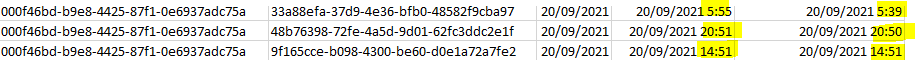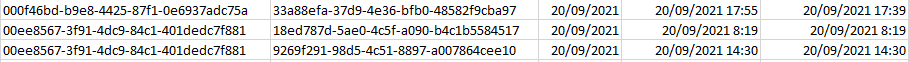- Power BI forums
- Updates
- News & Announcements
- Get Help with Power BI
- Desktop
- Service
- Report Server
- Power Query
- Mobile Apps
- Developer
- DAX Commands and Tips
- Custom Visuals Development Discussion
- Health and Life Sciences
- Power BI Spanish forums
- Translated Spanish Desktop
- Power Platform Integration - Better Together!
- Power Platform Integrations (Read-only)
- Power Platform and Dynamics 365 Integrations (Read-only)
- Training and Consulting
- Instructor Led Training
- Dashboard in a Day for Women, by Women
- Galleries
- Community Connections & How-To Videos
- COVID-19 Data Stories Gallery
- Themes Gallery
- Data Stories Gallery
- R Script Showcase
- Webinars and Video Gallery
- Quick Measures Gallery
- 2021 MSBizAppsSummit Gallery
- 2020 MSBizAppsSummit Gallery
- 2019 MSBizAppsSummit Gallery
- Events
- Ideas
- Custom Visuals Ideas
- Issues
- Issues
- Events
- Upcoming Events
- Community Blog
- Power BI Community Blog
- Custom Visuals Community Blog
- Community Support
- Community Accounts & Registration
- Using the Community
- Community Feedback
Register now to learn Fabric in free live sessions led by the best Microsoft experts. From Apr 16 to May 9, in English and Spanish.
- Power BI forums
- Forums
- Get Help with Power BI
- Service
- Schedule Refresh dataset differs on Service vs Des...
- Subscribe to RSS Feed
- Mark Topic as New
- Mark Topic as Read
- Float this Topic for Current User
- Bookmark
- Subscribe
- Printer Friendly Page
- Mark as New
- Bookmark
- Subscribe
- Mute
- Subscribe to RSS Feed
- Permalink
- Report Inappropriate Content
Schedule Refresh dataset differs on Service vs Desktop
Hi everyone,
I ran into a rather peculiar issue.An external company recently provided my company access to a Power BI template - ready to use and populated with their data.This was great as I no longer needed to extract data manually to store in share point for my reports.
After creating a new report using this template, I published it to PBI server. Everything works well and this week I was supposed to roll it out.
However, I scheduled a dataset refresh for this week and notice that my report on the server did not show data correctly.
I checked with the third-party company by manually extracting a sample set. My desktop version is showing correct data and reflects what is shown on the third-party company. I then downloaded the server version into my desktop so that I can explore the underlying data. The dataset in this (server) report has more rows than my original desktop report and none of the rows even match correctly - see below.
Checking advance queries for both reports, they are identical. Where are these extra rows even coming from? They do not exist on the companies website's data view nor are they in my original desktop version.
What are my next steps in this case? I am really lost, how to solve this.
Other things I have tried are to refresh visuals, manually press refresh on the server - neither of these fixes the incorrect data/increase in data.
I cant show all my data but here is a sample:
Data from published to service:
Data from original desktop:
The first row seem to match untill you look at the time and one is 5:55 AM and other is 5:55PM (17:55) - this is suspicious but I am not sure how to fix.
The first image also shows duplication for the first id. Those two duplicated rows don't exist any where else.
Please help. I feel like my users are going to lose faith in the quality of my report for something I don't/can't really control...
Solved! Go to Solution.
- Mark as New
- Bookmark
- Subscribe
- Mute
- Subscribe to RSS Feed
- Permalink
- Report Inappropriate Content
Hi,
I realised that in the PBI template provided to me uses this M query:
#duration(0,DateTimeZone.ZoneHour,0,0)
to convert UTC to my local timezone.
I think this function worked on desktop but on the Service/Server it may not be able to call the actual local time zone (in my case, +12 hours)?
I test by replacing DateTimeZone.ZoneHour to 12 and now my report is refreshing as expected.
Thank you again for your suggestions
- Mark as New
- Bookmark
- Subscribe
- Mute
- Subscribe to RSS Feed
- Permalink
- Report Inappropriate Content
Hi @Anonymous
I have a few points to confirm .
(1)What is the connection mode you connect to the data source ? Import ? Direct Query ? Live connection ?
(2)Does the extra data in the service exist in your data source ? Is the data source of the report in the service the same as the data source of the desktop ?
(3)When you configure scheduled refresh in Service , Service will refresh data from data source according to the Refresh frequency . In Desktop , refresh the data by manually clicking refresh . If the data of the data source has been changing, then the data update content on the two sides is different. So when you compare the data on both sides, are they in the same refresh period ?
(4) Are the data in the service and the data in the desktop filtered ? And the filter conditions are inconsistent ?
You can follow the above questions to troubleshoot your issue . Looking forward to your reply .
Best Regards
Community Support Team _ Ailsa Tao
If this post helps, then please consider Accept it as the solution to help the other members find it more quickly.
- Mark as New
- Bookmark
- Subscribe
- Mute
- Subscribe to RSS Feed
- Permalink
- Report Inappropriate Content
Hi,
I realised that in the PBI template provided to me uses this M query:
#duration(0,DateTimeZone.ZoneHour,0,0)
to convert UTC to my local timezone.
I think this function worked on desktop but on the Service/Server it may not be able to call the actual local time zone (in my case, +12 hours)?
I test by replacing DateTimeZone.ZoneHour to 12 and now my report is refreshing as expected.
Thank you again for your suggestions
- Mark as New
- Bookmark
- Subscribe
- Mute
- Subscribe to RSS Feed
- Permalink
- Report Inappropriate Content
The Power BI Service runs on UTC time.
- Mark as New
- Bookmark
- Subscribe
- Mute
- Subscribe to RSS Feed
- Permalink
- Report Inappropriate Content
That shouldn't affect my report refresh as it also uses UTC and then i added columns which coverts that to my local time
Helpful resources

Microsoft Fabric Learn Together
Covering the world! 9:00-10:30 AM Sydney, 4:00-5:30 PM CET (Paris/Berlin), 7:00-8:30 PM Mexico City

Power BI Monthly Update - April 2024
Check out the April 2024 Power BI update to learn about new features.