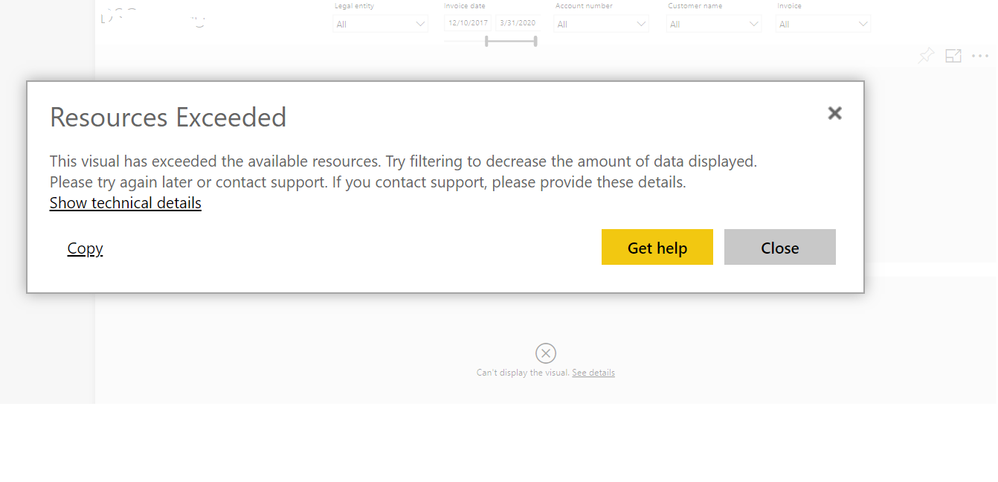Jumpstart your career with the Fabric Career Hub
Find everything you need to get certified on Fabric—skills challenges, live sessions, exam prep, role guidance, and more.
Get started- Power BI forums
- Updates
- News & Announcements
- Get Help with Power BI
- Desktop
- Service
- Report Server
- Power Query
- Mobile Apps
- Developer
- DAX Commands and Tips
- Custom Visuals Development Discussion
- Health and Life Sciences
- Power BI Spanish forums
- Translated Spanish Desktop
- Power Platform Integration - Better Together!
- Power Platform Integrations (Read-only)
- Power Platform and Dynamics 365 Integrations (Read-only)
- Training and Consulting
- Instructor Led Training
- Dashboard in a Day for Women, by Women
- Galleries
- Community Connections & How-To Videos
- COVID-19 Data Stories Gallery
- Themes Gallery
- Data Stories Gallery
- R Script Showcase
- Webinars and Video Gallery
- Quick Measures Gallery
- 2021 MSBizAppsSummit Gallery
- 2020 MSBizAppsSummit Gallery
- 2019 MSBizAppsSummit Gallery
- Events
- Ideas
- Custom Visuals Ideas
- Issues
- Issues
- Events
- Upcoming Events
- Community Blog
- Power BI Community Blog
- Custom Visuals Community Blog
- Community Support
- Community Accounts & Registration
- Using the Community
- Community Feedback
Grow your Fabric skills and prepare for the DP-600 certification exam by completing the latest Microsoft Fabric challenge.
- Power BI forums
- Forums
- Get Help with Power BI
- Service
- Report is failing in PowerBI.com
- Subscribe to RSS Feed
- Mark Topic as New
- Mark Topic as Read
- Float this Topic for Current User
- Bookmark
- Subscribe
- Printer Friendly Page
- Mark as New
- Bookmark
- Subscribe
- Mute
- Subscribe to RSS Feed
- Permalink
- Report Inappropriate Content
Report is failing in PowerBI.com
The following error is showing when opening the report in PowerBI.com and when I select a slicer it starts loading.
Please let me know if it is a memory or configuration issue, how can we fix it?
Solved! Go to Solution.
- Mark as New
- Bookmark
- Subscribe
- Mute
- Subscribe to RSS Feed
- Permalink
- Report Inappropriate Content
Please see the DAX below which is causing issue:
CALCULATE(DISTINCTCOUNT('AR trans measures'[Sales invoice key]),FILTER('AR trans measures','AR trans measures'[Sales invoice key]<>-1 && 'AR trans measures'[Payments] <> 0 && 'AR trans measures'[Open receivables] = 0))
- Mark as New
- Bookmark
- Subscribe
- Mute
- Subscribe to RSS Feed
- Permalink
- Report Inappropriate Content
I tried the following
Measure1 = CALCULATE (DISTINCTCOUNT ( ), FILTER1)
Measure2 = CALCULATE (Measure1, FILTER2)
Measure3 = CALCULATE (Measure2, FILTER3)
It worked!!
- Mark as New
- Bookmark
- Subscribe
- Mute
- Subscribe to RSS Feed
- Permalink
- Report Inappropriate Content
@Anonymous,
As the error message says, your visual has attempted to query too much data for us to complete the result with the available resources. This means your data model is too complicated for power bi service server to implement. You may improve the data model and DAX function(e.g.: reduce the table scanning).
For more details about how to improve the data model and DAX formula, you can refer to link below:
https://docs.microsoft.com/en-us/power-bi/power-bi-reports-performance
http://blog.pragmaticworks.com/power-bi-performance-tips-and-techniques
http://radacad.com/optimising-power-bi-data-models
Community Support Team _ Jimmy Tao
If this post helps, then please consider Accept it as the solution to help the other members find it more quickly.
- Mark as New
- Bookmark
- Subscribe
- Mute
- Subscribe to RSS Feed
- Permalink
- Report Inappropriate Content
Please see the DAX below which is causing issue:
CALCULATE(DISTINCTCOUNT('AR trans measures'[Sales invoice key]),FILTER('AR trans measures','AR trans measures'[Sales invoice key]<>-1 && 'AR trans measures'[Payments] <> 0 && 'AR trans measures'[Open receivables] = 0))
- Mark as New
- Bookmark
- Subscribe
- Mute
- Subscribe to RSS Feed
- Permalink
- Report Inappropriate Content
@Anonymous,
The measure seems normal, how many rows and columns are there in your report? Please also refer to the limitation in power bi service.
- Dataset size limit - there is a 1 GB limit for each dataset in the Power BI service.
- Row limit - the maximum number of rows in your dataset (when not using DirectQuery) is 2 billion, with three of those rows reserved (resulting in a usable maximum of 1,999,999,997 rows); the maximum number of rows when using DirectQuery is 1 million rows.
- Column limit - the maximum number of columns allowed in a dataset, across all tables in the dataset, is 16,000 columns. This applies to the Power BI service and to datasets used in Power BI Desktop. Power BI uses an internal row number column per table included in the dataset, which means the maximum number of columns is 16,000 minus one for each table used in the dataset.
Community Support Team _ Jimmy Tao
If this post helps, then please consider Accept it as the solution to help the other members find it more quickly.
- Mark as New
- Bookmark
- Subscribe
- Mute
- Subscribe to RSS Feed
- Permalink
- Report Inappropriate Content
Row count is 10K to 45 K and there are not so many columns used in visual. I could not understand the meaning of 16000 columns.
In this case DISTINCTCOUNT is the culprit.
- Mark as New
- Bookmark
- Subscribe
- Mute
- Subscribe to RSS Feed
- Permalink
- Report Inappropriate Content
I tried DistinctCount in Calculate with one condition only and it looks fine but when I use FILTER () inside that, it again starts delaying.
- Mark as New
- Bookmark
- Subscribe
- Mute
- Subscribe to RSS Feed
- Permalink
- Report Inappropriate Content
I tried the following
Measure1 = CALCULATE (DISTINCTCOUNT ( ), FILTER1)
Measure2 = CALCULATE (Measure1, FILTER2)
Measure3 = CALCULATE (Measure2, FILTER3)
It worked!!