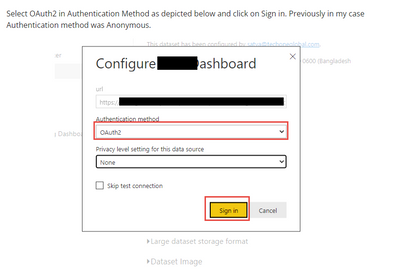Jumpstart your career with the Fabric Career Hub
Find everything you need to get certified on Fabric—skills challenges, live sessions, exam prep, role guidance, and a 50 percent discount on exams.
Get started- Power BI forums
- Updates
- News & Announcements
- Get Help with Power BI
- Desktop
- Service
- Report Server
- Power Query
- Mobile Apps
- Developer
- DAX Commands and Tips
- Custom Visuals Development Discussion
- Health and Life Sciences
- Power BI Spanish forums
- Translated Spanish Desktop
- Power Platform Integration - Better Together!
- Power Platform Integrations (Read-only)
- Power Platform and Dynamics 365 Integrations (Read-only)
- Training and Consulting
- Instructor Led Training
- Dashboard in a Day for Women, by Women
- Galleries
- Community Connections & How-To Videos
- COVID-19 Data Stories Gallery
- Themes Gallery
- Data Stories Gallery
- R Script Showcase
- Webinars and Video Gallery
- Quick Measures Gallery
- 2021 MSBizAppsSummit Gallery
- 2020 MSBizAppsSummit Gallery
- 2019 MSBizAppsSummit Gallery
- Events
- Ideas
- Custom Visuals Ideas
- Issues
- Issues
- Events
- Upcoming Events
- Community Blog
- Power BI Community Blog
- Custom Visuals Community Blog
- Community Support
- Community Accounts & Registration
- Using the Community
- Community Feedback
Earn a 50% discount on the DP-600 certification exam by completing the Fabric 30 Days to Learn It challenge.
- Power BI forums
- Forums
- Get Help with Power BI
- Service
- Problems in updating credentials to an existing PB...
- Subscribe to RSS Feed
- Mark Topic as New
- Mark Topic as Read
- Float this Topic for Current User
- Bookmark
- Subscribe
- Printer Friendly Page
- Mark as New
- Bookmark
- Subscribe
- Mute
- Subscribe to RSS Feed
- Permalink
- Report Inappropriate Content
Problems in updating credentials to an existing PBI Service (BigQuery)
Hello,
I have an issue with invalid credentials. The dataset was formerly under a deleted email ("The dataset owner doesn't appear to be in Microsoft Azure Active Directory (Azure AD)") and I took ownership of this in order to refresh this and previous credentials are lost. The PowerBI Service gets data from BigQuery. I am unable to refresh credentials/input a new service account credentials (to the same db) as the pop-up does not offer service account login.
Works fine on a fresh PowerBI Desktop though. Is this a feature or something that I can work-around.
Solved! Go to Solution.
- Mark as New
- Bookmark
- Subscribe
- Mute
- Subscribe to RSS Feed
- Permalink
- Report Inappropriate Content
Hey Eason,
I was able to resolve this problem. When authenticating/refreshing credentials:
Authentication method: Basic
email: <insert service account email>
password: <insert json-file content (one-line-format)>
This is stated here. I just got confused as there were no service account login. Link to proper documentation: https://docs.microsoft.com/en-us/power-query/connectors/googlebigquery#authenticating-through-a-goog...
Cheers!
Edit1: added link
- Mark as New
- Bookmark
- Subscribe
- Mute
- Subscribe to RSS Feed
- Permalink
- Report Inappropriate Content
Hi, @unusedgrade
Please refer to the process in the link below for the takeover of the dataset.
Try to select OAuth2 in Authentication Method as depicted below and click on Sign in.
If the popup does not offer service account login, clear the cache or try with other browsers.
Best Regards,
Community Support Team _ Eason
- Mark as New
- Bookmark
- Subscribe
- Mute
- Subscribe to RSS Feed
- Permalink
- Report Inappropriate Content
The log-in windows does not offer the service account -option. Tried on 3 different browsers (with/without incognito/private) and cleared cache. The database is on Google Cloud and it uses the BigQuery. Works fine on in Desktop - tried to publish it again, but stops functioning after transitions to BI Service. The snapshot just redirects to google log-in but nowhere where to input .json (no service account log-in).
Thanks for reply!
- Mark as New
- Bookmark
- Subscribe
- Mute
- Subscribe to RSS Feed
- Permalink
- Report Inappropriate Content
Hi, @unusedgrade
I can't reproduce your problem here.
If the problem persists, it is recommended to create a support ticket to let MS engineers look into the issue on your side.
Best Regards,
Community Support Team _ Eason
- Mark as New
- Bookmark
- Subscribe
- Mute
- Subscribe to RSS Feed
- Permalink
- Report Inappropriate Content
Hey Eason,
I was able to resolve this problem. When authenticating/refreshing credentials:
Authentication method: Basic
email: <insert service account email>
password: <insert json-file content (one-line-format)>
This is stated here. I just got confused as there were no service account login. Link to proper documentation: https://docs.microsoft.com/en-us/power-query/connectors/googlebigquery#authenticating-through-a-goog...
Cheers!
Edit1: added link