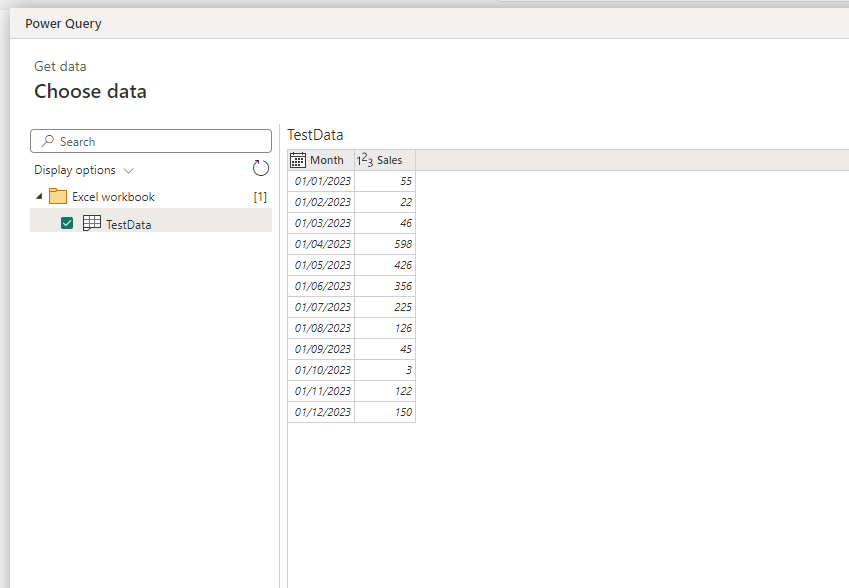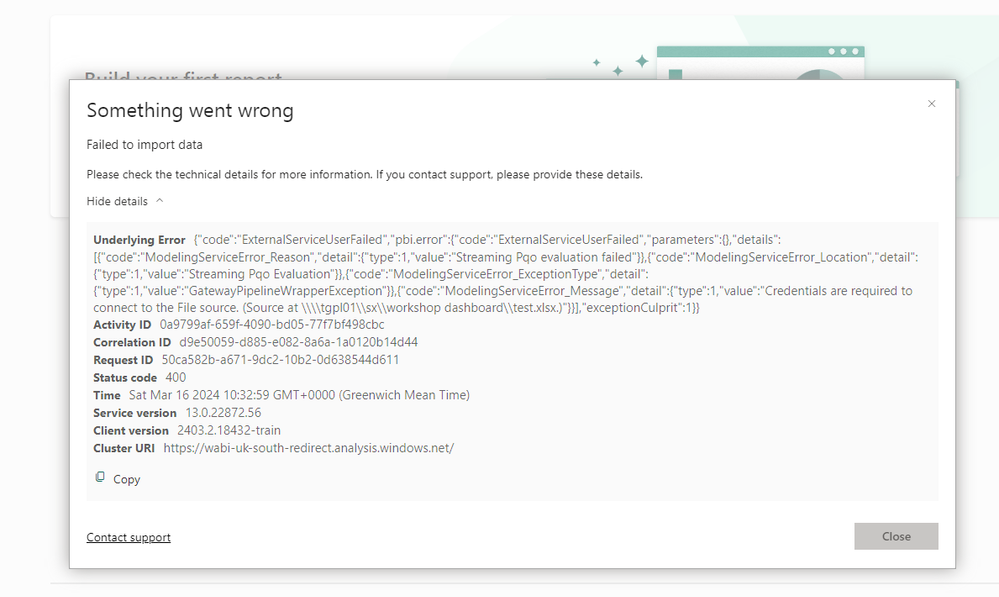- Power BI forums
- Updates
- News & Announcements
- Get Help with Power BI
- Desktop
- Service
- Report Server
- Power Query
- Mobile Apps
- Developer
- DAX Commands and Tips
- Custom Visuals Development Discussion
- Health and Life Sciences
- Power BI Spanish forums
- Translated Spanish Desktop
- Power Platform Integration - Better Together!
- Power Platform Integrations (Read-only)
- Power Platform and Dynamics 365 Integrations (Read-only)
- Training and Consulting
- Instructor Led Training
- Dashboard in a Day for Women, by Women
- Galleries
- Community Connections & How-To Videos
- COVID-19 Data Stories Gallery
- Themes Gallery
- Data Stories Gallery
- R Script Showcase
- Webinars and Video Gallery
- Quick Measures Gallery
- 2021 MSBizAppsSummit Gallery
- 2020 MSBizAppsSummit Gallery
- 2019 MSBizAppsSummit Gallery
- Events
- Ideas
- Custom Visuals Ideas
- Issues
- Issues
- Events
- Upcoming Events
- Community Blog
- Power BI Community Blog
- Custom Visuals Community Blog
- Community Support
- Community Accounts & Registration
- Using the Community
- Community Feedback
Register now to learn Fabric in free live sessions led by the best Microsoft experts. From Apr 16 to May 9, in English and Spanish.
- Power BI forums
- Forums
- Get Help with Power BI
- Service
- PowerBI Service not linking to onsite gateway with...
- Subscribe to RSS Feed
- Mark Topic as New
- Mark Topic as Read
- Float this Topic for Current User
- Bookmark
- Subscribe
- Printer Friendly Page
- Mark as New
- Bookmark
- Subscribe
- Mute
- Subscribe to RSS Feed
- Permalink
- Report Inappropriate Content
PowerBI Service not linking to onsite gateway with CSV's & XLSX
Hi,
New to Power BI here.
I have an onsite gateway installed on a server at work, which appears to be setup ok, as if I try to create a new connection in the service website it fins the file or folder and conencts without errors and says "Online" when I refresh it. However I have a large dashboard I wish to construct in Power BI desktop and publish to the portal. This dashboard uses all csv files that are in folders which are provided to us from our back office system. I can get it all working fine in desktop. When I publish, it comes through to the portal fine, however I cannot refresh the data until I change the datasource obviously. I have been going to the settings on the Semantic model then Gateway and Cloud connections section. I press add to model, I then enter the information and credentials for the server, it flash up to say it has conencted fine. Then dumps me back at Semantic settings page but it is still not connected, it says configurations error still, I can't get beyond this.
To test this in a simpler fashion, I went to Create>From excel file and created a connection to a test excel file on the server, it connected to this file, showed me it's contents, then when I pressed next, to proceed to use the data and it brought up the message something went wrong (see screenshtos below), which seams to suggest my credentials are not correct, however if that were the case how did it show me the data first it was connecting too.... So it appears I have a credentials issue, but where to begin (I am the server adminsistrator and my credentials are the highest there are) we are totally new to Power BI so any help appreciated as I'm getting so frustrated with it.
Please see attached screenshots of Create>From Excel file
Solved! Go to Solution.
- Mark as New
- Bookmark
- Subscribe
- Mute
- Subscribe to RSS Feed
- Permalink
- Report Inappropriate Content
If you have the option of putting your CSV files on a SharePoint instead you can avoid these issues, as no gateway is required.
As the error message states you need to update the semantic model data source credentials.
- Mark as New
- Bookmark
- Subscribe
- Mute
- Subscribe to RSS Feed
- Permalink
- Report Inappropriate Content
So turns out my dashboard was because in desktop I was not using network paths to the files I.e \\networkdrive\myfolder etc... didn't realise they had to be the same. Not sure why I can't select a file through the gateway to create a new dashboard direct in service without it erroring out on credentials when it reads the file ok but won't let me use it. As there are no preset credentials as it's setting them when it uses the file.
- Mark as New
- Bookmark
- Subscribe
- Mute
- Subscribe to RSS Feed
- Permalink
- Report Inappropriate Content
So turns out my dashboard was because in desktop I was not using network paths to the files I.e \\networkdrive\myfolder etc... didn't realise they had to be the same. Not sure why I can't select a file through the gateway to create a new dashboard direct in service without it erroring out on credentials when it reads the file ok but won't let me use it. As there are no preset credentials as it's setting them when it uses the file.
- Mark as New
- Bookmark
- Subscribe
- Mute
- Subscribe to RSS Feed
- Permalink
- Report Inappropriate Content
Linking to files is bad practice, it comes with increased maintenance effort. Always connect to folders.
- Mark as New
- Bookmark
- Subscribe
- Mute
- Subscribe to RSS Feed
- Permalink
- Report Inappropriate Content
If you have the option of putting your CSV files on a SharePoint instead you can avoid these issues, as no gateway is required.
As the error message states you need to update the semantic model data source credentials.
Helpful resources

Microsoft Fabric Learn Together
Covering the world! 9:00-10:30 AM Sydney, 4:00-5:30 PM CET (Paris/Berlin), 7:00-8:30 PM Mexico City

Power BI Monthly Update - April 2024
Check out the April 2024 Power BI update to learn about new features.