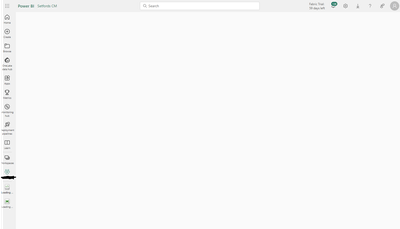- Power BI forums
- Updates
- News & Announcements
- Get Help with Power BI
- Desktop
- Service
- Report Server
- Power Query
- Mobile Apps
- Developer
- DAX Commands and Tips
- Custom Visuals Development Discussion
- Health and Life Sciences
- Power BI Spanish forums
- Translated Spanish Desktop
- Power Platform Integration - Better Together!
- Power Platform Integrations (Read-only)
- Power Platform and Dynamics 365 Integrations (Read-only)
- Training and Consulting
- Instructor Led Training
- Dashboard in a Day for Women, by Women
- Galleries
- Community Connections & How-To Videos
- COVID-19 Data Stories Gallery
- Themes Gallery
- Data Stories Gallery
- R Script Showcase
- Webinars and Video Gallery
- Quick Measures Gallery
- 2021 MSBizAppsSummit Gallery
- 2020 MSBizAppsSummit Gallery
- 2019 MSBizAppsSummit Gallery
- Events
- Ideas
- Custom Visuals Ideas
- Issues
- Issues
- Events
- Upcoming Events
- Community Blog
- Power BI Community Blog
- Custom Visuals Community Blog
- Community Support
- Community Accounts & Registration
- Using the Community
- Community Feedback
Register now to learn Fabric in free live sessions led by the best Microsoft experts. From Apr 16 to May 9, in English and Spanish.
- Power BI forums
- Forums
- Get Help with Power BI
- Service
- Opening Datapipe or notebook just remains on a bla...
- Subscribe to RSS Feed
- Mark Topic as New
- Mark Topic as Read
- Float this Topic for Current User
- Bookmark
- Subscribe
- Printer Friendly Page
- Mark as New
- Bookmark
- Subscribe
- Mute
- Subscribe to RSS Feed
- Permalink
- Report Inappropriate Content
Opening Datapipe or notebook just remains on a blank screen
Hi,
When opening a Datapipe or notebook, the screen just remains blank. I have logged out, restarted, tried different browser, etc.
It was working fine yesterday, and this morning the datapipe and notebooks opened fine, but after attempting to view the last run of a datapipe, the last run details screen just produced a blank screen, shortly after that the datapipe screen and notebooks started doing exactly the same.
I checked the service status, and it shows green everywhere, I attempted to follow the support wizard but it does not seem to have a similar issue. I also looked around on the net but cannot find any similar issue. Not sure what else to try at this point.
It still shows the datapipe icon on the left, but just sits at loading, and the window remains blank, I have attempted to leave it for at least 30 minutes, but it does not display.
Thanks
Chris
Solved! Go to Solution.
- Mark as New
- Bookmark
- Subscribe
- Mute
- Subscribe to RSS Feed
- Permalink
- Report Inappropriate Content
I just received an email to say that they were able to fix it, I tested it and it is working again
- Mark as New
- Bookmark
- Subscribe
- Mute
- Subscribe to RSS Feed
- Permalink
- Report Inappropriate Content
Acknowledgement there is an issue:
"Hi Daryl,
We are currently receiving some cases reporting the same problem, this is now under investigation by the core engineering team.
Let me get back to you as soon as we have preliminary results from the investigation.
Thank you!"- Mark as New
- Bookmark
- Subscribe
- Mute
- Subscribe to RSS Feed
- Permalink
- Report Inappropriate Content
I just received an email to say that they were able to fix it, I tested it and it is working again
- Mark as New
- Bookmark
- Subscribe
- Mute
- Subscribe to RSS Feed
- Permalink
- Report Inappropriate Content
Confirmed working again for us as well
- Mark as New
- Bookmark
- Subscribe
- Mute
- Subscribe to RSS Feed
- Permalink
- Report Inappropriate Content
Exact same issue for us, activity hub shows pipelines failing since around 4pm yesterday (GMT)
- Mark as New
- Bookmark
- Subscribe
- Mute
- Subscribe to RSS Feed
- Permalink
- Report Inappropriate Content
- Mark as New
- Bookmark
- Subscribe
- Mute
- Subscribe to RSS Feed
- Permalink
- Report Inappropriate Content
Thank you very much Daryl,
I have been attempting to log a support call, but it seems that with Fabric one needs a Premier support ID, attempting to call has diverted me to a web page to log the ticket, but it seems to also ask for a Premier support ID and password,
But will see if I am able to log a ticket in another way, and hopefully your issue gets upvoted more as well to get some visibility, I appreciate your reply
- Mark as New
- Bookmark
- Subscribe
- Mute
- Subscribe to RSS Feed
- Permalink
- Report Inappropriate Content
I get forwarded to the Power Platform support. I wish Microsoft would divoice Fabric and Power Platform.
- Mark as New
- Bookmark
- Subscribe
- Mute
- Subscribe to RSS Feed
- Permalink
- Report Inappropriate Content
I think I eventually got to the same area, and have logged a ticket on PowerPlatform as well, hopefully we can get some eyes on it soon, if I do get contacted I will post an update here as well
- Mark as New
- Bookmark
- Subscribe
- Mute
- Subscribe to RSS Feed
- Permalink
- Report Inappropriate Content
Just some more info on further trying to get it to work,
Trying to create a new DataPipe or Notebook, after clicking on the DataPipe or Notebook button, it does nothing, DataFlows seem to be working fine, I can open and edit my DataFlows and clicking on a new DataFlow also works as expected, I have not tried other services apart from these 3
- Mark as New
- Bookmark
- Subscribe
- Mute
- Subscribe to RSS Feed
- Permalink
- Report Inappropriate Content
An example of the screen:
Helpful resources

Microsoft Fabric Learn Together
Covering the world! 9:00-10:30 AM Sydney, 4:00-5:30 PM CET (Paris/Berlin), 7:00-8:30 PM Mexico City

Power BI Monthly Update - April 2024
Check out the April 2024 Power BI update to learn about new features.

| User | Count |
|---|---|
| 58 | |
| 20 | |
| 19 | |
| 18 | |
| 9 |