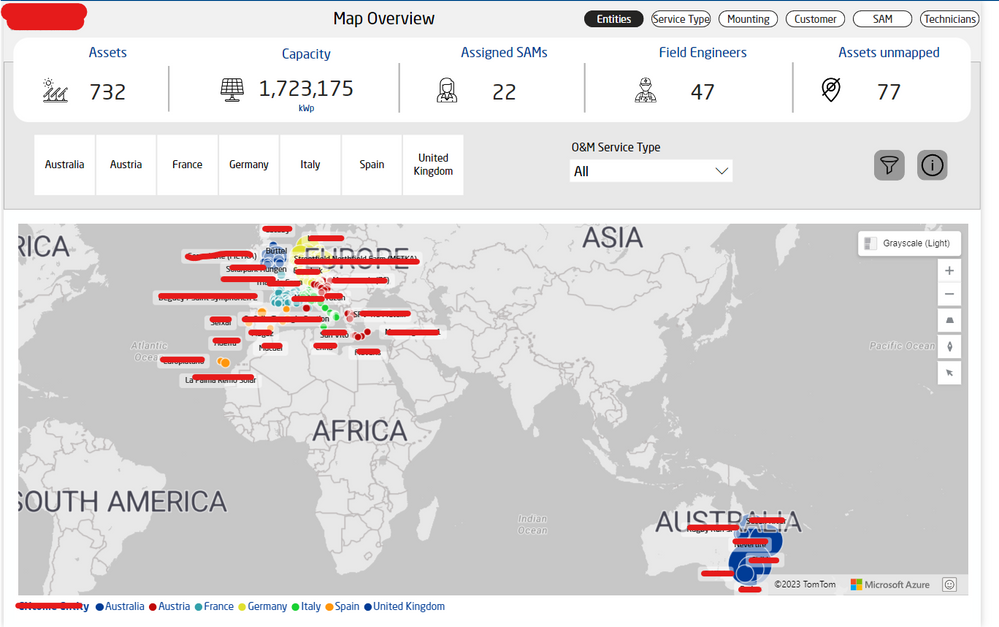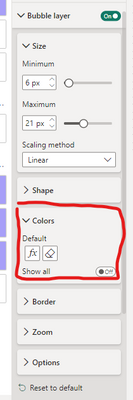Jumpstart your career with the Fabric Career Hub
Find everything you need to get certified on Fabric—skills challenges, live sessions, exam prep, role guidance, and more.
Get started- Power BI forums
- Updates
- News & Announcements
- Get Help with Power BI
- Desktop
- Service
- Report Server
- Power Query
- Mobile Apps
- Developer
- DAX Commands and Tips
- Custom Visuals Development Discussion
- Health and Life Sciences
- Power BI Spanish forums
- Translated Spanish Desktop
- Power Platform Integration - Better Together!
- Power Platform Integrations (Read-only)
- Power Platform and Dynamics 365 Integrations (Read-only)
- Training and Consulting
- Instructor Led Training
- Dashboard in a Day for Women, by Women
- Galleries
- Community Connections & How-To Videos
- COVID-19 Data Stories Gallery
- Themes Gallery
- Data Stories Gallery
- R Script Showcase
- Webinars and Video Gallery
- Quick Measures Gallery
- 2021 MSBizAppsSummit Gallery
- 2020 MSBizAppsSummit Gallery
- 2019 MSBizAppsSummit Gallery
- Events
- Ideas
- Custom Visuals Ideas
- Issues
- Issues
- Events
- Upcoming Events
- Community Blog
- Power BI Community Blog
- Custom Visuals Community Blog
- Community Support
- Community Accounts & Registration
- Using the Community
- Community Feedback
Grow your Fabric skills and prepare for the DP-600 certification exam by completing the latest Microsoft Fabric challenge.
- Power BI forums
- Forums
- Get Help with Power BI
- Service
- New Azure Maps - Performance Issue
- Subscribe to RSS Feed
- Mark Topic as New
- Mark Topic as Read
- Float this Topic for Current User
- Bookmark
- Subscribe
- Printer Friendly Page
- Mark as New
- Bookmark
- Subscribe
- Mute
- Subscribe to RSS Feed
- Permalink
- Report Inappropriate Content
New Azure Maps - Performance Issue
Dear Community,
I have been facing some issues with the new Azure Map and I would like to know if any of you is experiencing the same problem.
The Visual freezes Power BI in the Desktop and in Service (both open through Report or App), so that nothing else works until the content has been loaded.
Using Performance Analyzer it doesn't track the time taken for loading the visual properly. It says the visual is loaded in a few hundred ms, but it takes indeed several seconds (or even minutes) to load it.
My data is showing about 730 datapoints, with position determined by Latitude and Longitude averaged by each ID (in Location field so it shows the ID of each location). Bubble Size is also used, varying from 5 to 130.000. Finally, I use a color Legend to categorize groups of IDs. This is how the Report looks like:
After some playing-around to find out what is the main issue causing the visual to be so slow is due to the Legend - after removing it, the visual seems to be much faster. Since I need to have this field, I have decided to go back to the classic Map visualization of Power BI until this performance issue is solved. This is sad, because the selection by Time/Distance functionality of the new Azure Map is really useful for our end users.
PS: When filtering the data (e.g. by country), the visual loads faster, but still not event compared with the performance of the classic Map Visual.
Edit1: I forgot to mention that even if I manage to change to another report page while the Azure Map is still loading, the open page takes several seconds to load (a blank page with a table containing about 50 rows only)
- Mark as New
- Bookmark
- Subscribe
- Mute
- Subscribe to RSS Feed
- Permalink
- Report Inappropriate Content
Exactly the same problem happening here, also due to the use of the legend even though it only has 3 variables. The visual lasts forever and I also had to go back to using the old stardard map visual.
- Mark as New
- Bookmark
- Subscribe
- Mute
- Subscribe to RSS Feed
- Permalink
- Report Inappropriate Content
Dear @Tiemen , I have found a way to go around this performance issue, maybe it works for you too.
The main reason for the performance issue was by adding a field to "Legend" values. When removing it, the performance got way better. (As mentioned,) I need the dots to be colored by a legend.
So the solution found was to use Conditional Formatting of the items. Thats where I've applied it:
In the conditional formatting window, I've added a Format Style by Rule, and made one condition for each Legend (I had only 7 different countries to show by color)
- Mark as New
- Bookmark
- Subscribe
- Mute
- Subscribe to RSS Feed
- Permalink
- Report Inappropriate Content
Thanks for the tip! I have tried this but unfortunately the performance is still really bad when using shapes instead bubbles.
- Mark as New
- Bookmark
- Subscribe
- Mute
- Subscribe to RSS Feed
- Permalink
- Report Inappropriate Content
We also experience serious performance issues with the Azure Maps visual. We are trying to make a shape map with dutch zipcodes (around 5.000 individual zipcodes). This is impossible and even causes PBI desktop to crash. Also in PBI service we don't get the expected result in the visual.