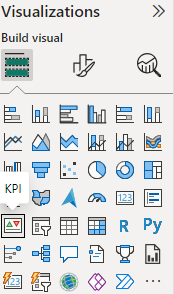- Power BI forums
- Updates
- News & Announcements
- Get Help with Power BI
- Desktop
- Service
- Report Server
- Power Query
- Mobile Apps
- Developer
- DAX Commands and Tips
- Custom Visuals Development Discussion
- Health and Life Sciences
- Power BI Spanish forums
- Translated Spanish Desktop
- Power Platform Integration - Better Together!
- Power Platform Integrations (Read-only)
- Power Platform and Dynamics 365 Integrations (Read-only)
- Training and Consulting
- Instructor Led Training
- Dashboard in a Day for Women, by Women
- Galleries
- Community Connections & How-To Videos
- COVID-19 Data Stories Gallery
- Themes Gallery
- Data Stories Gallery
- R Script Showcase
- Webinars and Video Gallery
- Quick Measures Gallery
- 2021 MSBizAppsSummit Gallery
- 2020 MSBizAppsSummit Gallery
- 2019 MSBizAppsSummit Gallery
- Events
- Ideas
- Custom Visuals Ideas
- Issues
- Issues
- Events
- Upcoming Events
- Community Blog
- Power BI Community Blog
- Custom Visuals Community Blog
- Community Support
- Community Accounts & Registration
- Using the Community
- Community Feedback
Register now to learn Fabric in free live sessions led by the best Microsoft experts. From Apr 16 to May 9, in English and Spanish.
- Power BI forums
- Forums
- Get Help with Power BI
- Service
- Modern Scorecard Ideas / Share / examples
- Subscribe to RSS Feed
- Mark Topic as New
- Mark Topic as Read
- Float this Topic for Current User
- Bookmark
- Subscribe
- Printer Friendly Page
- Mark as New
- Bookmark
- Subscribe
- Mute
- Subscribe to RSS Feed
- Permalink
- Report Inappropriate Content
Modern Scorecard Ideas / Share / examples
Hi,
I need to build a modern scorecard for the enterprise business, was wondering if anyone has nice modern design ideas//links/templates/best practice fonts, designs etc to share?
I built 1 KPI but it looks ugly as it's tiny and grey, not sure what to do
each kpi is treated individually and i have a date slicer on each kpi, really not nice but how else for a modern date picker popup which is minimal
Please help
Solved! Go to Solution.
- Mark as New
- Bookmark
- Subscribe
- Mute
- Subscribe to RSS Feed
- Permalink
- Report Inappropriate Content
Hi @icassiem ,
For your needs, I think you can consider a Balanced Scorecard approach, which helps align business goals from different perspectives (financial, customer, internal processes, learning and growth) and provides a holistic view. You can read this document for the further study: https://www.excitant.co.uk/modern-balanced-scorecard-zone/
I think you can do some changes on your KPI Visualization.
If you want to adjust the KPI view, you can read this official document: Key Performance Indicator (KPI) visuals - Power BI | Microsoft Learn
While individual date slicers for each KPI can clutter the dashboard, consider a global date slicer that affects all KPIs simultaneously. Use a minimalistic design for the date picker popup. Consider a simple calendar icon or a dropdown menu.
For a modern and professional look, explore fonts like Montserrat, Raleway, or Poppins. These fonts are clean, versatile, and easy to read.
Best Regards
Yilong Zhou
If this post helps, then please consider Accept it as the solution to help the other members find it more quickly.
- Mark as New
- Bookmark
- Subscribe
- Mute
- Subscribe to RSS Feed
- Permalink
- Report Inappropriate Content
Hi @icassiem ,
For your needs, I think you can consider a Balanced Scorecard approach, which helps align business goals from different perspectives (financial, customer, internal processes, learning and growth) and provides a holistic view. You can read this document for the further study: https://www.excitant.co.uk/modern-balanced-scorecard-zone/
I think you can do some changes on your KPI Visualization.
If you want to adjust the KPI view, you can read this official document: Key Performance Indicator (KPI) visuals - Power BI | Microsoft Learn
While individual date slicers for each KPI can clutter the dashboard, consider a global date slicer that affects all KPIs simultaneously. Use a minimalistic design for the date picker popup. Consider a simple calendar icon or a dropdown menu.
For a modern and professional look, explore fonts like Montserrat, Raleway, or Poppins. These fonts are clean, versatile, and easy to read.
Best Regards
Yilong Zhou
If this post helps, then please consider Accept it as the solution to help the other members find it more quickly.
- Mark as New
- Bookmark
- Subscribe
- Mute
- Subscribe to RSS Feed
- Permalink
- Report Inappropriate Content
hi,
these fonts are not available on powerbi desktop
Montserrat, Raleway, or Poppins
Can i import them?
- Mark as New
- Bookmark
- Subscribe
- Mute
- Subscribe to RSS Feed
- Permalink
- Report Inappropriate Content
Wow, Thank You so much! @v-yilong-msft
1. i will explore the designs
2. i will try my luck with a global picker but my lead is a programmer and thinks functional - any ideas on how to place this globally date slicer - on top of page with slider or calendar icon popup?
3. i would love a simple date/calendar icon with bookmarks but it only avails the date slicer and not the date picker directly
- How could i with an icon open up a popup menu to select date slicer with slider, the issue with popup i have to close the popup with a button and need to this for all kpis?
Please help,
Thank you
Helpful resources

Microsoft Fabric Learn Together
Covering the world! 9:00-10:30 AM Sydney, 4:00-5:30 PM CET (Paris/Berlin), 7:00-8:30 PM Mexico City

Power BI Monthly Update - April 2024
Check out the April 2024 Power BI update to learn about new features.

| User | Count |
|---|---|
| 49 | |
| 18 | |
| 16 | |
| 16 | |
| 8 |