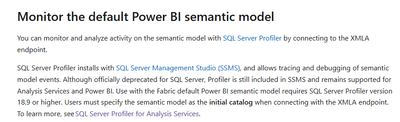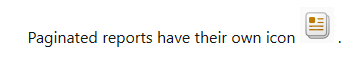- Power BI forums
- Updates
- News & Announcements
- Get Help with Power BI
- Desktop
- Service
- Report Server
- Power Query
- Mobile Apps
- Developer
- DAX Commands and Tips
- Custom Visuals Development Discussion
- Health and Life Sciences
- Power BI Spanish forums
- Translated Spanish Desktop
- Power Platform Integration - Better Together!
- Power Platform Integrations (Read-only)
- Power Platform and Dynamics 365 Integrations (Read-only)
- Training and Consulting
- Instructor Led Training
- Dashboard in a Day for Women, by Women
- Galleries
- Community Connections & How-To Videos
- COVID-19 Data Stories Gallery
- Themes Gallery
- Data Stories Gallery
- R Script Showcase
- Webinars and Video Gallery
- Quick Measures Gallery
- 2021 MSBizAppsSummit Gallery
- 2020 MSBizAppsSummit Gallery
- 2019 MSBizAppsSummit Gallery
- Events
- Ideas
- Custom Visuals Ideas
- Issues
- Issues
- Events
- Upcoming Events
- Community Blog
- Power BI Community Blog
- Custom Visuals Community Blog
- Community Support
- Community Accounts & Registration
- Using the Community
- Community Feedback
Register now to learn Fabric in free live sessions led by the best Microsoft experts. From Apr 16 to May 9, in English and Spanish.
- Power BI forums
- Forums
- Get Help with Power BI
- Service
- How can I find all semantic models and paginated r...
- Subscribe to RSS Feed
- Mark Topic as New
- Mark Topic as Read
- Float this Topic for Current User
- Bookmark
- Subscribe
- Printer Friendly Page
- Mark as New
- Bookmark
- Subscribe
- Mute
- Subscribe to RSS Feed
- Permalink
- Report Inappropriate Content
How can I find all semantic models and paginated reports associated with a given connection?
Hello,
How can I find all semantic models and paginated reports associated with a given connection? i.e. When we go into 'Manage Connections and Gateways' in PBI Service we have all of our connections - mainly to db. Want to find out what is connected to each connection.
Thanks,
Dan
Solved! Go to Solution.
- Mark as New
- Bookmark
- Subscribe
- Mute
- Subscribe to RSS Feed
- Permalink
- Report Inappropriate Content
you might be able to use the power bi audit data to see this information
examples of api calls
https://learn.microsoft.com/en-us/rest/api/power-bi/groups/get-groups
https://learn.microsoft.com/en-us/power-bi/enterprise/service-admin-auditing
there a variety of ways using powershell, python etc
example
https://pbi-guy.com/2022/03/10/power-bi-and-activity-logs-with-python/
If I took the time to answer your question and I came up with a solution, please mark my post as a solution and /or give kudos freely for the effort 🙂 Thank you!
Proud to be a Super User!
- Mark as New
- Bookmark
- Subscribe
- Mute
- Subscribe to RSS Feed
- Permalink
- Report Inappropriate Content
- Mark as New
- Bookmark
- Subscribe
- Mute
- Subscribe to RSS Feed
- Permalink
- Report Inappropriate Content
Hi @dancarr22 ,
Thanks for the reply from @vanessafvg , please allow me to provide another insight:
You can use the SQL Server Profiler to monitor and analyze activity on the semantic model. You can use SQL Server Management Studio (SSMS) to script the default Power BI semantic model from the XMLA endpoint.
For Finding Paginated Reports: Paginated reports in Power BI Services can be identified by their specific icons on content lists and home page landing pages.
For more details, you can read below document:
Default Power BI semantic models - Microsoft Fabric | Microsoft Learn
Best Regards,
Adamk Kong
If this post helps, then please consider Accept it as the solution to help the other members find it more quickly.
- Mark as New
- Bookmark
- Subscribe
- Mute
- Subscribe to RSS Feed
- Permalink
- Report Inappropriate Content
you might be able to use the power bi audit data to see this information
examples of api calls
https://learn.microsoft.com/en-us/rest/api/power-bi/groups/get-groups
https://learn.microsoft.com/en-us/power-bi/enterprise/service-admin-auditing
there a variety of ways using powershell, python etc
example
https://pbi-guy.com/2022/03/10/power-bi-and-activity-logs-with-python/
If I took the time to answer your question and I came up with a solution, please mark my post as a solution and /or give kudos freely for the effort 🙂 Thank you!
Proud to be a Super User!
Helpful resources

Microsoft Fabric Learn Together
Covering the world! 9:00-10:30 AM Sydney, 4:00-5:30 PM CET (Paris/Berlin), 7:00-8:30 PM Mexico City

Power BI Monthly Update - April 2024
Check out the April 2024 Power BI update to learn about new features.

| User | Count |
|---|---|
| 58 | |
| 20 | |
| 19 | |
| 18 | |
| 9 |