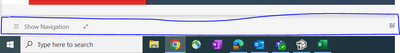- Power BI forums
- Updates
- News & Announcements
- Get Help with Power BI
- Desktop
- Service
- Report Server
- Power Query
- Mobile Apps
- Developer
- DAX Commands and Tips
- Custom Visuals Development Discussion
- Health and Life Sciences
- Power BI Spanish forums
- Translated Spanish Desktop
- Power Platform Integration - Better Together!
- Power Platform Integrations (Read-only)
- Power Platform and Dynamics 365 Integrations (Read-only)
- Training and Consulting
- Instructor Led Training
- Dashboard in a Day for Women, by Women
- Galleries
- Community Connections & How-To Videos
- COVID-19 Data Stories Gallery
- Themes Gallery
- Data Stories Gallery
- R Script Showcase
- Webinars and Video Gallery
- Quick Measures Gallery
- 2021 MSBizAppsSummit Gallery
- 2020 MSBizAppsSummit Gallery
- 2019 MSBizAppsSummit Gallery
- Events
- Ideas
- Custom Visuals Ideas
- Issues
- Issues
- Events
- Upcoming Events
- Community Blog
- Power BI Community Blog
- Custom Visuals Community Blog
- Community Support
- Community Accounts & Registration
- Using the Community
- Community Feedback
Register now to learn Fabric in free live sessions led by the best Microsoft experts. From Apr 16 to May 9, in English and Spanish.
- Power BI forums
- Forums
- Get Help with Power BI
- Service
- Hiding App Navigation AND top bar menu
- Subscribe to RSS Feed
- Mark Topic as New
- Mark Topic as Read
- Float this Topic for Current User
- Bookmark
- Subscribe
- Printer Friendly Page
- Mark as New
- Bookmark
- Subscribe
- Mute
- Subscribe to RSS Feed
- Permalink
- Report Inappropriate Content
Hiding App Navigation AND top bar menu
Hi all,
I have a Power BI App with a large distribution list, where I want to hide the left-hand Navigation pane AND hide the top bar menu (File, Share, Export).
There are two tricks which seem to be incompatible with each other:
1) Hide all reports in the App except landing page, and in app settings check 'Access to Hidden Content'. This removes the Navigation pane 100%, leaving navigation to my on-canvas url links as desired, but it leaves the top bar menu in place.
2) add url extension '&chromeless=1'. This hides the top bar menu and minimises the Navigation pane, but a grey bar appears below the canvas which allows users to 'Show Navigation' and also takes up space, shrinking the canvas on screen. This happens even after following trick 1).
How can we hide the top bar menu AND hide the Navigation pane 100% for a clean App experience?
- Mark as New
- Bookmark
- Subscribe
- Mute
- Subscribe to RSS Feed
- Permalink
- Report Inappropriate Content
Hi. The cleanest view you can get it's with "&chromeless=1". If you want even cleaner you can't do it by default. The next step would be building your own app or using a software built for embedding to keep the user experience the way you are imaging. There are softwares that can help you just using and not developing power bi embedded (you just need a dedicated capacity and purchase) like www.pibi.cloud
Sadly I haven't seen a better alternative, it's like you say one takes one thing, but at the end you always have one of the bars.
I hope that helps,
Happy to help!
Helpful resources

Microsoft Fabric Learn Together
Covering the world! 9:00-10:30 AM Sydney, 4:00-5:30 PM CET (Paris/Berlin), 7:00-8:30 PM Mexico City

Power BI Monthly Update - April 2024
Check out the April 2024 Power BI update to learn about new features.