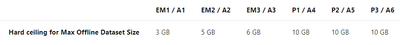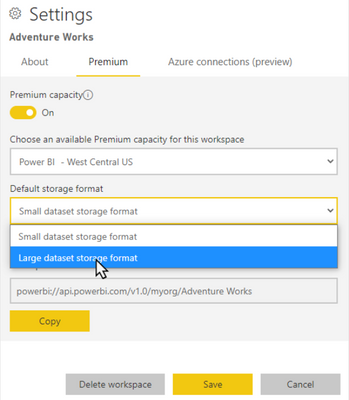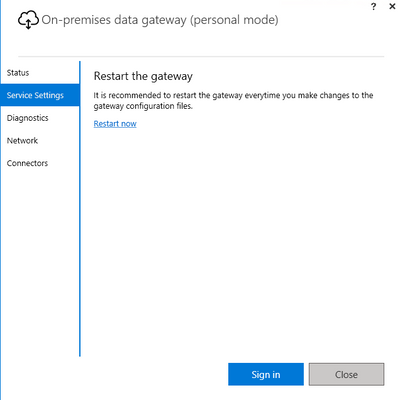- Power BI forums
- Updates
- News & Announcements
- Get Help with Power BI
- Desktop
- Service
- Report Server
- Power Query
- Mobile Apps
- Developer
- DAX Commands and Tips
- Custom Visuals Development Discussion
- Health and Life Sciences
- Power BI Spanish forums
- Translated Spanish Desktop
- Power Platform Integration - Better Together!
- Power Platform Integrations (Read-only)
- Power Platform and Dynamics 365 Integrations (Read-only)
- Training and Consulting
- Instructor Led Training
- Dashboard in a Day for Women, by Women
- Galleries
- Community Connections & How-To Videos
- COVID-19 Data Stories Gallery
- Themes Gallery
- Data Stories Gallery
- R Script Showcase
- Webinars and Video Gallery
- Quick Measures Gallery
- 2021 MSBizAppsSummit Gallery
- 2020 MSBizAppsSummit Gallery
- 2019 MSBizAppsSummit Gallery
- Events
- Ideas
- Custom Visuals Ideas
- Issues
- Issues
- Events
- Upcoming Events
- Community Blog
- Power BI Community Blog
- Custom Visuals Community Blog
- Community Support
- Community Accounts & Registration
- Using the Community
- Community Feedback
Earn a 50% discount on the DP-600 certification exam by completing the Fabric 30 Days to Learn It challenge.
- Power BI forums
- Forums
- Get Help with Power BI
- Service
- Gateway has exceeded the limit for a single table...
- Subscribe to RSS Feed
- Mark Topic as New
- Mark Topic as Read
- Float this Topic for Current User
- Bookmark
- Subscribe
- Printer Friendly Page
- Mark as New
- Bookmark
- Subscribe
- Mute
- Subscribe to RSS Feed
- Permalink
- Report Inappropriate Content
Gateway has exceeded the limit for a single table.
Kindly advice,
I received the message when I check why the refresh failed:
(The amount of data on the gateway client has exceeded the limit for a single table. Please consider reducing the use of highly repetitive strings values through normalized keys, removing unused columns)
this dashboard has a small table and refreshes one time every day, I have another dashboard that has big tables with huge data and refreshes much time in the day and works with no issue
- Mark as New
- Bookmark
- Subscribe
- Mute
- Subscribe to RSS Feed
- Permalink
- Report Inappropriate Content
Hi @Samy-Elsayed ,
You should check this as following.
Firstly, about whether the premium is set correctly. There are various sku premiums and they have different limits on the size of the dataset .
Secondly, make sure that the workload behavior of premium capacity is configured correctly in the admin portal.
service admin premium workloads
Thirdly, enable large dataset in power bi permium. Large datasets in the service do not affect the Power BI Desktop model upload size, which is still limited to 10 GB. Instead, datasets can grow beyond that limit in the service on refresh.
Fourth, as the error message says, reduce the use of highly constant, long string values and instead use a normalized key. Add a primary key and move most of the calculations to DAX to limit datasets size, or refer to the method described in this article (How to Minimize Data Load Size for Tables in Power BI ).
Best Regards,
Neeko Tang
If this post helps, then please consider Accept it as the solution to help the other members find it more quickly.
- Mark as New
- Bookmark
- Subscribe
- Mute
- Subscribe to RSS Feed
- Permalink
- Report Inappropriate Content
Thanks for you answer
i dont have primum gateway
i have this
- Mark as New
- Bookmark
- Subscribe
- Mute
- Subscribe to RSS Feed
- Permalink
- Report Inappropriate Content
Hi @Samy-Elsayed ,
You can purchase Power BI Premium and refer to the method in the above reply to solve the problem. You can also solve the problem by limiting the size of the dataset without purchasing.(Refer to the method in Article 4 above)
To purchase Power BI Premium , you can refer to the documentation: How to purchase Power BI Premium - Power BI | Microsoft Learn
Best Regards,
Neeko Tang
If this post helps, then please consider Accept it as the solution to help the other members find it more quickly.
- Mark as New
- Bookmark
- Subscribe
- Mute
- Subscribe to RSS Feed
- Permalink
- Report Inappropriate Content
It's not solution, i ask about the technical solution to avoid this issue
- Mark as New
- Bookmark
- Subscribe
- Mute
- Subscribe to RSS Feed
- Permalink
- Report Inappropriate Content
Hi @Samy-Elsayed ,
Do you mean to increase the gateway limit on a single table?This is by design.
You can post your idea to Ideas . https://ideas.powerbi.com/ideas/
You can refer to the above four methods to avoid errors.
Best Regards,
Neeko Tang
If this post helps, then please consider Accept it as the solution to help the other members find it more quickly.
Helpful resources

Microsoft Fabric Learn Together
Covering the world! 9:00-10:30 AM Sydney, 4:00-5:30 PM CET (Paris/Berlin), 7:00-8:30 PM Mexico City

Power BI Monthly Update - April 2024
Check out the April 2024 Power BI update to learn about new features.