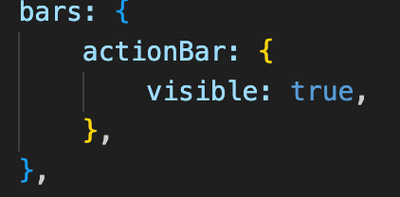Jumpstart your career with the Fabric Career Hub
Find everything you need to get certified on Fabric—skills challenges, live sessions, exam prep, role guidance, and a 50 percent discount on exams.
Get started- Power BI forums
- Updates
- News & Announcements
- Get Help with Power BI
- Desktop
- Service
- Report Server
- Power Query
- Mobile Apps
- Developer
- DAX Commands and Tips
- Custom Visuals Development Discussion
- Health and Life Sciences
- Power BI Spanish forums
- Translated Spanish Desktop
- Power Platform Integration - Better Together!
- Power Platform Integrations (Read-only)
- Power Platform and Dynamics 365 Integrations (Read-only)
- Training and Consulting
- Instructor Led Training
- Dashboard in a Day for Women, by Women
- Galleries
- Community Connections & How-To Videos
- COVID-19 Data Stories Gallery
- Themes Gallery
- Data Stories Gallery
- R Script Showcase
- Webinars and Video Gallery
- Quick Measures Gallery
- 2021 MSBizAppsSummit Gallery
- 2020 MSBizAppsSummit Gallery
- 2019 MSBizAppsSummit Gallery
- Events
- Ideas
- Custom Visuals Ideas
- Issues
- Issues
- Events
- Upcoming Events
- Community Blog
- Power BI Community Blog
- Custom Visuals Community Blog
- Community Support
- Community Accounts & Registration
- Using the Community
- Community Feedback
Earn a 50% discount on the DP-600 certification exam by completing the Fabric 30 Days to Learn It challenge.
- Power BI forums
- Forums
- Get Help with Power BI
- Service
- Re: Edit Mode for power bi embedded report
- Subscribe to RSS Feed
- Mark Topic as New
- Mark Topic as Read
- Float this Topic for Current User
- Bookmark
- Subscribe
- Printer Friendly Page
- Mark as New
- Bookmark
- Subscribe
- Mute
- Subscribe to RSS Feed
- Permalink
- Report Inappropriate Content
Edit Mode for power bi embedded report
Hi,
I have added power bi embed report in my application and that report is used adding service principal.
I have given member access to that service principal workspace, but I am not able to see the action bar for that report.
So can someone please help me, how to enable action bar for the report and is it possible to Edit the report with Member access or Admin access is needed for that.
Thanks in advance.
- Mark as New
- Bookmark
- Subscribe
- Mute
- Subscribe to RSS Feed
- Permalink
- Report Inappropriate Content
make sure that the report has been published with the action bar enabled. To do this, open the report in Power BI Desktop, go to the "View" tab, and ensure that "Show the action bar" is checked. or check that you're configuring the embedding settings to allow the action bar to be displayed. You can do this by setting the appropriate options in your embedding code. Make sure that you're not setting any options that hide or disable the action bar.
visibility of the action bar can also be affected by the permissions granted to the user or service principal embedding the report. Ensure that the user or service principal has appropriate permissions to view and interact with the action bar. If you're using a service principal, ensure that it has been granted the necessary permissions at the workspace or report level.
user with member access can edit the report depends on the permissions granted to them in the Power BI service:
Member Access: Users with member access can view and interact with the report, but they typically cannot edit the report unless they've been explicitly granted edit permissions at the workspace or report level.
Admin Access: Users with admin access have full control over the workspace and its content, including the ability to edit reports. If you want users to be able to edit the report, they will need admin access or edit permissions at the appropriate level.
If this helped, Follow this blog for more insightful information about data analytics
https://analyticpulse.blogspot.com/
Please Subscribe AnalyticPulse on YouTube for future updates:
https://www.youtube.com/@AnalyticPulse
Please subscribe CogniJourney On Youtube For Daily fun facts:
https://www.youtube.com/@CogniJourney
- Mark as New
- Bookmark
- Subscribe
- Mute
- Subscribe to RSS Feed
- Permalink
- Report Inappropriate Content
Thanks for the reply
But there is one thing when I tried opening the report in https://app.powerbi.com/, there action bar is visible and from the code also I have enabled the action bar.
So is there anything else do I need to do, to show action bar or we need to build custom action bar for this?