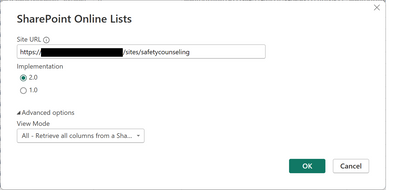- Power BI forums
- Updates
- News & Announcements
- Get Help with Power BI
- Desktop
- Service
- Report Server
- Power Query
- Mobile Apps
- Developer
- DAX Commands and Tips
- Custom Visuals Development Discussion
- Health and Life Sciences
- Power BI Spanish forums
- Translated Spanish Desktop
- Power Platform Integration - Better Together!
- Power Platform Integrations (Read-only)
- Power Platform and Dynamics 365 Integrations (Read-only)
- Training and Consulting
- Instructor Led Training
- Dashboard in a Day for Women, by Women
- Galleries
- Community Connections & How-To Videos
- COVID-19 Data Stories Gallery
- Themes Gallery
- Data Stories Gallery
- R Script Showcase
- Webinars and Video Gallery
- Quick Measures Gallery
- 2021 MSBizAppsSummit Gallery
- 2020 MSBizAppsSummit Gallery
- 2019 MSBizAppsSummit Gallery
- Events
- Ideas
- Custom Visuals Ideas
- Issues
- Issues
- Events
- Upcoming Events
- Community Blog
- Power BI Community Blog
- Custom Visuals Community Blog
- Community Support
- Community Accounts & Registration
- Using the Community
- Community Feedback
Earn a 50% discount on the DP-600 certification exam by completing the Fabric 30 Days to Learn It challenge.
- Power BI forums
- Forums
- Get Help with Power BI
- Service
- Dynamic data source error in service but not in De...
- Subscribe to RSS Feed
- Mark Topic as New
- Mark Topic as Read
- Float this Topic for Current User
- Bookmark
- Subscribe
- Printer Friendly Page
- Mark as New
- Bookmark
- Subscribe
- Mute
- Subscribe to RSS Feed
- Permalink
- Report Inappropriate Content
Dynamic data source error in service but not in Desktop data source settings
I am running into a strange issue. connecting to a SharePoint Online list using the connector of the same name.
As a test I created a new report, added the SharePoint Online connection, selected a list and saved.
In desktop the list shows its data and the data source settings in the report does not show any warning that the data source is dynamic. The source in the SharePoint Online List with v2.0 implimentation.
No visuals in the report just the data connection. Saved and published.
Went to the service and clicked reshesh and I get an error...
Something went wrong
This dataset includes a dynamic data source. Since dynamic data sources aren't refreshed in the Power BI service, this dataset won't be refreshed. Learn more: https://aka.ms/dynamic-data-sources.
I have server other reports that use SharePoint lists and they do not have this issue.
Anyone else having this issue and if so is there a solution?
Thanks,
Chuck
Solved! Go to Solution.
- Mark as New
- Bookmark
- Subscribe
- Mute
- Subscribe to RSS Feed
- Permalink
- Report Inappropriate Content
I found the issue.
There was a funtion I create to do some testing with that even though I set it to not load or refresh, its existance in the dataset was enough to cause the service to loose its mind. Once I deleted it all worked as it should
- Mark as New
- Bookmark
- Subscribe
- Mute
- Subscribe to RSS Feed
- Permalink
- Report Inappropriate Content
I found the issue.
There was a funtion I create to do some testing with that even though I set it to not load or refresh, its existance in the dataset was enough to cause the service to loose its mind. Once I deleted it all worked as it should
Helpful resources

Microsoft Fabric Learn Together
Covering the world! 9:00-10:30 AM Sydney, 4:00-5:30 PM CET (Paris/Berlin), 7:00-8:30 PM Mexico City

Power BI Monthly Update - April 2024
Check out the April 2024 Power BI update to learn about new features.