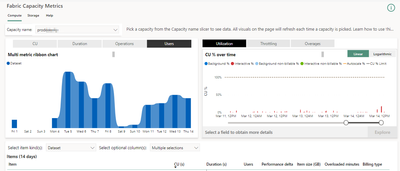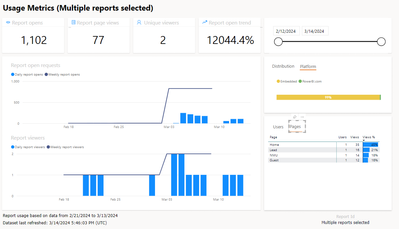- Power BI forums
- Updates
- News & Announcements
- Get Help with Power BI
- Desktop
- Service
- Report Server
- Power Query
- Mobile Apps
- Developer
- DAX Commands and Tips
- Custom Visuals Development Discussion
- Health and Life Sciences
- Power BI Spanish forums
- Translated Spanish Desktop
- Power Platform Integration - Better Together!
- Power Platform Integrations (Read-only)
- Power Platform and Dynamics 365 Integrations (Read-only)
- Training and Consulting
- Instructor Led Training
- Dashboard in a Day for Women, by Women
- Galleries
- Community Connections & How-To Videos
- COVID-19 Data Stories Gallery
- Themes Gallery
- Data Stories Gallery
- R Script Showcase
- Webinars and Video Gallery
- Quick Measures Gallery
- 2021 MSBizAppsSummit Gallery
- 2020 MSBizAppsSummit Gallery
- 2019 MSBizAppsSummit Gallery
- Events
- Ideas
- Custom Visuals Ideas
- Issues
- Issues
- Events
- Upcoming Events
- Community Blog
- Power BI Community Blog
- Custom Visuals Community Blog
- Community Support
- Community Accounts & Registration
- Using the Community
- Community Feedback
Register now to learn Fabric in free live sessions led by the best Microsoft experts. From Apr 16 to May 9, in English and Spanish.
- Power BI forums
- Forums
- Get Help with Power BI
- Service
- Detailed usage metrics (report operations and filt...
- Subscribe to RSS Feed
- Mark Topic as New
- Mark Topic as Read
- Float this Topic for Current User
- Bookmark
- Subscribe
- Printer Friendly Page
- Mark as New
- Bookmark
- Subscribe
- Mute
- Subscribe to RSS Feed
- Permalink
- Report Inappropriate Content
Detailed usage metrics (report operations and filters)
Hello!
I have embedded a report into my application. It has 4 pages and 30 visuals.
I have set up the Capacity Metrics app and I've made a copy of the report's Usage Metrics.
Both are OK, but I really need to delve into how our users are interacting with the reports. Specifically, I need to see
1. which report pages they are visiting (This is available in the Usage Metrics report but I'm not sure how they are getting it into the semantic model)
2. which visuals they are interacting with (drilling/clicking)
3. which slicers and filters they are using
Does anyone know how I would find those 3 datapoints?
I have started a very simple KQL query below.
PowerBIDatasetsWorkspace
| where TimeGenerated > ago(1h)
// | where OperationName == "VertiPaqSEQueryBegin"
| where ArtifactName == "Dashboard_PRODUCTION"
| project TimeGenerated, OperationName, OperationDetailName, ExecutingUser, Identity, ApplicationContext, EventText
Solved! Go to Solution.
- Mark as New
- Bookmark
- Subscribe
- Mute
- Subscribe to RSS Feed
- Permalink
- Report Inappropriate Content
Figured it out. Posting in case it helps someone else some day.
KQL:
PowerBIDatasetsWorkspace
| where TimeGenerated > ago(3h)
| where OperationName == "QueryEnd"
| where ArtifactName == "Dashboard_PRODUCTION"
| extend ParsedContext = parse_json(ApplicationContext)
| extend ParsedIdentity = parse_json(Identity)
| project ReportId = ParsedContext.Sources[0].ReportId, VisualId = ParsedContext.Sources[0].VisualId, TimeGenerated, EventText, ParsedIdentity.effectiveClaims.upn, Role = tostring(ParsedIdentity.effectiveClaims.roles[0])
I also loaded the .PBIP report.JSON file into PowerBI and parsed the visualID and visualName (had to make sure all the visuals had a good name in the Selection pane).
Join visualID to VisualId and voilà, I can see the visual by user usage. Now I'm seeing if there are multiple EventTexts (DAX query) for that visual for that session... which will indicate user action.
If anyone has already done this work and has a PBIT they'd like to share, stop me now 🙂
- Mark as New
- Bookmark
- Subscribe
- Mute
- Subscribe to RSS Feed
- Permalink
- Report Inappropriate Content
Figured it out. Posting in case it helps someone else some day.
KQL:
PowerBIDatasetsWorkspace
| where TimeGenerated > ago(3h)
| where OperationName == "QueryEnd"
| where ArtifactName == "Dashboard_PRODUCTION"
| extend ParsedContext = parse_json(ApplicationContext)
| extend ParsedIdentity = parse_json(Identity)
| project ReportId = ParsedContext.Sources[0].ReportId, VisualId = ParsedContext.Sources[0].VisualId, TimeGenerated, EventText, ParsedIdentity.effectiveClaims.upn, Role = tostring(ParsedIdentity.effectiveClaims.roles[0])
I also loaded the .PBIP report.JSON file into PowerBI and parsed the visualID and visualName (had to make sure all the visuals had a good name in the Selection pane).
Join visualID to VisualId and voilà, I can see the visual by user usage. Now I'm seeing if there are multiple EventTexts (DAX query) for that visual for that session... which will indicate user action.
If anyone has already done this work and has a PBIT they'd like to share, stop me now 🙂
Helpful resources

Microsoft Fabric Learn Together
Covering the world! 9:00-10:30 AM Sydney, 4:00-5:30 PM CET (Paris/Berlin), 7:00-8:30 PM Mexico City

Power BI Monthly Update - April 2024
Check out the April 2024 Power BI update to learn about new features.

| User | Count |
|---|---|
| 49 | |
| 18 | |
| 17 | |
| 16 | |
| 8 |