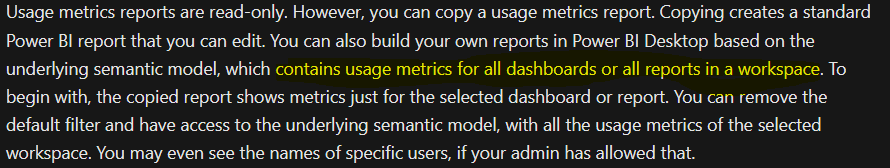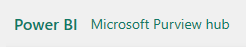- Power BI forums
- Updates
- News & Announcements
- Get Help with Power BI
- Desktop
- Service
- Report Server
- Power Query
- Mobile Apps
- Developer
- DAX Commands and Tips
- Custom Visuals Development Discussion
- Health and Life Sciences
- Power BI Spanish forums
- Translated Spanish Desktop
- Power Platform Integration - Better Together!
- Power Platform Integrations (Read-only)
- Power Platform and Dynamics 365 Integrations (Read-only)
- Training and Consulting
- Instructor Led Training
- Dashboard in a Day for Women, by Women
- Galleries
- Community Connections & How-To Videos
- COVID-19 Data Stories Gallery
- Themes Gallery
- Data Stories Gallery
- R Script Showcase
- Webinars and Video Gallery
- Quick Measures Gallery
- 2021 MSBizAppsSummit Gallery
- 2020 MSBizAppsSummit Gallery
- 2019 MSBizAppsSummit Gallery
- Events
- Ideas
- Custom Visuals Ideas
- Issues
- Issues
- Events
- Upcoming Events
- Community Blog
- Power BI Community Blog
- Custom Visuals Community Blog
- Community Support
- Community Accounts & Registration
- Using the Community
- Community Feedback
Register now to learn Fabric in free live sessions led by the best Microsoft experts. From Apr 16 to May 9, in English and Spanish.
- Power BI forums
- Forums
- Get Help with Power BI
- Service
- Can not deploy a usage metrics report to other evi...
- Subscribe to RSS Feed
- Mark Topic as New
- Mark Topic as Read
- Float this Topic for Current User
- Bookmark
- Subscribe
- Printer Friendly Page
- Mark as New
- Bookmark
- Subscribe
- Mute
- Subscribe to RSS Feed
- Permalink
- Report Inappropriate Content
Can not deploy a usage metrics report to other evironment (UAT, PROD) from DEV environment
Hello, y'all
I am currently a Data Analyst who is working in a project-based company. I have created a customized version of usage metric reports in the workspace within DEV environment. However, when working with our Dev-ops team members, we could not deploy it to another environment (UAT, PROD) as other reports/ dashboards. Do we have a solution for this or an alternative approach? Is this feature of Power BI services/ pipelines?
Thank you in advance.
Monitor report usage metrics: https://learn.microsoft.com/en-us/power-bi/collaborate-share/service-usage-metrics#create-a-copy-of-...
Solved! Go to Solution.
- Mark as New
- Bookmark
- Subscribe
- Mute
- Subscribe to RSS Feed
- Permalink
- Report Inappropriate Content
Hi @mtt712
Those metric reports are specific to their workspace
If you want to build a report to view activity logs through out all workspaces then you need a different approach by using Power BI REST APIs to build your semantic model.
Regards
Amine Jerbi
If I answered your question, please mark this thread as accepted
and you can follow me on
My Website, LinkedIn and Facebook
- Mark as New
- Bookmark
- Subscribe
- Mute
- Subscribe to RSS Feed
- Permalink
- Report Inappropriate Content
Hi @mtt712
Those metric reports are specific to their workspace
If you want to build a report to view activity logs through out all workspaces then you need a different approach by using Power BI REST APIs to build your semantic model.
Regards
Amine Jerbi
If I answered your question, please mark this thread as accepted
and you can follow me on
My Website, LinkedIn and Facebook
- Mark as New
- Bookmark
- Subscribe
- Mute
- Subscribe to RSS Feed
- Permalink
- Report Inappropriate Content
Hi AJ,
I know that the usage metrics reports are workspace-specific, but there is a field in it that looks across all workspaces: Model Measures -> Display strings -> Rank string. This shows us that the semantic model does somehow understand reports that exist in other workspaces within the organization, but it does not store them at any other level that I can find. Since I cannot find any definitions online of how they've created these measures, do you know of any way to see how this is being accomplished and maybe even to force it to show other workspaces (without using APIs)?
I'm guessing we'd have to put these in as a feature request (along with more than a month of data)
- Mark as New
- Bookmark
- Subscribe
- Mute
- Subscribe to RSS Feed
- Permalink
- Report Inappropriate Content
Hi @pwe_cec
The other way to see metrics of all Workspaces is you need to be Power BI Admin of the Tenant and use other services like
Or Azure Log Analytics.
Regards
Amine Jerbi
If I answered your question, please mark this thread as accepted
and you can follow me on
My Website, LinkedIn and Facebook
- Mark as New
- Bookmark
- Subscribe
- Mute
- Subscribe to RSS Feed
- Permalink
- Report Inappropriate Content
Thank you for answering. Think I might have to read about the Power BI Rest APIs.
Helpful resources

Microsoft Fabric Learn Together
Covering the world! 9:00-10:30 AM Sydney, 4:00-5:30 PM CET (Paris/Berlin), 7:00-8:30 PM Mexico City

Power BI Monthly Update - April 2024
Check out the April 2024 Power BI update to learn about new features.