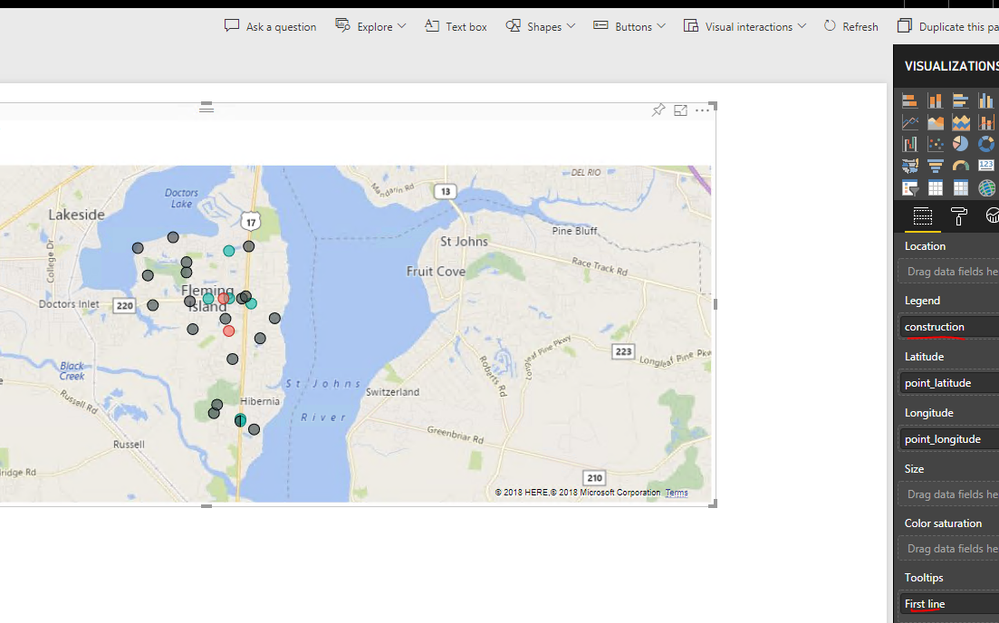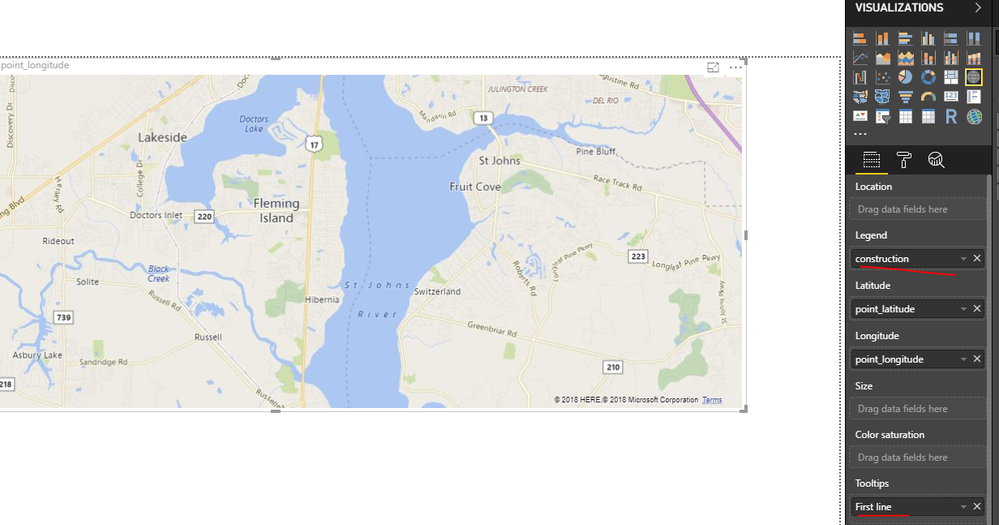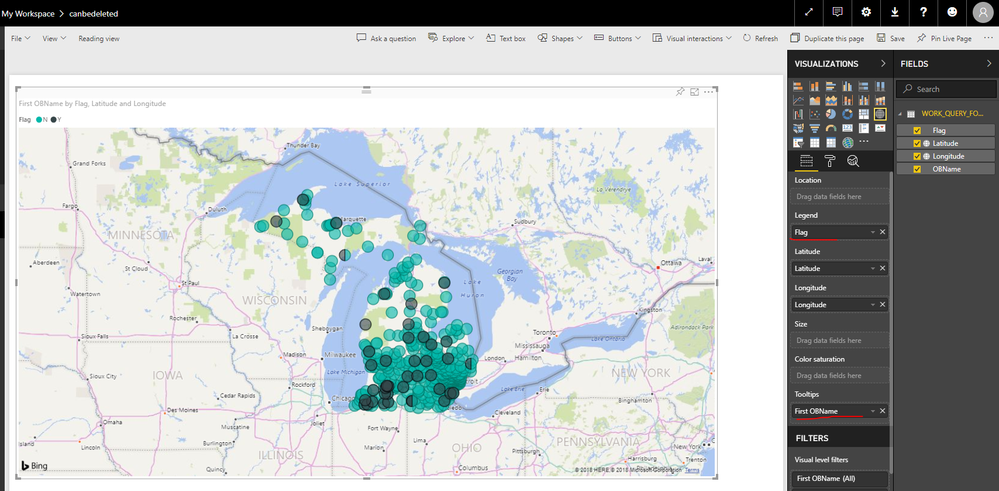- Power BI forums
- Updates
- News & Announcements
- Get Help with Power BI
- Desktop
- Service
- Report Server
- Power Query
- Mobile Apps
- Developer
- DAX Commands and Tips
- Custom Visuals Development Discussion
- Health and Life Sciences
- Power BI Spanish forums
- Translated Spanish Desktop
- Power Platform Integration - Better Together!
- Power Platform Integrations (Read-only)
- Power Platform and Dynamics 365 Integrations (Read-only)
- Training and Consulting
- Instructor Led Training
- Dashboard in a Day for Women, by Women
- Galleries
- Community Connections & How-To Videos
- COVID-19 Data Stories Gallery
- Themes Gallery
- Data Stories Gallery
- R Script Showcase
- Webinars and Video Gallery
- Quick Measures Gallery
- 2021 MSBizAppsSummit Gallery
- 2020 MSBizAppsSummit Gallery
- 2019 MSBizAppsSummit Gallery
- Events
- Ideas
- Custom Visuals Ideas
- Issues
- Issues
- Events
- Upcoming Events
- Community Blog
- Power BI Community Blog
- Custom Visuals Community Blog
- Community Support
- Community Accounts & Registration
- Using the Community
- Community Feedback
Register now to learn Fabric in free live sessions led by the best Microsoft experts. From Apr 16 to May 9, in English and Spanish.
- Power BI forums
- Forums
- Get Help with Power BI
- Service
- Re: BI Map Legend Tooltip Issue
- Subscribe to RSS Feed
- Mark Topic as New
- Mark Topic as Read
- Float this Topic for Current User
- Bookmark
- Subscribe
- Printer Friendly Page
- Mark as New
- Bookmark
- Subscribe
- Mute
- Subscribe to RSS Feed
- Permalink
- Report Inappropriate Content
BI Map Legend Tooltip Issue
Hi All,
I’m having some trouble with the “map” visual field parameters in the web version of Power BI. I have a map in a report with long and lat data that all shows up fine. However I can only add either a legend or a tooltip for some reason. If I try to have both regardless of the field type the locations disappear from the map. However when selecting “Show Data” the values are all there.
Bear in mind this dataset and report project was functioning fine a few days ago, this error seem to come out of the blue. The error only takes place in the online workspace of Power BI, Desktop works fine.
There are no warning or error messages that come up so I’m having trouble tracing the error-I would assume it would be with the dataset however as I mentioned there were no changes to my knowledge.
Let me know if you have any thoughts!
- Mark as New
- Bookmark
- Subscribe
- Mute
- Subscribe to RSS Feed
- Permalink
- Report Inappropriate Content
Hi @Sparta,
Could you please tell me what is the version of your Power BI desktop?
Baes on my test using the June version (2.59.5135.781 64-bit (June 2018)). Both desktop and service could work well for the map.
However, when I use the latest version desktop. (2.60.5169.2101 64-bit (July 2018)) I got the same issue as you. All the points disappear in a sudden. However, after I publish the report to service, it get to normal with no issue.
For more details, please check the files as attached. Could you please share sample data of your table so that I can test?
https://www.dropbox.com/s/g1f47h2j1jgawzl/BI%20Map%20-july.pbix?dl=0
https://www.dropbox.com/s/bl38vfl9vyv80bc/mapbi-june.pbix?dl=0
Regards,
Frank
If this post helps, then please consider Accept it as the solution to help the others find it more quickly.
- Mark as New
- Bookmark
- Subscribe
- Mute
- Subscribe to RSS Feed
- Permalink
- Report Inappropriate Content
- Mark as New
- Bookmark
- Subscribe
- Mute
- Subscribe to RSS Feed
- Permalink
- Report Inappropriate Content
Hi @Sparta,
Here we need to change the data type before creating the map visual.
Then everything should be ok now.
For more details, please check the pbix as attached.
https://www.dropbox.com/s/vol1i2xzc62l2sd/canbedeleted.pbix?dl=0
Regards,
Frank
If this post helps, then please consider Accept it as the solution to help the others find it more quickly.
- Mark as New
- Bookmark
- Subscribe
- Mute
- Subscribe to RSS Feed
- Permalink
- Report Inappropriate Content
Hi Frank,
Thanks for testing-unfortunatley even with changing the data category type and re-publishing I'm getting the same result..
Even creating a new project..adding the data.. changing the cateogry type.. making the map.. adding the legend and tooltip.. and then publishing.. results in a blank map.
I've even tried publishing without the legend and tooltip and then readding in the workspace but still no dice..
This isn't related to me using the April version of desktop is it?
Thanks
- Mark as New
- Bookmark
- Subscribe
- Mute
- Subscribe to RSS Feed
- Permalink
- Report Inappropriate Content
Hi @Sparta,
Here I had a try to use the desktop of April. The issue could be reproduced, so here I suggest to update the desktop to the latest one and try again. It is recommended to use latest version of Power BI Desktop.
Regards,
Frank
If this post helps, then please consider Accept it as the solution to help the others find it more quickly.
- Mark as New
- Bookmark
- Subscribe
- Mute
- Subscribe to RSS Feed
- Permalink
- Report Inappropriate Content
I was able to update to the June edition-still being able to reproduce the error..
Was this resolved in the July edition only??
- Mark as New
- Bookmark
- Subscribe
- Mute
- Subscribe to RSS Feed
- Permalink
- Report Inappropriate Content
Hi Frank,
I am also Sparta-
Here is a link to the data and the project: Google Drive Data
I would publish as a service, however as you noticed the error is only as you set either legend or tooltip.. In this case the flag was to be the legend, and the "OBName" field was meant to be the tooltip.
I have the April Desktop version which works totally fine-it is when I've uploaded as a service does it make me choose tooltip or legend for the map.
I appreicate your help!
- Mark as New
- Bookmark
- Subscribe
- Mute
- Subscribe to RSS Feed
- Permalink
- Report Inappropriate Content
Hi Frank,
I am also Sparta-
Here is a link to the data and the project: Google Drive Data
I would publish as a service, however as you noticed the error is only as you set either legend or tooltip.. In this case the flag was to be the legend, and the "OBName" field was meant to be the tooltip.
I have the April Desktop version which works totally fine-it is when I've uploaded as a service does it make me choose tooltip or legend for the map.
I appreicate your help!
Helpful resources

Microsoft Fabric Learn Together
Covering the world! 9:00-10:30 AM Sydney, 4:00-5:30 PM CET (Paris/Berlin), 7:00-8:30 PM Mexico City

Power BI Monthly Update - April 2024
Check out the April 2024 Power BI update to learn about new features.