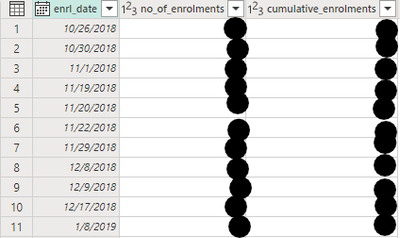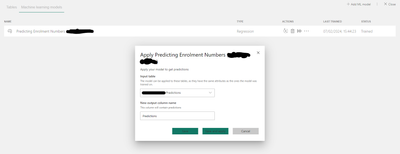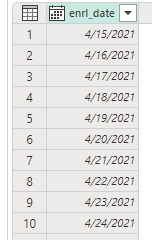- Power BI forums
- Updates
- News & Announcements
- Get Help with Power BI
- Desktop
- Service
- Report Server
- Power Query
- Mobile Apps
- Developer
- DAX Commands and Tips
- Custom Visuals Development Discussion
- Health and Life Sciences
- Power BI Spanish forums
- Translated Spanish Desktop
- Power Platform Integration - Better Together!
- Power Platform Integrations (Read-only)
- Power Platform and Dynamics 365 Integrations (Read-only)
- Training and Consulting
- Instructor Led Training
- Dashboard in a Day for Women, by Women
- Galleries
- Community Connections & How-To Videos
- COVID-19 Data Stories Gallery
- Themes Gallery
- Data Stories Gallery
- R Script Showcase
- Webinars and Video Gallery
- Quick Measures Gallery
- 2021 MSBizAppsSummit Gallery
- 2020 MSBizAppsSummit Gallery
- 2019 MSBizAppsSummit Gallery
- Events
- Ideas
- Custom Visuals Ideas
- Issues
- Issues
- Events
- Upcoming Events
- Community Blog
- Power BI Community Blog
- Custom Visuals Community Blog
- Community Support
- Community Accounts & Registration
- Using the Community
- Community Feedback
Register now to learn Fabric in free live sessions led by the best Microsoft experts. From Apr 16 to May 9, in English and Spanish.
- Power BI forums
- Forums
- Get Help with Power BI
- Service
- AutoML : Unable to apply ML model to new dataset
- Subscribe to RSS Feed
- Mark Topic as New
- Mark Topic as Read
- Float this Topic for Current User
- Bookmark
- Subscribe
- Printer Friendly Page
- Mark as New
- Bookmark
- Subscribe
- Mute
- Subscribe to RSS Feed
- Permalink
- Report Inappropriate Content
AutoML : Unable to apply ML model to new dataset
I am currently using AutoML and it's features to try and build a regression ML model on a time-series dataset. Im training the model on a dataset with a date column (data type is 'Date') and a cumulative_enrolment column (data type is 'Whole Number') as shown below. (I don't include the middle column when building the model)
The model successfully trains and the data refreshes fine. I then try to apply the model to try and forecast future numbers for the cumulative_enrolments column like below
The input table i am applying the model on looks like below which only contains a date column (data type is 'Date')
I click on 'Save and apply' and the data starts refreshing. However it fails and throws the following error:
"Error: Expression.Error: The column 'enrl_date' of the table wasn't found."
I don't see why I am getting that error as there is clearly an 'enrl_date' column in the input table i provided?
Solved! Go to Solution.
- Mark as New
- Bookmark
- Subscribe
- Mute
- Subscribe to RSS Feed
- Permalink
- Report Inappropriate Content
Hi @yuvan29
The error message "Error: Expression.Error: The column 'enrl_date' of the table wasn't found" suggests that there is a discrepancy between the column name expected by the model and the actual column name in the input table you provided for forecasting. This could happen due to a few reasons:
-
Column Name Mismatch: The most common cause is a simple mismatch in the column names. This could be due to a typo or a case sensitivity issue. Ensure that the column name in your input table exactly matches the column name the model expects, including case sensitivity.
-
Schema Changes After Training: If the schema (structure) of the dataset has changed after the model was trained (e.g., columns were renamed, added, or removed), the model might expect the original schema. Ensure that the input table for forecasting has the same schema as the table used for training.
-
Model Configuration: AutoML models often have configuration settings that specify the input features to use. If the configuration explicitly mentions 'enrl_date' but the input table has a different name for that column, the model would not be able to find the required column. Double-check the model's configuration to ensure it's looking for the correct column names.
-
Refresh or Cache Issue: Sometimes, the environment in which you are running the model (e.g., a specific software or platform) might have cached an older version of the dataset or schema. Try clearing any caches or refreshing the environment to ensure it's using the latest information.
Here's how you can troubleshoot and potentially fix the issue:
-
Verify Column Names: Double-check the column names in both your training dataset and your input table for forecasting. Ensure that 'enrl_date' is spelled correctly and matches in both cases.
-
Check Case Sensitivity: Ensure that the case sensitivity matches between the model's expected column name and the actual column name in your input table.
-
Review Model Configuration: If possible, review the configuration of your AutoML model to ensure that it's set up to expect the correct column names.
-
Schema Consistency: Make sure that the schema of the input table matches the schema of the table used during the model training. This includes column names, data types, and the order of columns if applicable.
Best Regards,
Jayleny
If this post helps, then please consider Accept it as the solution to help the other members find it more quickly.
- Mark as New
- Bookmark
- Subscribe
- Mute
- Subscribe to RSS Feed
- Permalink
- Report Inappropriate Content
Hi @yuvan29
The error message "Error: Expression.Error: The column 'enrl_date' of the table wasn't found" suggests that there is a discrepancy between the column name expected by the model and the actual column name in the input table you provided for forecasting. This could happen due to a few reasons:
-
Column Name Mismatch: The most common cause is a simple mismatch in the column names. This could be due to a typo or a case sensitivity issue. Ensure that the column name in your input table exactly matches the column name the model expects, including case sensitivity.
-
Schema Changes After Training: If the schema (structure) of the dataset has changed after the model was trained (e.g., columns were renamed, added, or removed), the model might expect the original schema. Ensure that the input table for forecasting has the same schema as the table used for training.
-
Model Configuration: AutoML models often have configuration settings that specify the input features to use. If the configuration explicitly mentions 'enrl_date' but the input table has a different name for that column, the model would not be able to find the required column. Double-check the model's configuration to ensure it's looking for the correct column names.
-
Refresh or Cache Issue: Sometimes, the environment in which you are running the model (e.g., a specific software or platform) might have cached an older version of the dataset or schema. Try clearing any caches or refreshing the environment to ensure it's using the latest information.
Here's how you can troubleshoot and potentially fix the issue:
-
Verify Column Names: Double-check the column names in both your training dataset and your input table for forecasting. Ensure that 'enrl_date' is spelled correctly and matches in both cases.
-
Check Case Sensitivity: Ensure that the case sensitivity matches between the model's expected column name and the actual column name in your input table.
-
Review Model Configuration: If possible, review the configuration of your AutoML model to ensure that it's set up to expect the correct column names.
-
Schema Consistency: Make sure that the schema of the input table matches the schema of the table used during the model training. This includes column names, data types, and the order of columns if applicable.
Best Regards,
Jayleny
If this post helps, then please consider Accept it as the solution to help the other members find it more quickly.
Helpful resources

Microsoft Fabric Learn Together
Covering the world! 9:00-10:30 AM Sydney, 4:00-5:30 PM CET (Paris/Berlin), 7:00-8:30 PM Mexico City

Power BI Monthly Update - April 2024
Check out the April 2024 Power BI update to learn about new features.