- Power BI forums
- Updates
- News & Announcements
- Get Help with Power BI
- Desktop
- Service
- Report Server
- Power Query
- Mobile Apps
- Developer
- DAX Commands and Tips
- Custom Visuals Development Discussion
- Health and Life Sciences
- Power BI Spanish forums
- Translated Spanish Desktop
- Power Platform Integration - Better Together!
- Power Platform Integrations (Read-only)
- Power Platform and Dynamics 365 Integrations (Read-only)
- Training and Consulting
- Instructor Led Training
- Dashboard in a Day for Women, by Women
- Galleries
- Community Connections & How-To Videos
- COVID-19 Data Stories Gallery
- Themes Gallery
- Data Stories Gallery
- R Script Showcase
- Webinars and Video Gallery
- Quick Measures Gallery
- 2021 MSBizAppsSummit Gallery
- 2020 MSBizAppsSummit Gallery
- 2019 MSBizAppsSummit Gallery
- Events
- Ideas
- Custom Visuals Ideas
- Issues
- Issues
- Events
- Upcoming Events
- Community Blog
- Power BI Community Blog
- Custom Visuals Community Blog
- Community Support
- Community Accounts & Registration
- Using the Community
- Community Feedback
Register now to learn Fabric in free live sessions led by the best Microsoft experts. From Apr 16 to May 9, in English and Spanish.
- Power BI forums
- Forums
- Get Help with Power BI
- Service
- Re: Adding a Services fails : generating an Apps, ...
- Subscribe to RSS Feed
- Mark Topic as New
- Mark Topic as Read
- Float this Topic for Current User
- Bookmark
- Subscribe
- Printer Friendly Page
- Mark as New
- Bookmark
- Subscribe
- Mute
- Subscribe to RSS Feed
- Permalink
- Report Inappropriate Content
Adding a Services fails : generating an Apps, not a report
Hi,
For a long period of time I used the same process. In power BI web : Get DATA, then Services Click GET... search keyword Azure, and select "Microsoft Azure Consumptions Insights".
After providing credentials, the solution created me a report. I was able to go in "My workspace" and see this new report in the Reports section. I was able to edit, modify, and save as.
For a few days now, I tried to do the same, but rather than getting a "report", powerBI now create me an Apps.
The side effect of this change is that I can view the report, but SAVE AS is grayed out, and same for EDIT.
I tested with an old version of thie solution (retired, but still in the interface) I get the same result. So I suspect an schange in the PowerBI behavior.
Could you tell me how I could fix this ? Either get a report directly .. or once I have this APPs to be able to Save AS and Edit ?
Thanks.
- Mark as New
- Bookmark
- Subscribe
- Mute
- Subscribe to RSS Feed
- Permalink
- Report Inappropriate Content
Hi @fesnouf,
I think if you are referring to updating the content in the published app then you must go into the workspace and update the content. Once updated then the app must be updated. You should see the link below for further details:
https://docs.microsoft.com/en-us/power-bi/service-create-distribute-apps
- Mark as New
- Bookmark
- Subscribe
- Mute
- Subscribe to RSS Feed
- Permalink
- Report Inappropriate Content
Hi,
Any idea to work around this "new" behavior ?
Thanks
frédéric
- Mark as New
- Bookmark
- Subscribe
- Mute
- Subscribe to RSS Feed
- Permalink
- Report Inappropriate Content
Are you able to modify the report in Power BI client instead? I am not certain what seems to be causing your specific issue.
Also, the save button, does it work otherwise if you add other type of sections?
- Mark as New
- Bookmark
- Subscribe
- Mute
- Subscribe to RSS Feed
- Permalink
- Report Inappropriate Content
Hi,
Thanks for your feedback.
I don't have powerbi client installed, so will go to option 2.
Once I follow the procedure that used to work (it use to create a Report, and now a "read only" App), I land on a read only report. I click one of the items, and arrive on a page that is the Report I used to have, but read only. I can see all the tabs contained in the package I selected (Azure consumption).
That is where SAVE AS is not in the menue, and EDIT report is grayed out.
I don't have any + button to add a tap,
On this screenshots you can see these 2 problems in the red circles.
I tested different templates (this time the "old" Azure enterprise and it lands as an App). Seem that something has changed in power BI, don't know how to go back to the previous logic.. or, how to turn this App editable.
I will double check with another colleague (other identy) in case it is linked to my profile.
Thanks.
- Mark as New
- Bookmark
- Subscribe
- Mute
- Subscribe to RSS Feed
- Permalink
- Report Inappropriate Content
Hi, Even if I create this workspace, when I add again this app (not mine, but follow the procedure mentioned below) this new app don't land in this workspace, but in the Apps Location.
Then I reach the point where I click one of the charts, I enter on the full report.. but SAVE AS and EDIT are grayed out.
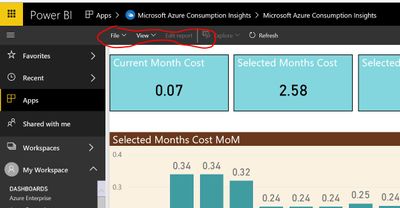
In the past (I think a few days ago it worked), rather than to get an App this procedure was just adding a report in my workspace, so no problem to SAVE as and EDIT.
Could you advise me ?
Thanks
frédéric.
Helpful resources

Microsoft Fabric Learn Together
Covering the world! 9:00-10:30 AM Sydney, 4:00-5:30 PM CET (Paris/Berlin), 7:00-8:30 PM Mexico City

Power BI Monthly Update - April 2024
Check out the April 2024 Power BI update to learn about new features.



