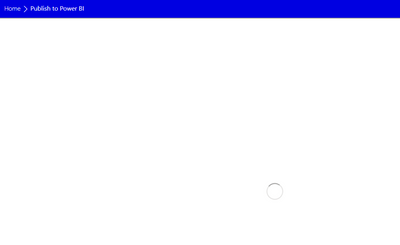- Power BI forums
- Updates
- News & Announcements
- Get Help with Power BI
- Desktop
- Service
- Report Server
- Power Query
- Mobile Apps
- Developer
- DAX Commands and Tips
- Custom Visuals Development Discussion
- Health and Life Sciences
- Power BI Spanish forums
- Translated Spanish Desktop
- Power Platform Integration - Better Together!
- Power Platform Integrations (Read-only)
- Power Platform and Dynamics 365 Integrations (Read-only)
- Training and Consulting
- Instructor Led Training
- Dashboard in a Day for Women, by Women
- Galleries
- Community Connections & How-To Videos
- COVID-19 Data Stories Gallery
- Themes Gallery
- Data Stories Gallery
- R Script Showcase
- Webinars and Video Gallery
- Quick Measures Gallery
- 2021 MSBizAppsSummit Gallery
- 2020 MSBizAppsSummit Gallery
- 2019 MSBizAppsSummit Gallery
- Events
- Ideas
- Custom Visuals Ideas
- Issues
- Issues
- Events
- Upcoming Events
- Community Blog
- Power BI Community Blog
- Custom Visuals Community Blog
- Community Support
- Community Accounts & Registration
- Using the Community
- Community Feedback
Earn a 50% discount on the DP-600 certification exam by completing the Fabric 30 Days to Learn It challenge.
- Power BI forums
- Forums
- Get Help with Power BI
- Report Server
- Publish Paginated Reports to Power BI
- Subscribe to RSS Feed
- Mark Topic as New
- Mark Topic as Read
- Float this Topic for Current User
- Bookmark
- Subscribe
- Printer Friendly Page
- Mark as New
- Bookmark
- Subscribe
- Mute
- Subscribe to RSS Feed
- Permalink
- Report Inappropriate Content
Publish Paginated Reports to Power BI
Hi, I am trying to use the new Power BI Report Server feature that allows you to publish Paginated Reports into Power BI. The new option has the migration tool built in. I followed the steps in the below documentation:
Publish .rdl files to Power BI from Power BI Report Server and Reporting Services - Power BI | Micro...
The problem is, when I sign into Power BI, it is stuck constantly loading. It will not go to the next step that allows me to select the workspace I would like the report to be published too. My company does use the Power BI Government cloud and I am wondering if this is the problem. When we use another account that is on the commercial Power BI cloud the feature works, but once we use the account on the Power BI government cloud, it becomes stuck constantly loading. Anyone know if this is possible or if this is a bug? Thanks in advance!
Solved! Go to Solution.
- Mark as New
- Bookmark
- Subscribe
- Mute
- Subscribe to RSS Feed
- Permalink
- Report Inappropriate Content
For Power BI government cloud customers you have to update the "Publish to Power BI environment URL" to point to the cloud you wish to target in the site settings page of your Reporting Services portal.
- Mark as New
- Bookmark
- Subscribe
- Mute
- Subscribe to RSS Feed
- Permalink
- Report Inappropriate Content
For Power BI government cloud customers you have to update the "Publish to Power BI environment URL" to point to the cloud you wish to target in the site settings page of your Reporting Services portal.
Helpful resources
| User | Count |
|---|---|
| 9 | |
| 8 | |
| 6 | |
| 2 | |
| 1 |
| User | Count |
|---|---|
| 15 | |
| 11 | |
| 3 | |
| 2 | |
| 2 |