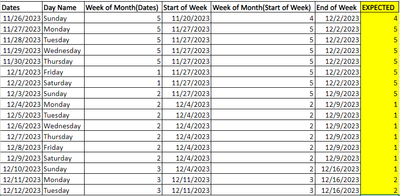- Power BI forums
- Updates
- News & Announcements
- Get Help with Power BI
- Desktop
- Service
- Report Server
- Power Query
- Mobile Apps
- Developer
- DAX Commands and Tips
- Custom Visuals Development Discussion
- Health and Life Sciences
- Power BI Spanish forums
- Translated Spanish Desktop
- Power Platform Integration - Better Together!
- Power Platform Integrations (Read-only)
- Power Platform and Dynamics 365 Integrations (Read-only)
- Training and Consulting
- Instructor Led Training
- Dashboard in a Day for Women, by Women
- Galleries
- Community Connections & How-To Videos
- COVID-19 Data Stories Gallery
- Themes Gallery
- Data Stories Gallery
- R Script Showcase
- Webinars and Video Gallery
- Quick Measures Gallery
- 2021 MSBizAppsSummit Gallery
- 2020 MSBizAppsSummit Gallery
- 2019 MSBizAppsSummit Gallery
- Events
- Ideas
- Custom Visuals Ideas
- Issues
- Issues
- Events
- Upcoming Events
- Community Blog
- Power BI Community Blog
- Custom Visuals Community Blog
- Community Support
- Community Accounts & Registration
- Using the Community
- Community Feedback
Register now to learn Fabric in free live sessions led by the best Microsoft experts. From Apr 16 to May 9, in English and Spanish.
- Power BI forums
- Forums
- Get Help with Power BI
- Power Query
- Week of Month based in the first Monday
- Subscribe to RSS Feed
- Mark Topic as New
- Mark Topic as Read
- Float this Topic for Current User
- Bookmark
- Subscribe
- Printer Friendly Page
- Mark as New
- Bookmark
- Subscribe
- Mute
- Subscribe to RSS Feed
- Permalink
- Report Inappropriate Content
Week of Month based in the first Monday
Hello Everyone,
I'm facing some trouble when i try to calculate the week of month for each month always starting on the first monday of the month
Using this sample as a example, Start of the week is the column i'm trying to apply the logic, as you can see my week always starts on monday from 11/27/2023 until 12/3/2023 it will be the 5th week of November but when change to December i need to start as my 1st week, basically i have to do something like "Week of Month Monday"
let
Source = Table.FromRows(Json.Document(Binary.Decompress(Binary.FromText("i45WMjDUByIjAyNjpdhYAA==", BinaryEncoding.Base64), Compression.Deflate)), let _t = ((type nullable text) meta [Serialized.Text = true]) in type table [StartDate = _t]),
#"Added Custom" = Table.AddColumn(Source, "EndDate", each Date.EndOfMonth(Date.From(DateTime.LocalNow())), type date),
#"Changed Type" = Table.TransformColumnTypes(#"Added Custom",{{"StartDate", type date}}),
#"Added Custom1" = Table.AddColumn(#"Changed Type", "Dates", each {Number.From([StartDate])..Number.From([EndDate])}),
#"Expanded Dates" = Table.ExpandListColumn(#"Added Custom1", "Dates"),
#"Changed Type1" = Table.TransformColumnTypes(#"Expanded Dates",{{"Dates", type date}}),
#"Removed Columns1" = Table.RemoveColumns(#"Changed Type1",{"StartDate", "EndDate"}),
#"Filtered Rows" = Table.SelectRows(#"Removed Columns1", each [Dates] >= #date(2023, 11, 26) and [Dates] <= #date(2023, 12, 12)),
#"Inserted Day Name" = Table.AddColumn(#"Filtered Rows", "Day Name", each Date.DayOfWeekName([Dates]), type text),
#"Inserted Week of Month" = Table.AddColumn(#"Inserted Day Name", "Week of Month(Dates)", each Date.WeekOfMonth([Dates]), Int64.Type),
#"Inserted Start of Week" = Table.AddColumn(#"Inserted Week of Month", "Start of Week", each Date.StartOfWeek([Dates],Day.Monday), type date),
#"Inserted Week of Month1" = Table.AddColumn(#"Inserted Start of Week", "Week of Month(Start of Week)", each Date.WeekOfMonth([Start of Week]), Int64.Type),
#"Inserted End of Week" = Table.AddColumn(#"Inserted Week of Month1", "End of Week", each Date.EndOfWeek([Dates]), type date)
in
#"Inserted End of Week"
Thanks
Solved! Go to Solution.
- Mark as New
- Bookmark
- Subscribe
- Mute
- Subscribe to RSS Feed
- Permalink
- Report Inappropriate Content
Hello, @Postigo_ I give you an alternative solution. I did not want to start from your sample but generated dates myself. Besides your November week numbers (4 and 5) are incorrect. Key is to group dates by weeks of month. Here GroupKind.Local parameter works. But I had to cut first and last groups because first and last groups are not "full month". So initially go wider than you need to get good results in the middle.
One may use different approach to assign week numbers inside each month. I decided to go my way.
let
// generate dates table
dates = #table(
{"Dates"},
List.Generate(
() => #date(2023, 1, 1),
each _ < #date(2025, 1, 1),
each Date.AddDays(_, 1),
each {_}
)
),
// group dates by custom month start (first Monday), split dates by weeks, assign week numbers
s = Table.Group(
dates, "Dates",
{{"all", each List.Split(_[Dates], 7)},
{"c", each {1..Number.IntegerDivide(Table.RowCount(_), 7)}}},
GroupKind.Local,
(s, c) => Byte.From(Date.DayOfWeek(c, Day.Monday) = 0 and Date.Month(s) <> Date.Month(c))
),
// cut first and last groups
skip = Table.RemoveLastN(Table.RemoveFirstN(s, 1), 1),
// zip weeks and their numbers
week_nums = Table.AddColumn(skip, "wn", each List.Zip({[all], [c]})),
// final touches
combine = Table.FromRows(List.Combine(week_nums[wn]), {"d", "week_no"}),
expand = Table.ExpandListColumn(combine, "d")
in
expand
- Mark as New
- Bookmark
- Subscribe
- Mute
- Subscribe to RSS Feed
- Permalink
- Report Inappropriate Content
Hello, @Postigo_ I give you an alternative solution. I did not want to start from your sample but generated dates myself. Besides your November week numbers (4 and 5) are incorrect. Key is to group dates by weeks of month. Here GroupKind.Local parameter works. But I had to cut first and last groups because first and last groups are not "full month". So initially go wider than you need to get good results in the middle.
One may use different approach to assign week numbers inside each month. I decided to go my way.
let
// generate dates table
dates = #table(
{"Dates"},
List.Generate(
() => #date(2023, 1, 1),
each _ < #date(2025, 1, 1),
each Date.AddDays(_, 1),
each {_}
)
),
// group dates by custom month start (first Monday), split dates by weeks, assign week numbers
s = Table.Group(
dates, "Dates",
{{"all", each List.Split(_[Dates], 7)},
{"c", each {1..Number.IntegerDivide(Table.RowCount(_), 7)}}},
GroupKind.Local,
(s, c) => Byte.From(Date.DayOfWeek(c, Day.Monday) = 0 and Date.Month(s) <> Date.Month(c))
),
// cut first and last groups
skip = Table.RemoveLastN(Table.RemoveFirstN(s, 1), 1),
// zip weeks and their numbers
week_nums = Table.AddColumn(skip, "wn", each List.Zip({[all], [c]})),
// final touches
combine = Table.FromRows(List.Combine(week_nums[wn]), {"d", "week_no"}),
expand = Table.ExpandListColumn(combine, "d")
in
expand
- Mark as New
- Bookmark
- Subscribe
- Mute
- Subscribe to RSS Feed
- Permalink
- Report Inappropriate Content
Hello @AlienSx ,
Thanks a lot for your quick answer, i did some tests here and this works perfectly !!
Helpful resources

Microsoft Fabric Learn Together
Covering the world! 9:00-10:30 AM Sydney, 4:00-5:30 PM CET (Paris/Berlin), 7:00-8:30 PM Mexico City

Power BI Monthly Update - April 2024
Check out the April 2024 Power BI update to learn about new features.