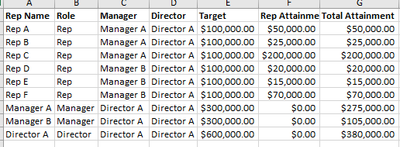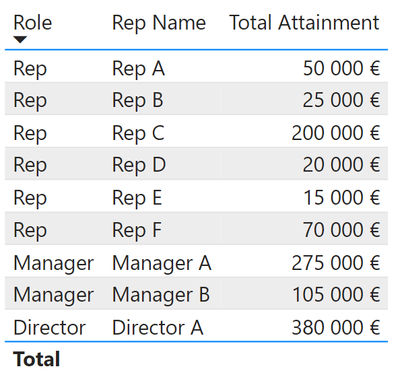- Power BI forums
- Updates
- News & Announcements
- Get Help with Power BI
- Desktop
- Service
- Report Server
- Power Query
- Mobile Apps
- Developer
- DAX Commands and Tips
- Custom Visuals Development Discussion
- Health and Life Sciences
- Power BI Spanish forums
- Translated Spanish Desktop
- Power Platform Integration - Better Together!
- Power Platform Integrations (Read-only)
- Power Platform and Dynamics 365 Integrations (Read-only)
- Training and Consulting
- Instructor Led Training
- Dashboard in a Day for Women, by Women
- Galleries
- Community Connections & How-To Videos
- COVID-19 Data Stories Gallery
- Themes Gallery
- Data Stories Gallery
- R Script Showcase
- Webinars and Video Gallery
- Quick Measures Gallery
- 2021 MSBizAppsSummit Gallery
- 2020 MSBizAppsSummit Gallery
- 2019 MSBizAppsSummit Gallery
- Events
- Ideas
- Custom Visuals Ideas
- Issues
- Issues
- Events
- Upcoming Events
- Community Blog
- Power BI Community Blog
- Custom Visuals Community Blog
- Community Support
- Community Accounts & Registration
- Using the Community
- Community Feedback
Earn a 50% discount on the DP-600 certification exam by completing the Fabric 30 Days to Learn It challenge.
- Power BI forums
- Forums
- Get Help with Power BI
- Power Query
- Re: Sumifs formula to Dax
- Subscribe to RSS Feed
- Mark Topic as New
- Mark Topic as Read
- Float this Topic for Current User
- Bookmark
- Subscribe
- Printer Friendly Page
- Mark as New
- Bookmark
- Subscribe
- Mute
- Subscribe to RSS Feed
- Permalink
- Report Inappropriate Content
Sumifs formula to Dax
I'm trying to translate my IF/ Sum IF formula to DAX. I basically want to show the quota attainment for each employee but based on their position. So if they are a manager then the total of the teams attainment should show, not their own. Below is an example and how my SumIfs formula looks. I can get the AE quota to show and but only get as far as showing a simple 1 or 2 if they are a manager/Director
=IF(B3="Rep",F3,IF(B3="Manager",SUMIFS(F:F,C:C,A3),IF(B3="Director",SUMIFS(F:F,D:D,A3),0)))
Solved! Go to Solution.
- Mark as New
- Bookmark
- Subscribe
- Mute
- Subscribe to RSS Feed
- Permalink
- Report Inappropriate Content
Hi @eyelesszues123, check this. I've also attached pbix file.
Result
Total Attainment =
VAR _rep = SELECTEDVALUE('Table'[Rep Name])
VAR _role = SELECTEDVALUE('Table'[Role])
VAR _result =
SWITCH(
_role,
"Rep", [Rep Attainment Total],
"Manager", CALCULATE([Rep Attainment Total], KEEPFILTERS('Table'[Manager] = _rep), REMOVEFILTERS()),
"Director", CALCULATE([Rep Attainment Total], KEEPFILTERS('Table'[Director] = _rep), REMOVEFILTERS())
)
RETURN _result
- Mark as New
- Bookmark
- Subscribe
- Mute
- Subscribe to RSS Feed
- Permalink
- Report Inappropriate Content
Hi @eyelesszues123, check this. I've also attached pbix file.
Result
Total Attainment =
VAR _rep = SELECTEDVALUE('Table'[Rep Name])
VAR _role = SELECTEDVALUE('Table'[Role])
VAR _result =
SWITCH(
_role,
"Rep", [Rep Attainment Total],
"Manager", CALCULATE([Rep Attainment Total], KEEPFILTERS('Table'[Manager] = _rep), REMOVEFILTERS()),
"Director", CALCULATE([Rep Attainment Total], KEEPFILTERS('Table'[Director] = _rep), REMOVEFILTERS())
)
RETURN _result
- Mark as New
- Bookmark
- Subscribe
- Mute
- Subscribe to RSS Feed
- Permalink
- Report Inappropriate Content
- Mark as New
- Bookmark
- Subscribe
- Mute
- Subscribe to RSS Feed
- Permalink
- Report Inappropriate Content