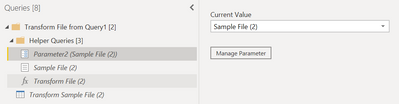Jumpstart your career with the Fabric Career Hub
Find everything you need to get certified on Fabric—skills challenges, live sessions, exam prep, role guidance, and a 50 percent discount on exams.
Get started- Power BI forums
- Updates
- News & Announcements
- Get Help with Power BI
- Desktop
- Service
- Report Server
- Power Query
- Mobile Apps
- Developer
- DAX Commands and Tips
- Custom Visuals Development Discussion
- Health and Life Sciences
- Power BI Spanish forums
- Translated Spanish Desktop
- Power Platform Integration - Better Together!
- Power Platform Integrations (Read-only)
- Power Platform and Dynamics 365 Integrations (Read-only)
- Training and Consulting
- Instructor Led Training
- Dashboard in a Day for Women, by Women
- Galleries
- Community Connections & How-To Videos
- COVID-19 Data Stories Gallery
- Themes Gallery
- Data Stories Gallery
- R Script Showcase
- Webinars and Video Gallery
- Quick Measures Gallery
- 2021 MSBizAppsSummit Gallery
- 2020 MSBizAppsSummit Gallery
- 2019 MSBizAppsSummit Gallery
- Events
- Ideas
- Custom Visuals Ideas
- Issues
- Issues
- Events
- Upcoming Events
- Community Blog
- Power BI Community Blog
- Custom Visuals Community Blog
- Community Support
- Community Accounts & Registration
- Using the Community
- Community Feedback
Earn a 50% discount on the DP-600 certification exam by completing the Fabric 30 Days to Learn It challenge.
- Power BI forums
- Forums
- Get Help with Power BI
- Power Query
- Suddenly "Expression.Error: A cyclic reference was...
- Subscribe to RSS Feed
- Mark Topic as New
- Mark Topic as Read
- Float this Topic for Current User
- Bookmark
- Subscribe
- Printer Friendly Page
- Mark as New
- Bookmark
- Subscribe
- Mute
- Subscribe to RSS Feed
- Permalink
- Report Inappropriate Content
Suddenly "Expression.Error: A cyclic reference was encountered during evaluation."
Since today, I encounter expression errors in a workbook I am working with. It also happens with older versions of the workbook that were fine before.
It happens twice in my query:
Here:
let
Source = Excel.Workbook(Parameter1, null, true),
Export_Sheet = Source{[Item="Export",Kind="Sheet"]}[Data],
#"Promoted Headers" = Table.PromoteHeaders(Export_Sheet, [PromoteAllScalars=true])
in
#"Promoted Headers"
and in another step here:
let
Source = Excel.Workbook(Parameter2, null, true),
Export_Sheet = Source{[Item="Export",Kind="Sheet"]}[Data],
#"Promoted Headers" = Table.PromoteHeaders(Export_Sheet, [PromoteAllScalars=true])
in
#"Promoted Headers"
I have absolutely no clue why this is happening since today, but hopefully someone can point me in the right direction.
Many thanks in advance!
Phil
Solved! Go to Solution.
- Mark as New
- Bookmark
- Subscribe
- Mute
- Subscribe to RSS Feed
- Permalink
- Report Inappropriate Content
Hi Phil,
The only place I can see that could create circular references here is your Parameters that you're using to identify the workbooks in the Source steps.
Try and materialise the parameters somewhere, or check in the parameter settings, to see exactly what they are pointing to, or post the parameter details here if you're not sure what you're looking for.
Pete
Now accepting Kudos! If my post helped you, why not give it a thumbs-up?
Proud to be a Datanaut!
- Mark as New
- Bookmark
- Subscribe
- Mute
- Subscribe to RSS Feed
- Permalink
- Report Inappropriate Content
Hello all,
As soon as I applied the filter on a date/time field based on RangeStart and RangeEnd date parameters, I got this error. Anyone know why I am getting error in PBI?
This is the filter I have applied to the date field;
Thanks,
pthapa
- Mark as New
- Bookmark
- Subscribe
- Mute
- Subscribe to RSS Feed
- Permalink
- Report Inappropriate Content
Hey Pete,
thanks a lot for your quick reply, much appreciated!
Turned out that the parameter was indeed the culprit; for reasons unknown to me, there was no current value selected. Once I selected it, the query was fixed.
See here:
BR
Phil
- Mark as New
- Bookmark
- Subscribe
- Mute
- Subscribe to RSS Feed
- Permalink
- Report Inappropriate Content
Cool, glad it's sorted.
As a completely unrelated bonus hack, you can change the second argument in your Excel.Workbook source function to 'true' to avoid having to do the Promote Headers step:
// From this:
Source = Excel.Workbook(Parameter1, null, true),
// To this:
Source = Excel.Workbook(Parameter1, true, true),
I like tidy code! 🙂
Pete
Now accepting Kudos! If my post helped you, why not give it a thumbs-up?
Proud to be a Datanaut!
- Mark as New
- Bookmark
- Subscribe
- Mute
- Subscribe to RSS Feed
- Permalink
- Report Inappropriate Content
Hi Phil,
The only place I can see that could create circular references here is your Parameters that you're using to identify the workbooks in the Source steps.
Try and materialise the parameters somewhere, or check in the parameter settings, to see exactly what they are pointing to, or post the parameter details here if you're not sure what you're looking for.
Pete
Now accepting Kudos! If my post helped you, why not give it a thumbs-up?
Proud to be a Datanaut!