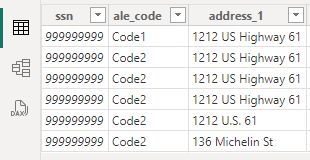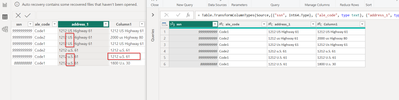- Power BI forums
- Updates
- News & Announcements
- Get Help with Power BI
- Desktop
- Service
- Report Server
- Power Query
- Mobile Apps
- Developer
- DAX Commands and Tips
- Custom Visuals Development Discussion
- Health and Life Sciences
- Power BI Spanish forums
- Translated Spanish Desktop
- Power Platform Integration - Better Together!
- Power Platform Integrations (Read-only)
- Power Platform and Dynamics 365 Integrations (Read-only)
- Training and Consulting
- Instructor Led Training
- Dashboard in a Day for Women, by Women
- Galleries
- Community Connections & How-To Videos
- COVID-19 Data Stories Gallery
- Themes Gallery
- Data Stories Gallery
- R Script Showcase
- Webinars and Video Gallery
- Quick Measures Gallery
- 2021 MSBizAppsSummit Gallery
- 2020 MSBizAppsSummit Gallery
- 2019 MSBizAppsSummit Gallery
- Events
- Ideas
- Custom Visuals Ideas
- Issues
- Issues
- Events
- Upcoming Events
- Community Blog
- Power BI Community Blog
- Custom Visuals Community Blog
- Community Support
- Community Accounts & Registration
- Using the Community
- Community Feedback
Earn a 50% discount on the DP-600 certification exam by completing the Fabric 30 Days to Learn It challenge.
- Power BI forums
- Forums
- Get Help with Power BI
- Power Query
- PBI upcases US in text field -- very bad
- Subscribe to RSS Feed
- Mark Topic as New
- Mark Topic as Read
- Float this Topic for Current User
- Bookmark
- Subscribe
- Printer Friendly Page
- Mark as New
- Bookmark
- Subscribe
- Mute
- Subscribe to RSS Feed
- Permalink
- Report Inappropriate Content
PBI upcases US in text field -- very bad
I thought I was going blind or crazy. In my data are addresses having variants of "US", "Us", "us". I can see the values correctly in PQ preview. When I apply and look at my table in PBI Desktop all instances are upper case "US". I discovered this connecting to our SharePoint production source and then anonymized the file and imported as .csv -- same output.
Before:
After:
I've never seen anything like this and I do not want this behavior. Please advise.
Thanks,
David
- Mark as New
- Bookmark
- Subscribe
- Mute
- Subscribe to RSS Feed
- Permalink
- Report Inappropriate Content
I have validated this behavior and agree that it should not be happening. I have increased the number of tests to narrow down the issue and Power BI seems to be automatically changing subsequent values that appear in a contiguous list to match the format of the first value. The column headers and the record's values in other columns do not seem to influence the result. I have outlined the values below that have been changed.
let
Source = Table.FromRows(Json.Document(Binary.Decompress(Binary.FromText("i45WsoQDJR0l5/yUVEMgbWhkaKQQGqzgkZmeUZ5YqWCGQzBWB4sBRjC1pcWoBhgZGBggC1oYYDcAYVkxNhcUk+ACvWA9JK0wLgFbUTWFImmygAE8eiyAngzVK9ZTMAZ6LxYA", BinaryEncoding.Base64), Compression.Deflate)), let _t = ((type nullable text) meta [Serialized.Text = true]) in type table [ssn = _t, ale_code = _t, address_1 = _t, Column1 = _t]),
#"Changed Type" = Table.TransformColumnTypes(Source,{{"ssn", Int64.Type}, {"ale_code", type text}, {"address_1", type text}})
in
#"Changed Type"
- Mark as New
- Bookmark
- Subscribe
- Mute
- Subscribe to RSS Feed
- Permalink
- Report Inappropriate Content
Thank you for confirming. I'm new to this forum. Do you report such bugs or is it on me?
- Mark as New
- Bookmark
- Subscribe
- Mute
- Subscribe to RSS Feed
- Permalink
- Report Inappropriate Content
I have reported this bug. Values of a Different Case are Automatically Chang... - Microsoft Fabric Community