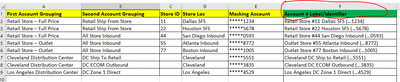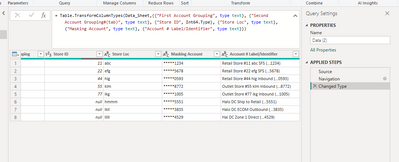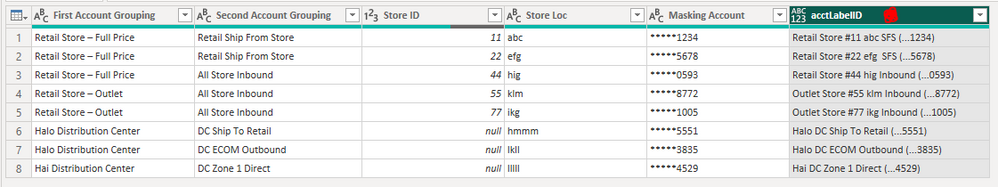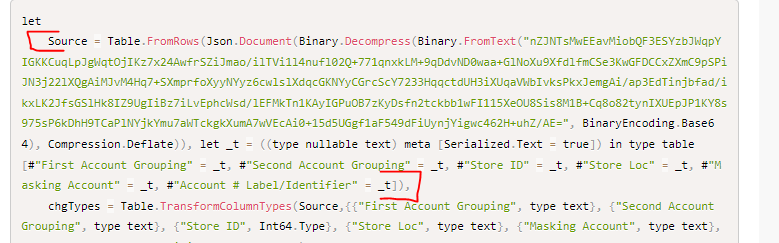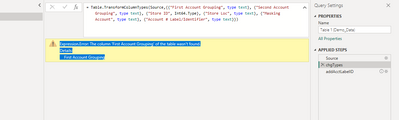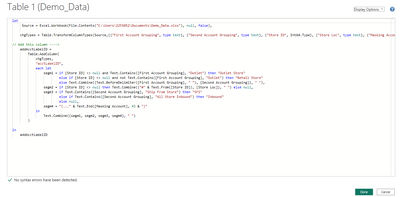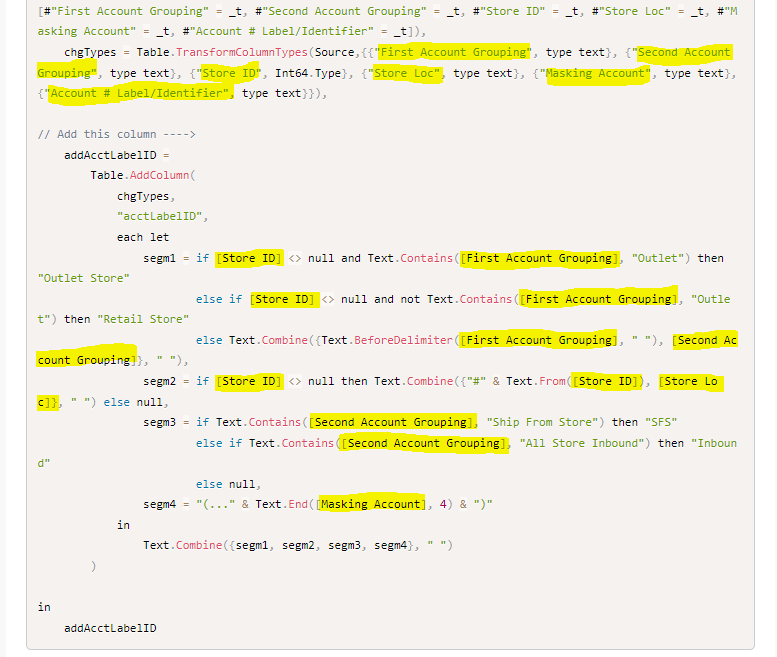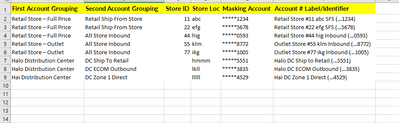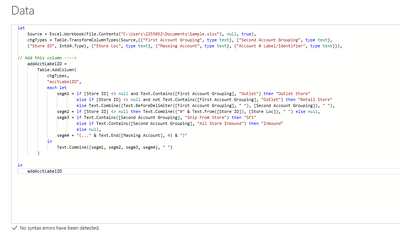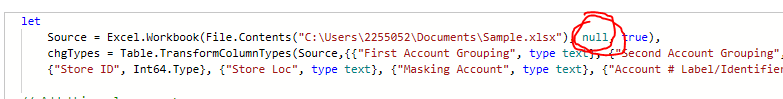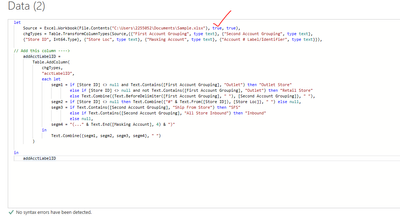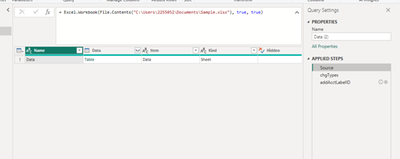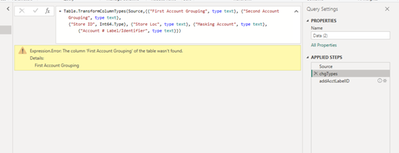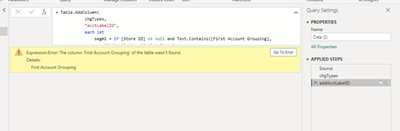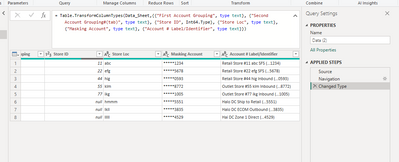- Power BI forums
- Updates
- News & Announcements
- Get Help with Power BI
- Desktop
- Service
- Report Server
- Power Query
- Mobile Apps
- Developer
- DAX Commands and Tips
- Custom Visuals Development Discussion
- Health and Life Sciences
- Power BI Spanish forums
- Translated Spanish Desktop
- Power Platform Integration - Better Together!
- Power Platform Integrations (Read-only)
- Power Platform and Dynamics 365 Integrations (Read-only)
- Training and Consulting
- Instructor Led Training
- Dashboard in a Day for Women, by Women
- Galleries
- Community Connections & How-To Videos
- COVID-19 Data Stories Gallery
- Themes Gallery
- Data Stories Gallery
- R Script Showcase
- Webinars and Video Gallery
- Quick Measures Gallery
- 2021 MSBizAppsSummit Gallery
- 2020 MSBizAppsSummit Gallery
- 2019 MSBizAppsSummit Gallery
- Events
- Ideas
- Custom Visuals Ideas
- Issues
- Issues
- Events
- Upcoming Events
- Community Blog
- Power BI Community Blog
- Custom Visuals Community Blog
- Community Support
- Community Accounts & Registration
- Using the Community
- Community Feedback
Register now to learn Fabric in free live sessions led by the best Microsoft experts. From Apr 16 to May 9, in English and Spanish.
- Power BI forums
- Forums
- Get Help with Power BI
- Power Query
- Multiple columns combine to get exact output as be...
- Subscribe to RSS Feed
- Mark Topic as New
- Mark Topic as Read
- Float this Topic for Current User
- Bookmark
- Subscribe
- Printer Friendly Page
- Mark as New
- Bookmark
- Subscribe
- Mute
- Subscribe to RSS Feed
- Permalink
- Report Inappropriate Content
Multiple columns combine to get exact output as below description attachment, Kindly please help me?
I am new to power bi please help me on below senario.
I have columns like,
First Account Grouping,
Second Account Grouping,
StoreID,
Store Loc and
Masking Account.
By using all columns I want output column (Account # Lable/Identifier) like below green color highlighted.
I want exact same result, please suggest with correct concatination process. or any other way or by using new column in DAX, kindly please help on this!
Thanks in Advance!
- Mark as New
- Bookmark
- Subscribe
- Mute
- Subscribe to RSS Feed
- Permalink
- Report Inappropriate Content
What I am importing from Excel is getting correctly in power query. While editing in advance editor getting same error.
Kindly please from your end with importing Excel file with same source code of m language. and please let me know!
I have shared below Excel information and previous shared code. Kindly please and let me know.
Thank you so much for your help!
Thanks in Advance!
| First Account Grouping | Second Account Grouping | Store ID | Store Loc | Masking Account | Account # Label/Identifier |
| Retail Store – Full Price | Retail Ship From Store | 11 | abc | *****1234 | Retail Store #11 abc SFS (…1234) |
| Retail Store – Full Price | Retail Ship From Store | 22 | efg | *****5678 | Retail Store #22 efg SFS (…5678) |
| Retail Store – Full Price | All Store Inbound | 44 | hig | *****0593 | Retail Store #44 hig Inbound (…0593) |
| Retail Store – Outlet | All Store Inbound | 55 | klm | *****8772 | Outlet Store #55 klm Inbound (…8772) |
| Retail Store – Outlet | All Store Inbound | 77 | ikg | *****1005 | Outlet Store #77 ikg Inbound (…1005) |
| Halo Distribution Center | DC Ship To Retail | hmmm | *****5551 | Halo DC Ship to Retail (…5551) | |
| Halo Distribution Center | DC ECOM Outbound | lkll | *****3835 | Halo DC ECOM Outbound (…3835) | |
| Hai Distribution Center | DC Zone 1 Direct | lllll | *****4529 | Hai DC Zone 1 Direct (…4529) |
let
Source = Table.FromRows(Json.Document(Binary.Decompress(Binary.FromText("nZJNTsMwEEavMiobQF3ESYzbJWqpYIGKKCuqLpJgWqtOjIKz7x24AwfrSZiJmao/ilTVi1l4nufl02Q+771qnxkLM+9qDdvND0waa+GlNoXu9XfdlfmCSe3KwGFDCCxZXmC9pSPiJN3j22lXQgAiMJvM4Hq7+SXmprfoXyyNYyz6cwlslXdqcGKNYyCGrcScY7233HqqctdUH3iXUqaVWbIvksPkxJemgAi/ap3EdTinjbfad/ikxLK2JfsGSlHk8IZ9UgIiBz7iLvEphcWsd/lEFMkTn1KAyIGPuOB7zKyDsfn2tckbb1wFI115XeOU8Sis8M1B+Cq8o82tynIXUEpJP1KY8s975sP6kDhH9TCaPlNYjkYmu7aWTckgkXumA7wVEcAi0+15d5UGgf1aF549dFiUynjYigwc462H+uhZ/AE=", BinaryEncoding.Base64), Compression.Deflate)), let _t = ((type nullable text) meta [Serialized.Text = true]) in type table [#"First Account Grouping" = _t, #"Second Account Grouping" = _t, #"Store ID" = _t, #"Store Loc" = _t, #"Masking Account" = _t, #"Account # Label/Identifier" = _t]),
chgTypes = Table.TransformColumnTypes(Source,{{"First Account Grouping", type text}, {"Second Account Grouping", type text}, {"Store ID", Int64.Type}, {"Store Loc", type text}, {"Masking Account", type text}, {"Account # Label/Identifier", type text}}),
// Add this column ---->
addAcctLabelID =
Table.AddColumn(
chgTypes,
"acctLabelID",
each let
segm1 = if [Store ID] <> null and Text.Contains([First Account Grouping], "Outlet") then "Outlet Store"
else if [Store ID] <> null and not Text.Contains([First Account Grouping], "Outlet") then "Retail Store"
else Text.Combine({Text.BeforeDelimiter([First Account Grouping], " "), [Second Account Grouping]}, " "),
segm2 = if [Store ID] <> null then Text.Combine({"#" & Text.From([Store ID]), [Store Loc]}, " ") else null,
segm3 = if Text.Contains([Second Account Grouping], "Ship From Store") then "SFS"
else if Text.Contains([Second Account Grouping], "All Store Inbound") then "Inbound"
else null,
segm4 = "(..." & Text.End([Masking Account], 4) & ")"
in
Text.Combine({segm1, segm2, segm3, segm4}, " ")
)
in
addAcctLabelID
- Mark as New
- Bookmark
- Subscribe
- Mute
- Subscribe to RSS Feed
- Permalink
- Report Inappropriate Content
Ok, now we've got the data expanded, go to the Add Column tab > Custom Column, and paste this into the 'Custom Column Formula' box:
let
segm1 = if [Store ID] <> null and Text.Contains([First Account Grouping], "Outlet") then "Outlet Store"
else if [Store ID] <> null and not Text.Contains([First Account Grouping], "Outlet") then "Retail Store"
else Text.Combine({Text.BeforeDelimiter([First Account Grouping], " "), [Second Account Grouping]}, " "),
segm2 = if [Store ID] <> null then Text.Combine({"#" & Text.From([Store ID]), [Store Loc]}, " ")
else null,
segm3 = if Text.Contains([Second Account Grouping], "Ship From Store") then "SFS"
else if Text.Contains([Second Account Grouping], "All Store Inbound") then "Inbound"
else null,
segm4 = "(..." & Text.End([Masking Account], 4) & ")"
in
Text.Combine({segm1, segm2, segm3, segm4}, " ")
Pete
Now accepting Kudos! If my post helped you, why not give it a thumbs-up?
Proud to be a Datanaut!
- Mark as New
- Bookmark
- Subscribe
- Mute
- Subscribe to RSS Feed
- Permalink
- Report Inappropriate Content
Hi @Ayyappa5678 ,
Can you provide a copyable example of your data please? You can just paste your Excel table straight into a reply.
Also, can you confirm that you want/need thi solution in DAX please? You've posted in the Power Query forum so not sure if there's some confusion here.
Pete
Now accepting Kudos! If my post helped you, why not give it a thumbs-up?
Proud to be a Datanaut!
- Mark as New
- Bookmark
- Subscribe
- Mute
- Subscribe to RSS Feed
- Permalink
- Report Inappropriate Content
Hi @BA_Pete
Below is the Excel information.
If it is possible in power query please help me with the solution.
If not please help me on any other possible way solution. kindly please me on this.
Thanks in Advance!
| First Account Grouping | Second Account Grouping | Store ID | Store Loc | Masking Account | Account # Label/Identifier |
| Retail Store – Full Price | Retail Ship From Store | 11 | abc | *****1234 | Retail Store #11 abc SFS (…1234) |
| Retail Store – Full Price | Retail Ship From Store | 22 | efg | *****5678 | Retail Store #22 efg SFS (…5678) |
| Retail Store – Full Price | All Store Inbound | 44 | hig | *****0593 | Retail Store #44 hig Inbound (…0593) |
| Retail Store – Outlet | All Store Inbound | 55 | klm | *****8772 | Outlet Store #55 klm Inbound (…8772) |
| Retail Store – Outlet | All Store Inbound | 77 | ikg | *****1005 | Outlet Store #77 ikg Inbound (…1005) |
| Halo Distribution Center | DC Ship To Retail | hmmm | *****5551 | Halo DC Ship to Retail (…5551) | |
| Halo Distribution Center | DC ECOM Outbound | lkll | *****3835 | Halo DC ECOM Outbound (…3835) | |
| Hai Distribution Center | DC Zone 1 Direct | lllll | *****4529 | Hai DC Zone 1 Direct (…4529) |
- Mark as New
- Bookmark
- Subscribe
- Mute
- Subscribe to RSS Feed
- Permalink
- Report Inappropriate Content
Paste this code into a new blank query using Advanced Editor:
let
Source = Table.FromRows(Json.Document(Binary.Decompress(Binary.FromText("nZJNTsMwEEavMiobQF3ESYzbJWqpYIGKKCuqLpJgWqtOjIKz7x24AwfrSZiJmao/ilTVi1l4nufl02Q+771qnxkLM+9qDdvND0waa+GlNoXu9XfdlfmCSe3KwGFDCCxZXmC9pSPiJN3j22lXQgAiMJvM4Hq7+SXmprfoXyyNYyz6cwlslXdqcGKNYyCGrcScY7233HqqctdUH3iXUqaVWbIvksPkxJemgAi/ap3EdTinjbfad/ikxLK2JfsGSlHk8IZ9UgIiBz7iLvEphcWsd/lEFMkTn1KAyIGPuOB7zKyDsfn2tckbb1wFI115XeOU8Sis8M1B+Cq8o82tynIXUEpJP1KY8s975sP6kDhH9TCaPlNYjkYmu7aWTckgkXumA7wVEcAi0+15d5UGgf1aF549dFiUynjYigwc462H+uhZ/AE=", BinaryEncoding.Base64), Compression.Deflate)), let _t = ((type nullable text) meta [Serialized.Text = true]) in type table [#"First Account Grouping" = _t, #"Second Account Grouping" = _t, #"Store ID" = _t, #"Store Loc" = _t, #"Masking Account" = _t, #"Account # Label/Identifier" = _t]),
chgTypes = Table.TransformColumnTypes(Source,{{"First Account Grouping", type text}, {"Second Account Grouping", type text}, {"Store ID", Int64.Type}, {"Store Loc", type text}, {"Masking Account", type text}, {"Account # Label/Identifier", type text}}),
// Add this column ---->
addAcctLabelID =
Table.AddColumn(
chgTypes,
"acctLabelID",
each let
segm1 = if [Store ID] <> null and Text.Contains([First Account Grouping], "Outlet") then "Outlet Store"
else if [Store ID] <> null and not Text.Contains([First Account Grouping], "Outlet") then "Retail Store"
else Text.Combine({Text.BeforeDelimiter([First Account Grouping], " "), [Second Account Grouping]}, " "),
segm2 = if [Store ID] <> null then Text.Combine({"#" & Text.From([Store ID]), [Store Loc]}, " ") else null,
segm3 = if Text.Contains([Second Account Grouping], "Ship From Store") then "SFS"
else if Text.Contains([Second Account Grouping], "All Store Inbound") then "Inbound"
else null,
segm4 = "(..." & Text.End([Masking Account], 4) & ")"
in
Text.Combine({segm1, segm2, segm3, segm4}, " ")
)
in
addAcctLabelID
To get this output:
Pete
Now accepting Kudos! If my post helped you, why not give it a thumbs-up?
Proud to be a Datanaut!
- Mark as New
- Bookmark
- Subscribe
- Mute
- Subscribe to RSS Feed
- Permalink
- Report Inappropriate Content
Thanks for your help @BA_Pete.
Please suggest the source in the code of Excel and Azure Storage GEN2.
while changing excel source code like below,
let
Source = Excel.Workbook(File.Contents("C:\Users\22222\Documents\Demo_Data.xlsx"), null, false),
In place of below source in the code but getting "Token Identifier expected" error.
// Source = Table.FromRows(Json.Document(Binary.Decompress(Binary.FromText("nZJNTsMwEEavMiobQF3ESYzbJWqpYIGKKCuqLpJgWqtOjIKz7x24AwfrSZiJmao/ilTVi1l4nufl02Q+771qnxkLM+9qDdvND0waa+GlNoXu9XfdlfmCSe3KwGFDCCxZXmC9pSPiJN3j22lXQgAiMJvM4Hq7+SXmprfoXyyNYyz6cwlslXdqcGKNYyCGrcScY7233HqqctdUH3iXUqaVWbIvksPkxJemgAi/ap3EdTinjbfad/ikxLK2JfsGSlHk8IZ9UgIiBz7iLvEphcWsd/lEFMkTn1KAyIGPuOB7zKyDsfn2tckbb1wFI115XeOU8Sis8M1B+Cq8o82tynIXUEpJP1KY8s975sP6kDhH9TCaPlNYjkYmu7aWTckgkXumA7wVEcAi0+15d5UGgf1aF549dFiUynjYigwc462H+uhZ/AE=", BinaryEncoding.Base64), Compression.Deflate)),
Kindly please help on this.
Thanks in Advance!
- Mark as New
- Bookmark
- Subscribe
- Mute
- Subscribe to RSS Feed
- Permalink
- Report Inappropriate Content
That should work fine.
Check that the column names in your Demo_Data file are EXACTLY the same as those in your example data provided here, and also check that you haven't missed or duplicated any commas at the end of each query step.
If you still have issues after this, please paste your exact code here that gives the error using the code window ( </> button).
Pete
Now accepting Kudos! If my post helped you, why not give it a thumbs-up?
Proud to be a Datanaut!
- Mark as New
- Bookmark
- Subscribe
- Mute
- Subscribe to RSS Feed
- Permalink
- Report Inappropriate Content
Actually, I've just double-checked the code that you're replacing and you've missed part of the original source step to replace.
You should be replacing all of this with your new Source step:
Pete
Now accepting Kudos! If my post helped you, why not give it a thumbs-up?
Proud to be a Datanaut!
- Mark as New
- Bookmark
- Subscribe
- Mute
- Subscribe to RSS Feed
- Permalink
- Report Inappropriate Content
While is changing source with Excel it is working in M language level. but unable to getting the data in power query level but getting like below snapshot Error.
(Error is ,
- Mark as New
- Bookmark
- Subscribe
- Mute
- Subscribe to RSS Feed
- Permalink
- Report Inappropriate Content
Ok, so the column names in your Demo_Data file don't match the file names in your example data.
You can either 1) adjust your Excel file so the names match the example, or 2) adjust the M code to match the column names of your Excel file.
If you want to do option 2, the places in the code that you'll need to update with the Excel column names are here:
Pete
Now accepting Kudos! If my post helped you, why not give it a thumbs-up?
Proud to be a Datanaut!
- Mark as New
- Bookmark
- Subscribe
- Mute
- Subscribe to RSS Feed
- Permalink
- Report Inappropriate Content
Hi @BA_Pete ,
Here is both excel & power query of column names are same, like below snapshots, but not sure i checked multiple times.
please check and suggest! Kindly help me on this.
Thanks in Advance!
- Mark as New
- Bookmark
- Subscribe
- Mute
- Subscribe to RSS Feed
- Permalink
- Report Inappropriate Content
Try changing this argument in the Source step to 'true' :
Pete
Now accepting Kudos! If my post helped you, why not give it a thumbs-up?
Proud to be a Datanaut!
- Mark as New
- Bookmark
- Subscribe
- Mute
- Subscribe to RSS Feed
- Permalink
- Report Inappropriate Content
- Mark as New
- Bookmark
- Subscribe
- Mute
- Subscribe to RSS Feed
- Permalink
- Report Inappropriate Content
Can you select the Sourcestep in your query then send a screenhot of what the query preview looks like please?
Pete
Now accepting Kudos! If my post helped you, why not give it a thumbs-up?
Proud to be a Datanaut!
- Mark as New
- Bookmark
- Subscribe
- Mute
- Subscribe to RSS Feed
- Permalink
- Report Inappropriate Content
Below are the snapshots of source steps, please check and kindly respond.
Thanks in Advance!
- Mark as New
- Bookmark
- Subscribe
- Mute
- Subscribe to RSS Feed
- Permalink
- Report Inappropriate Content
You haven't opened the actual data from the Excel workbook fully.
With your Source step selected, click on the green 'Table' word in the [Data] column. This will expand your table into Power Query and everything else should work fine once this is done.
Pete
Now accepting Kudos! If my post helped you, why not give it a thumbs-up?
Proud to be a Datanaut!
- Mark as New
- Bookmark
- Subscribe
- Mute
- Subscribe to RSS Feed
- Permalink
- Report Inappropriate Content
I am still getting the same Error @BA_Pete .
What I am importing from Excel is getting correctly in power query. While editing in advance editor getting same error.
Kindly please from your end with importing Excel file with same source code of m language. and please let me know!
I have shared below Excel information and previous shared code. Kindly please and let me know.
Thank you so much for your help!
Thanks in Advance!
| First Account Grouping | Second Account Grouping | Store ID | Store Loc | Masking Account | Account # Label/Identifier |
| Retail Store – Full Price | Retail Ship From Store | 11 | abc | *****1234 | Retail Store #11 abc SFS (…1234) |
| Retail Store – Full Price | Retail Ship From Store | 22 | efg | *****5678 | Retail Store #22 efg SFS (…5678) |
| Retail Store – Full Price | All Store Inbound | 44 | hig | *****0593 | Retail Store #44 hig Inbound (…0593) |
| Retail Store – Outlet | All Store Inbound | 55 | klm | *****8772 | Outlet Store #55 klm Inbound (…8772) |
| Retail Store – Outlet | All Store Inbound | 77 | ikg | *****1005 | Outlet Store #77 ikg Inbound (…1005) |
| Halo Distribution Center | DC Ship To Retail | hmmm | *****5551 | Halo DC Ship to Retail (…5551) | |
| Halo Distribution Center | DC ECOM Outbound | lkll | *****3835 | Halo DC ECOM Outbound (…3835) | |
| Hai Distribution Center | DC Zone 1 Direct | lllll | *****4529 | Hai DC Zone 1 Direct (…4529)
|
let
Source = Table.FromRows(Json.Document(Binary.Decompress(Binary.FromText("nZJNTsMwEEavMiobQF3ESYzbJWqpYIGKKCuqLpJgWqtOjIKz7x24AwfrSZiJmao/ilTVi1l4nufl02Q+771qnxkLM+9qDdvND0waa+GlNoXu9XfdlfmCSe3KwGFDCCxZXmC9pSPiJN3j22lXQgAiMJvM4Hq7+SXmprfoXyyNYyz6cwlslXdqcGKNYyCGrcScY7233HqqctdUH3iXUqaVWbIvksPkxJemgAi/ap3EdTinjbfad/ikxLK2JfsGSlHk8IZ9UgIiBz7iLvEphcWsd/lEFMkTn1KAyIGPuOB7zKyDsfn2tckbb1wFI115XeOU8Sis8M1B+Cq8o82tynIXUEpJP1KY8s975sP6kDhH9TCaPlNYjkYmu7aWTckgkXumA7wVEcAi0+15d5UGgf1aF549dFiUynjYigwc462H+uhZ/AE=", BinaryEncoding.Base64), Compression.Deflate)), let _t = ((type nullable text) meta [Serialized.Text = true]) in type table [#"First Account Grouping" = _t, #"Second Account Grouping" = _t, #"Store ID" = _t, #"Store Loc" = _t, #"Masking Account" = _t, #"Account # Label/Identifier" = _t]),
chgTypes = Table.TransformColumnTypes(Source,{{"First Account Grouping", type text}, {"Second Account Grouping", type text}, {"Store ID", Int64.Type}, {"Store Loc", type text}, {"Masking Account", type text}, {"Account # Label/Identifier", type text}}),
// Add this column ---->
addAcctLabelID =
Table.AddColumn(
chgTypes,
"acctLabelID",
each let
segm1 = if [Store ID] <> null and Text.Contains([First Account Grouping], "Outlet") then "Outlet Store"
else if [Store ID] <> null and not Text.Contains([First Account Grouping], "Outlet") then "Retail Store"
else Text.Combine({Text.BeforeDelimiter([First Account Grouping], " "), [Second Account Grouping]}, " "),
segm2 = if [Store ID] <> null then Text.Combine({"#" & Text.From([Store ID]), [Store Loc]}, " ") else null,
segm3 = if Text.Contains([Second Account Grouping], "Ship From Store") then "SFS"
else if Text.Contains([Second Account Grouping], "All Store Inbound") then "Inbound"
else null,
segm4 = "(..." & Text.End([Masking Account], 4) & ")"
in
Text.Combine({segm1, segm2, segm3, segm4}, " ")
)
in
addAcctLabelID
Helpful resources

Microsoft Fabric Learn Together
Covering the world! 9:00-10:30 AM Sydney, 4:00-5:30 PM CET (Paris/Berlin), 7:00-8:30 PM Mexico City

Power BI Monthly Update - April 2024
Check out the April 2024 Power BI update to learn about new features.