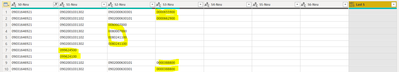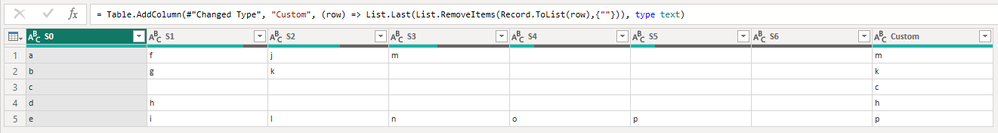Jumpstart your career with the Fabric Career Hub
Find everything you need to get certified on Fabric—skills challenges, live sessions, exam prep, role guidance, and more.
Get started- Power BI forums
- Updates
- News & Announcements
- Get Help with Power BI
- Desktop
- Service
- Report Server
- Power Query
- Mobile Apps
- Developer
- DAX Commands and Tips
- Custom Visuals Development Discussion
- Health and Life Sciences
- Power BI Spanish forums
- Translated Spanish Desktop
- Power Platform Integration - Better Together!
- Power Platform Integrations (Read-only)
- Power Platform and Dynamics 365 Integrations (Read-only)
- Training and Consulting
- Instructor Led Training
- Dashboard in a Day for Women, by Women
- Galleries
- Community Connections & How-To Videos
- COVID-19 Data Stories Gallery
- Themes Gallery
- Data Stories Gallery
- R Script Showcase
- Webinars and Video Gallery
- Quick Measures Gallery
- 2021 MSBizAppsSummit Gallery
- 2020 MSBizAppsSummit Gallery
- 2019 MSBizAppsSummit Gallery
- Events
- Ideas
- Custom Visuals Ideas
- Issues
- Issues
- Events
- Upcoming Events
- Community Blog
- Power BI Community Blog
- Custom Visuals Community Blog
- Community Support
- Community Accounts & Registration
- Using the Community
- Community Feedback
Grow your Fabric skills and prepare for the DP-600 certification exam by completing the latest Microsoft Fabric challenge.
- Power BI forums
- Forums
- Get Help with Power BI
- Power Query
- Re: Last non Blank Value threw Colums
- Subscribe to RSS Feed
- Mark Topic as New
- Mark Topic as Read
- Float this Topic for Current User
- Bookmark
- Subscribe
- Printer Friendly Page
- Mark as New
- Bookmark
- Subscribe
- Mute
- Subscribe to RSS Feed
- Permalink
- Report Inappropriate Content
Last non Blank Value threw Colums
Hello together,
I am looking for a function that searches column by column for the last non-empty value and displays it.
Solved! Go to Solution.
- Mark as New
- Bookmark
- Subscribe
- Mute
- Subscribe to RSS Feed
- Permalink
- Report Inappropriate Content
You can also do this in Power Query by converting each row into a list, removing blanks, and taking the last item.
Stick this into the Custom Column box:
List.Last(List.RemoveItems(Record.ToList(_),{""}))- Mark as New
- Bookmark
- Subscribe
- Mute
- Subscribe to RSS Feed
- Permalink
- Report Inappropriate Content
@AlexisOlson Can you still tell me how to get the second last value in the same way?
- Mark as New
- Bookmark
- Subscribe
- Mute
- Subscribe to RSS Feed
- Permalink
- Report Inappropriate Content
You could remove the last item and then take the new last item.
List.Last(List.RemoveLastN(List.RemoveItems(Record.ToList(_),{""}),1))
Or you could take the first of the last two items:
List.First(List.LastN(List.RemoveItems(Record.ToList(_),{""}),2))- Mark as New
- Bookmark
- Subscribe
- Mute
- Subscribe to RSS Feed
- Permalink
- Report Inappropriate Content
You can also do this in Power Query by converting each row into a list, removing blanks, and taking the last item.
Stick this into the Custom Column box:
List.Last(List.RemoveItems(Record.ToList(_),{""}))- Mark as New
- Bookmark
- Subscribe
- Mute
- Subscribe to RSS Feed
- Permalink
- Report Inappropriate Content
Hi @Daniel28-DH
You could do it with a series of nested IFs, or a SWITCH() starting by the rightmost column. Something like:
NewCol =
SWITCH (
TRUE (),
NOT ISBLANK ( Table1[S6-Neu] ), Table1[S6-Neu],
NOT ISBLANK ( Table1[S5-Neu] ), Table1[S5-Neu],
NOT ISBLANK ( Table1[S4-Neu] ), Table1[S4-Neu],
NOT ISBLANK ( Table1[S3-Neu] ), Table1[S3-Neu],
NOT ISBLANK ( Table1[S2-Neu] ), Table1[S2-Neu],
NOT ISBLANK ( Table1[S1-Neu] ), Table1[S1-Neu]
)
but this is not really scalable. I would change the structure of your table by unpivoting the columns
|
|
Please accept the solution when done and consider giving a thumbs up if posts are helpful. Contact me privately for support with any larger-scale BI needs, tutoring, etc. |