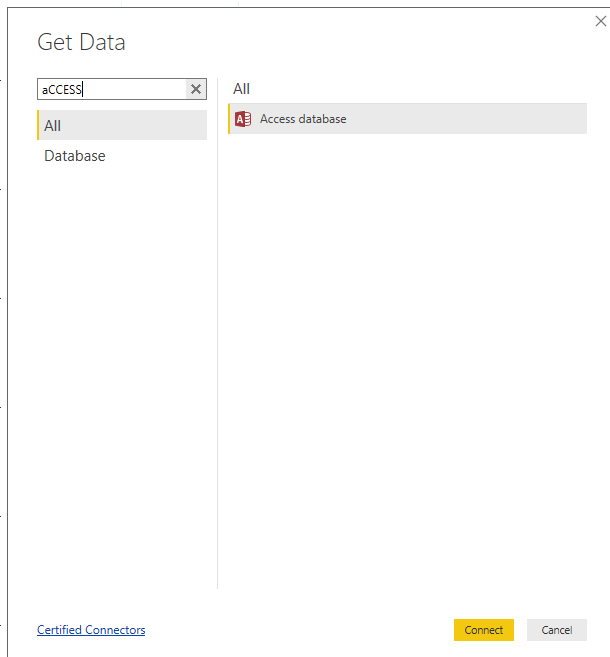Jumpstart your career with the Fabric Career Hub
Find everything you need to get certified on Fabric—skills challenges, live sessions, exam prep, role guidance, and a 50 percent discount on exams.
Get started- Power BI forums
- Updates
- News & Announcements
- Get Help with Power BI
- Desktop
- Service
- Report Server
- Power Query
- Mobile Apps
- Developer
- DAX Commands and Tips
- Custom Visuals Development Discussion
- Health and Life Sciences
- Power BI Spanish forums
- Translated Spanish Desktop
- Power Platform Integration - Better Together!
- Power Platform Integrations (Read-only)
- Power Platform and Dynamics 365 Integrations (Read-only)
- Training and Consulting
- Instructor Led Training
- Dashboard in a Day for Women, by Women
- Galleries
- Community Connections & How-To Videos
- COVID-19 Data Stories Gallery
- Themes Gallery
- Data Stories Gallery
- R Script Showcase
- Webinars and Video Gallery
- Quick Measures Gallery
- 2021 MSBizAppsSummit Gallery
- 2020 MSBizAppsSummit Gallery
- 2019 MSBizAppsSummit Gallery
- Events
- Ideas
- Custom Visuals Ideas
- Issues
- Issues
- Events
- Upcoming Events
- Community Blog
- Power BI Community Blog
- Custom Visuals Community Blog
- Community Support
- Community Accounts & Registration
- Using the Community
- Community Feedback
Earn a 50% discount on the DP-600 certification exam by completing the Fabric 30 Days to Learn It challenge.
- Power BI forums
- Forums
- Get Help with Power BI
- Power Query
- How to update the report autometically with Access...
- Subscribe to RSS Feed
- Mark Topic as New
- Mark Topic as Read
- Float this Topic for Current User
- Bookmark
- Subscribe
- Printer Friendly Page
- Mark as New
- Bookmark
- Subscribe
- Mute
- Subscribe to RSS Feed
- Permalink
- Report Inappropriate Content
How to update the report autometically with Access database
Hi,
I've used Power BI as below process.
Data input to Access (which is located in Sharepoint) → Bring data from Access to PowerBI desktop and make a report → Publish this rerpot to the web PowerBI (My report) → Use Embedded code to post this report to Sharepoint as a post
In this process, I would like to refresh the data and report autometically when I update the data on Access (
It means that when I change the data in Access, then other 3 steps (PowerBI desktop - the report in web PowerBI - thre report in Sharepoint) should be updated autometically.
So I set up for on-premise gateway but I've found out that there is no option for Access as a database.
Please help me to find the way to update the report autometically in this process.
Solved! Go to Solution.
- Mark as New
- Bookmark
- Subscribe
- Mute
- Subscribe to RSS Feed
- Permalink
- Report Inappropriate Content
@Anonymous,
Firstly, Power BI Desktop can be downloaded from here. Go to "Get Data" in Power BI Desktop and you can see Access database connector.
Secondly, personal mode gateway can be used to set schedule refresh.
Thirdly, if you connect to online data sources such as SharePoint online list in Power BI, you can set schedule refresh for your dataset without gateway.
Regards,
Lydia
If this post helps, then please consider Accept it as the solution to help the other members find it more quickly.
- Mark as New
- Bookmark
- Subscribe
- Mute
- Subscribe to RSS Feed
- Permalink
- Report Inappropriate Content
@Anonymous,
Do you use Access database connector in Power BI Desktop to connect to your Access data source? If so, after you publish the PBIX file to Power BI Service, you would need to use personal mode gateway instead of on-premises gateway to refresh the dataset. There is no Access option in on-premises gateway.
If you don't want to use gateway in this scenairo, you can store Access tables as SharePoint online list, then connect to the online list in Power BI Desktop and create report. There is a similar thread for your reference.
Regards,
Lydia
If this post helps, then please consider Accept it as the solution to help the other members find it more quickly.
- Mark as New
- Bookmark
- Subscribe
- Mute
- Subscribe to RSS Feed
- Permalink
- Report Inappropriate Content
Hello Lydia,
Thank you very much for the reply. Actually, the ultimate goal is to do scheduled refresh.
I have few more questions regarding this.
- Is scheduled refresh available to do without Gateway?
- Is scheduled refresh available to do with Personal Gateway as well?
(Since as I know, scheduled refresh is only available when we have Premium Gateway or PowerBI..?)
- May I know what is the Access Database Connector in Power BI Desktop and where could I find it to download?
I'm so beginner in PowerBI so maybe the questions look silly.. Many thanks in advance!
- Mark as New
- Bookmark
- Subscribe
- Mute
- Subscribe to RSS Feed
- Permalink
- Report Inappropriate Content
@Anonymous,
Firstly, Power BI Desktop can be downloaded from here. Go to "Get Data" in Power BI Desktop and you can see Access database connector.
Secondly, personal mode gateway can be used to set schedule refresh.
Thirdly, if you connect to online data sources such as SharePoint online list in Power BI, you can set schedule refresh for your dataset without gateway.
Regards,
Lydia
If this post helps, then please consider Accept it as the solution to help the other members find it more quickly.